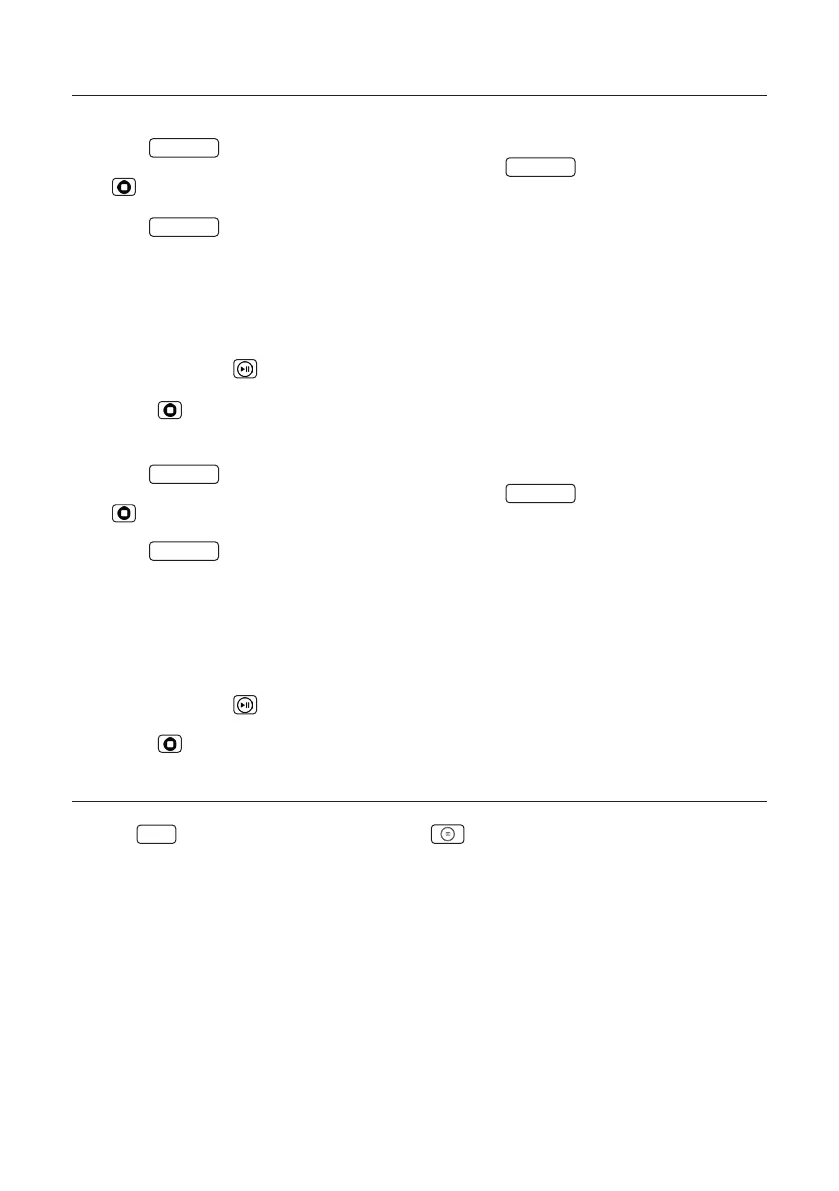Shufe play and repeat function
Procedure with audio CD
• Press the
SHUFFLE
buttonontheremotecontroltostartshufeplay.“SHUFFLE” will appear in
the display for 2 seconds and playback will start. Pressing the
SHUFFLE
button twice or pressing
the button cancels random play.
• Press the
REPEAT
button on the remote control to activate the repeat function. Pressing
several times switches the following functions:
Repeatcurrenttrack(Display“REP ONE”)
Repeatalltracks(Display“REP ALL”)
Switch off repeat function (Display “OFF”)
Start playback with the button.
Pressing the button switches off the repeat function.
Procedure with audio files
• Press the
SHUFFLE
buttonontheremotecontroltostartshufeplay.“SHUFFLE” will appear in
the display for 2 seconds and playback will start. Pressing the
SHUFFLE
button twice or pressing
the button cancels random play.
• Press the
REPEAT
button on the remote control to activate the repeat function. Pressing several
times switches the following functions:
Repeatcurrenttrack(Display“REP ONE”)
Repeatcurrentfolder(Display“REP FOLD”)
Repeatalltracks(Display“REP ALL”)
Switch off repeat function (Display “OFF”)
Start playback with the button.
Pressing the button switches off the repeat function.
Use of the DAB+ stations
Press the
DAB
button on the remote control or the
4. 5 mm
27 .0 m m
5. 8 mm
4. 3 mm
button on the main device until “DAB”
appears on the display.
Setting the DAB+ stations
A station scan has already been carried out as part of the device’s startup procedure. The stations
found in the process are saved alphabetically in the stations list.
12