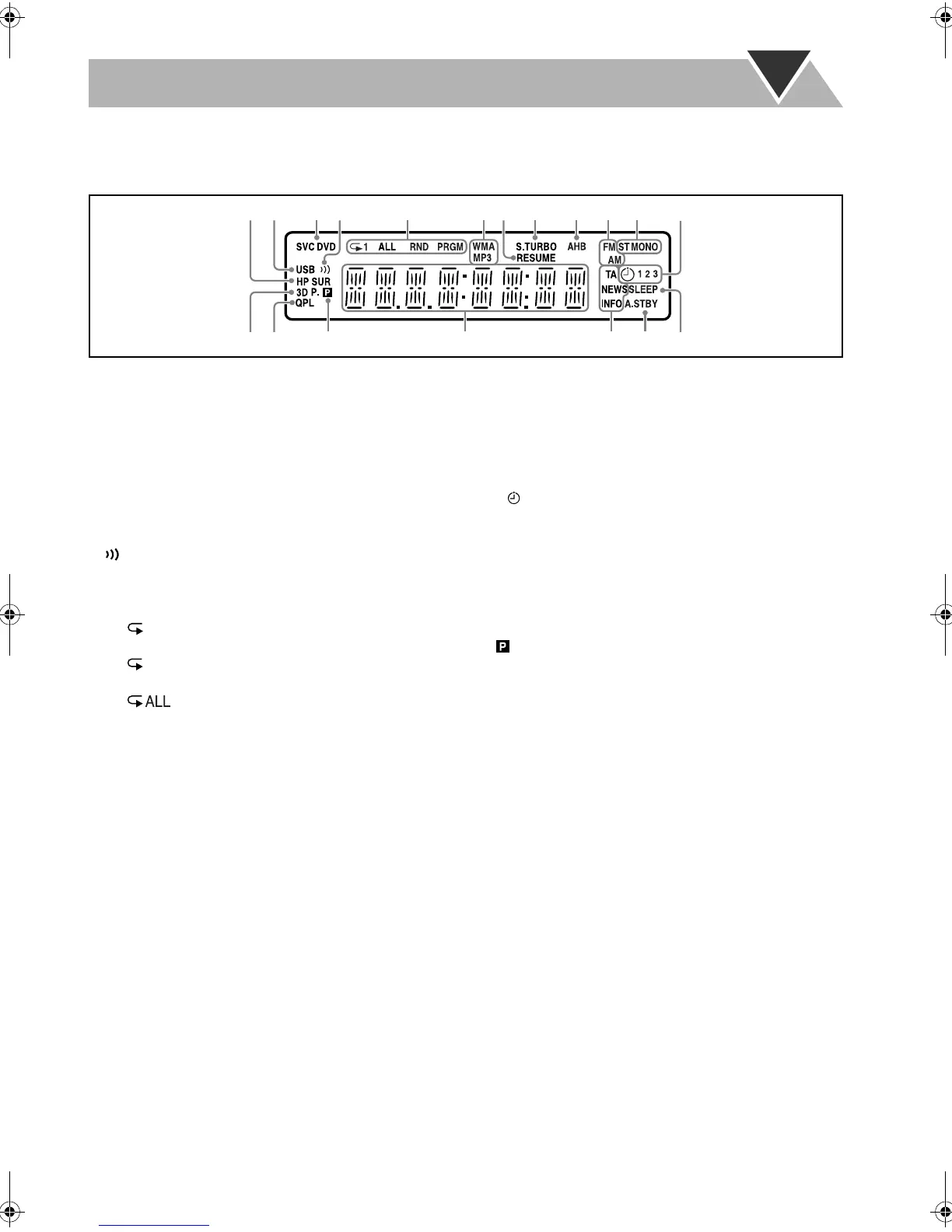6
Display Indicators
The indications on the display tell you a lot of things while you are operating the System.
Before operating the System, be familiar with when and how the indicators illuminate on the display.
1 HP SUR (Headphone Surround) indicator
• Lights when Headphone Surround is activated.
2 USB indicator
• Lights when “USB MEM” is selected as the source.
3 Disc format indicators
• SVCD: lights when playing back an SVCD.
• VCD: lights when playing back a VCD.
• CD: lights when playing back a CD.
• DVD: lights when playing back a DVD.
4 (Clear Voice) indicator
• Lights when Clear Voice is activated.
5 Playback mode indicators
• Repeat Mode indicators:
– : lights when One Track/File/Chapter/Step
Repeat is activated.
– : lights when One Group/Title/Program/Play List
Repeat is activated.
– : lights when All Track/File/Title/Program
Repeat is activated.
• RND: lights when Random Play is activated.
• PRGM: lights when Program Play is activated.
6 Audio format indicators
• MP3: lights when an MP3 file is detected.
• WMA: lights when a WMA file is detected.
7 RESUME indicator
• Lights when the System memorizes the position where
the playback is interrupted.
8 S.TURBO (Sound Turbo) indicator
• Lights when Sound Turbo II is activated.
9 AHB indicator
• Lights when AHB Pro (Active Hyper Bass Pro) is
activated.
p Radio band indicators
• AM: lights when tuning in to an AM station.
• FM: lights when tuning in to an FM station.
q FM reception indicators
• ST (stereo): lights while an FM stereo station with
sufficient signal strength is tuned in.
• MONO: lights while receiving an FM stereo station in
monaural.
w Daily Timer indicators
• : lights when Daily Timer is on standby or is being
set; flashes while it is working.
• 1/2/3: lights when a Daily Timer (1, 2, or 3) is on
standby or is working; flashes while being set.
e 3D P. indicator
• Lights when 3D Phonic is activated.
r QPL (Quick Portable Link) indicator
• Lights when QP Link is activated.
t (Progressive) indicator
• Lights when the progressive scanning mode is selected.
y Main display
• While listening to the radio: band (or preset number)
and station frequency appear.
• While “LINE” is selected: “LINE” appears.
• While “TV SOUND” is selected: “TV SOUND”
appears.
• While playing a disc or file: current status appears.
u Enhanced Other Networks indicators
• TA/NEWS/INFO:
– Lights to indicate the currently selected program type
for PTY Standby Reception.
– Flashes when a program is automatically tuned in with
PTY Standby Reception.
i A.STBY (Auto Standby) indicator
• Lights when Auto Standby is activated.
• Flashes when playback stops with Auto Standby
activated.
o SLEEP indicator
• Lights when the Sleep Timer is activated.
i
1
2
35
6
7 8
er
y
p9
u
4
t
qw
o
1
UX-G48[B].book Page 6 Friday, June 22, 2007 11:28 AM