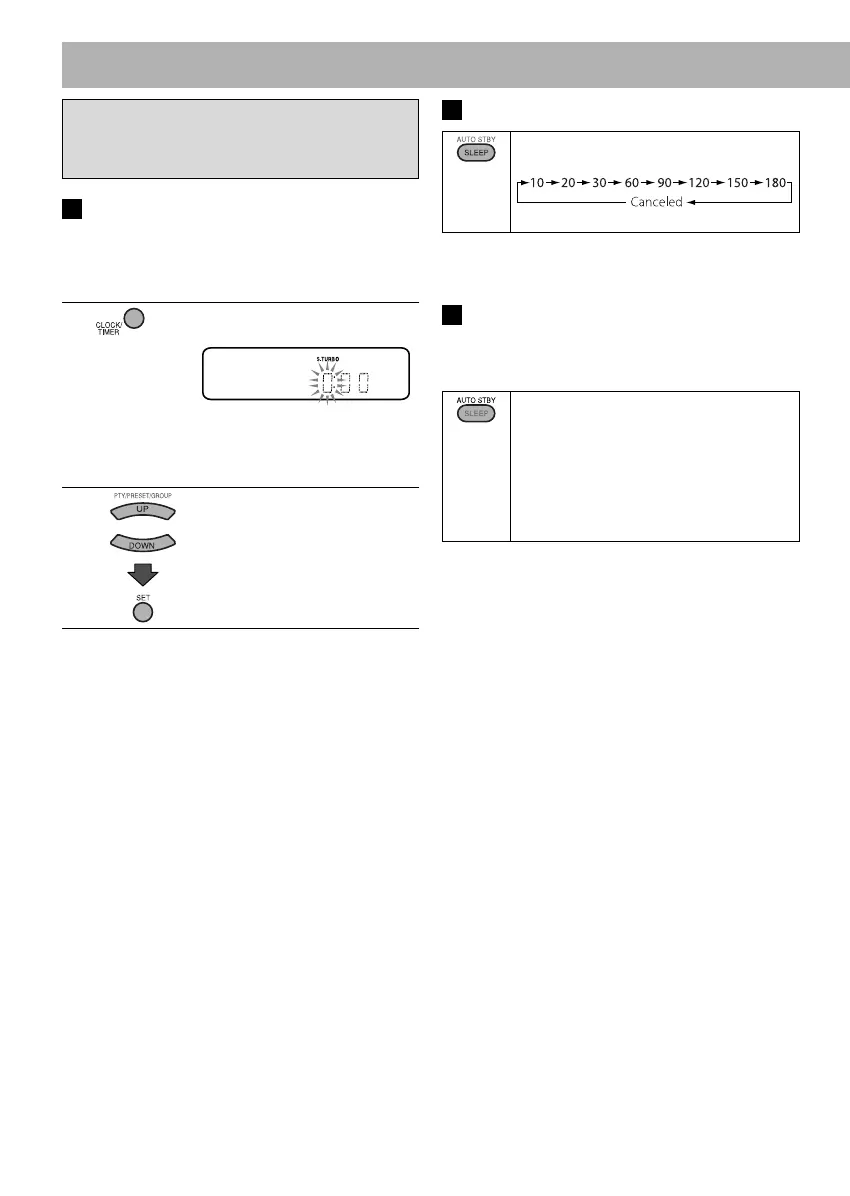13
Setting the Clock and Using Timers
Setting the Clock
Without setting the built-in clock, you cannot use Daily
Timer and Sleep Timer.
• “0:00” flashes on the main display until you set the
clock.
1
Press to activate the clock setting
mode.
• If you have already adjusted
the clock before, press the
button repeatedly until the
clock setting mode is selected.
2
or
Adjust the hour, then the
minute.
• To exit from the clock setting, press CLOCK/TIMER as
required.
• To go back to the previous step, press CANCEL.
The following operations are explained using
the remote control, unless mentioned otherwise.
However, if the System has the same or similar button
names, they can also be used for the operations.
Setting the Sleep Timer
When the System is on, press repeatedly to
specify the time (in minutes) as follows:
The SLEEP indicator lights up.
• To check the remaining time until the System shuts
off, press once.
Turning Off the System
Automatically—AUTO STANDBY
function
(only for Disc/USB)
Press and hold until the A.STBY indicator
lights on the display.
• The A.STBY indicator starts flashing after
playback stops.
If no operation is done for about 3
minutes, the System turns off.
• Not applicable for DAB/FM/AM/AUDIO
IN.
To cancel this function, press and hold again.
EN13-20_UX-G800D[B]3.indd 13EN13-20_UX-G800D[B]3.indd 13 2/21/08 6:35:07 PM2/21/08 6:35:07 PM
