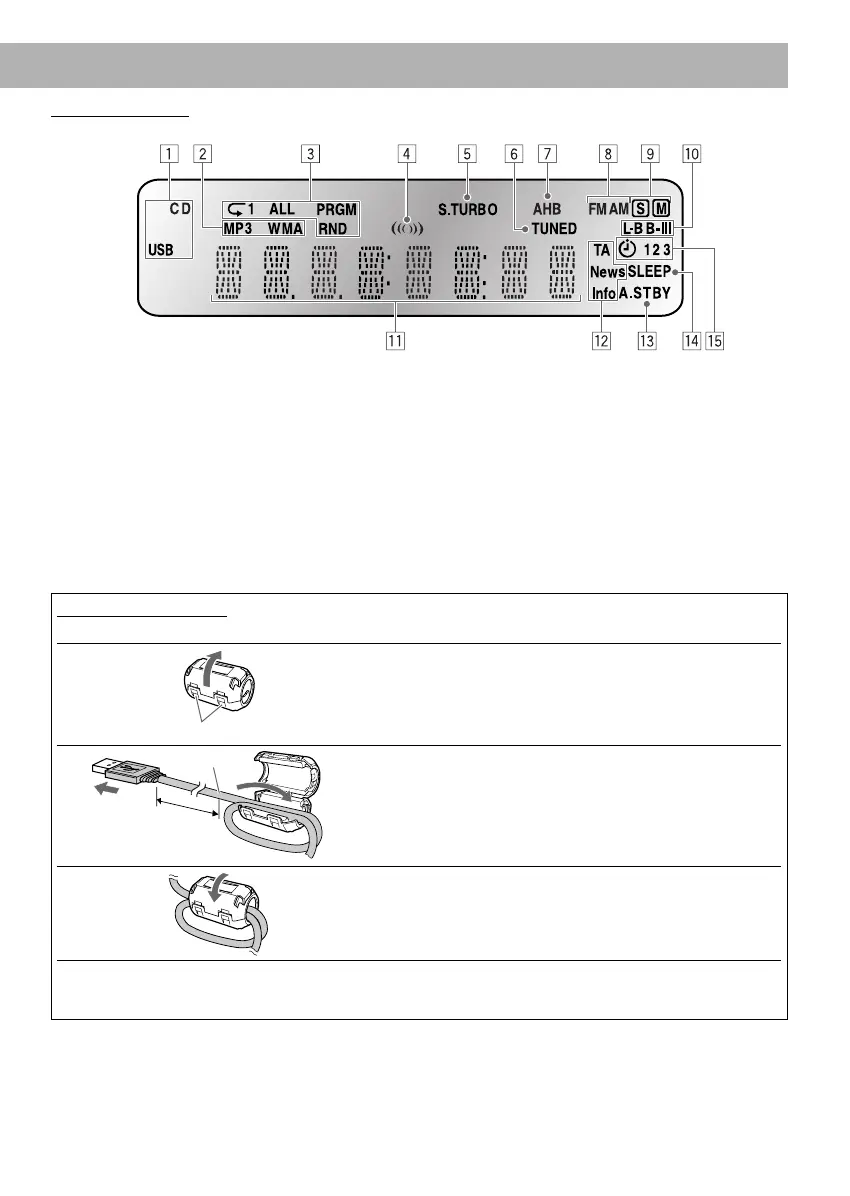18
Display Information
1 Source indicators (See page 6.)
2 File type indicators (See page 7.)
3 Play mode indicators (See page 8.)
4 Surround mode indicator (See page 6.)
5 S.TURBO (Sound Turbo) indicator (See page 6.)
6 TUNED indicator (See page 9.)
7 AHB indicator (See page 6.)
8 Source indicators (See page 6.)
9 FM reception indicators (See page 9.)
p DAB ensembles (L-Band and Band III) indicators (See
page 10.)
q Main display
w Radio Data System indicators (See page 11.)
e A.STBY (Auto Standby) indicator (See page 13.)
r SLEEP indicator (See page 13.)
t Timer mode indicators (See page 14.)
Attaching the Core Filter
Attach the provided core filter to the USB cable to reduce interference.
1
Release the stopper of the core filter.
2
Run the USB cable through the core filter, leaving approx. 2 cm
between the unit-side end of the USB cable and the core filter.
Firmly wind the USB cable once inside the cutout of the core
filter.
3
Close the core filter until you hear a clicking sound.
NOTE:
Do not damage the USB cable by applying excessive power when winding.
Stopper
2 cm
USB cable
To the System
EN13-20_UX-G800D[B]f.indd 18EN13-20_UX-G800D[B]f.indd 18 3/28/08 5:11:56 PM3/28/08 5:11:56 PM