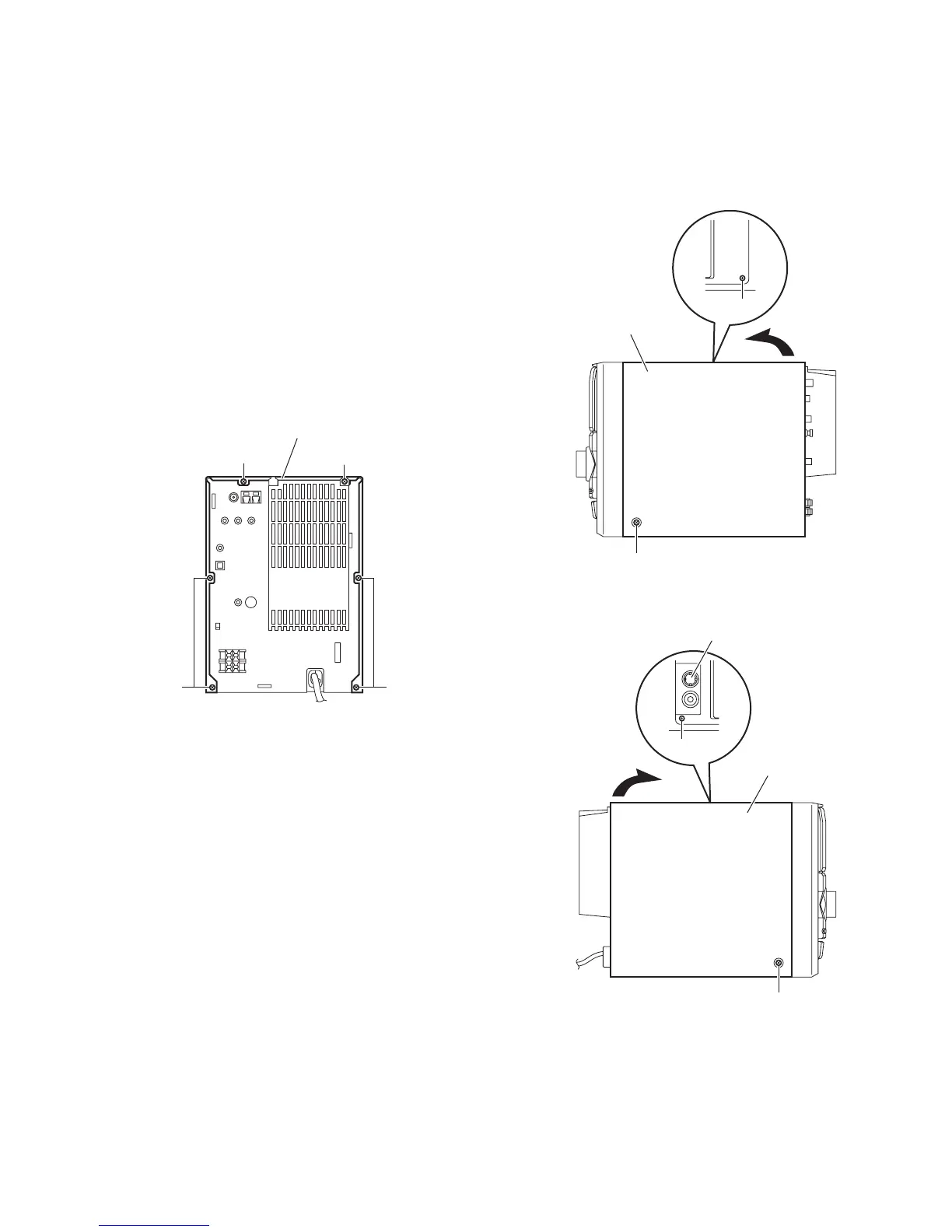(No.MB408)1-7
SECTION 3
DISASSEMBLY
3.1 Main body section
3.1.1 Removing the metal cover
(See Figs.1 to 3)
(1) From the back side of the main body, remove the six
screws A attaching the metal cover. (See Fig.1.)
(2) From the both sides of the main body, remove the two
screws B attaching the metal cover. (See Figs.2 and 3.)
(3) From the top sides of the main body, remove the two
screws B attaching the metal cover. (See Figs.2 and 3.)
(4) Remove the metal cover in the direction of the arrow while
extending the lower sections of the metal cover. (See
Figs.2 and 3.)
Reference:
Remove the microphone volume knob from the top side of the
metal cover at the same time.
Fig.1
Fig.2
Fig.3
Metal cover
A
A
A
Metal cover
B
B
Metal cover
B
B
Microphone volume knob
