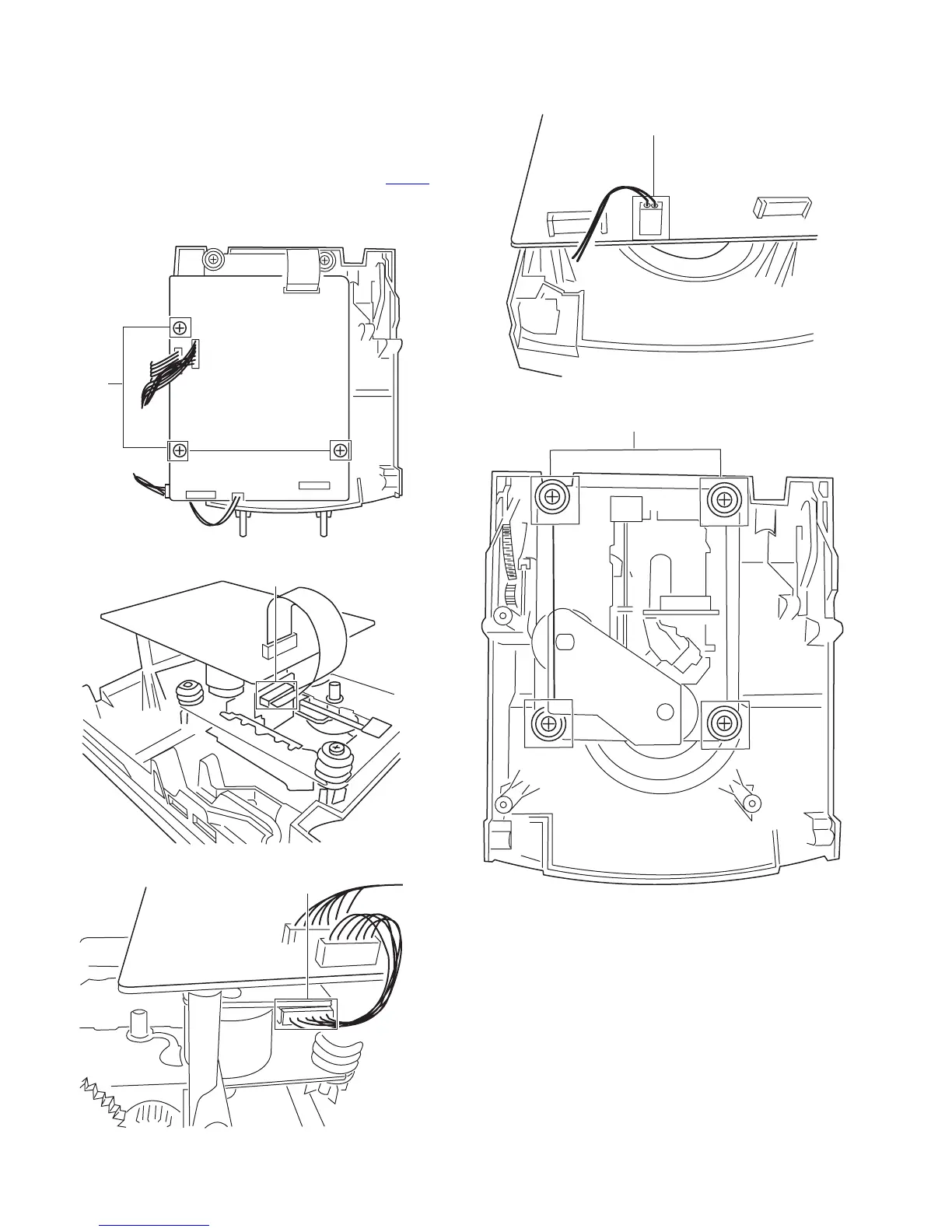1-10 (No.MB248)
3.1.5 Removing the CD mechanism
(See Fig.9 to 13)
• Prior to performing the following procedures, remove the rear
cover.
• Also remove the CD chassis assembly.
(1) Remove the three screws Y1 retaining the CD board.
(2) Disconnect the FFC cable Y2 from the connector CN701
.
(3) Disconnect the two parallel wires Y3 from the connector.
(4) Remove the four screws Y4 with washers retaining the CD
mechanism.
Fig.9
Fig.10
Fig.11
Fig.12
Fig.13
1
Y2
Y3
Y3
Y4
