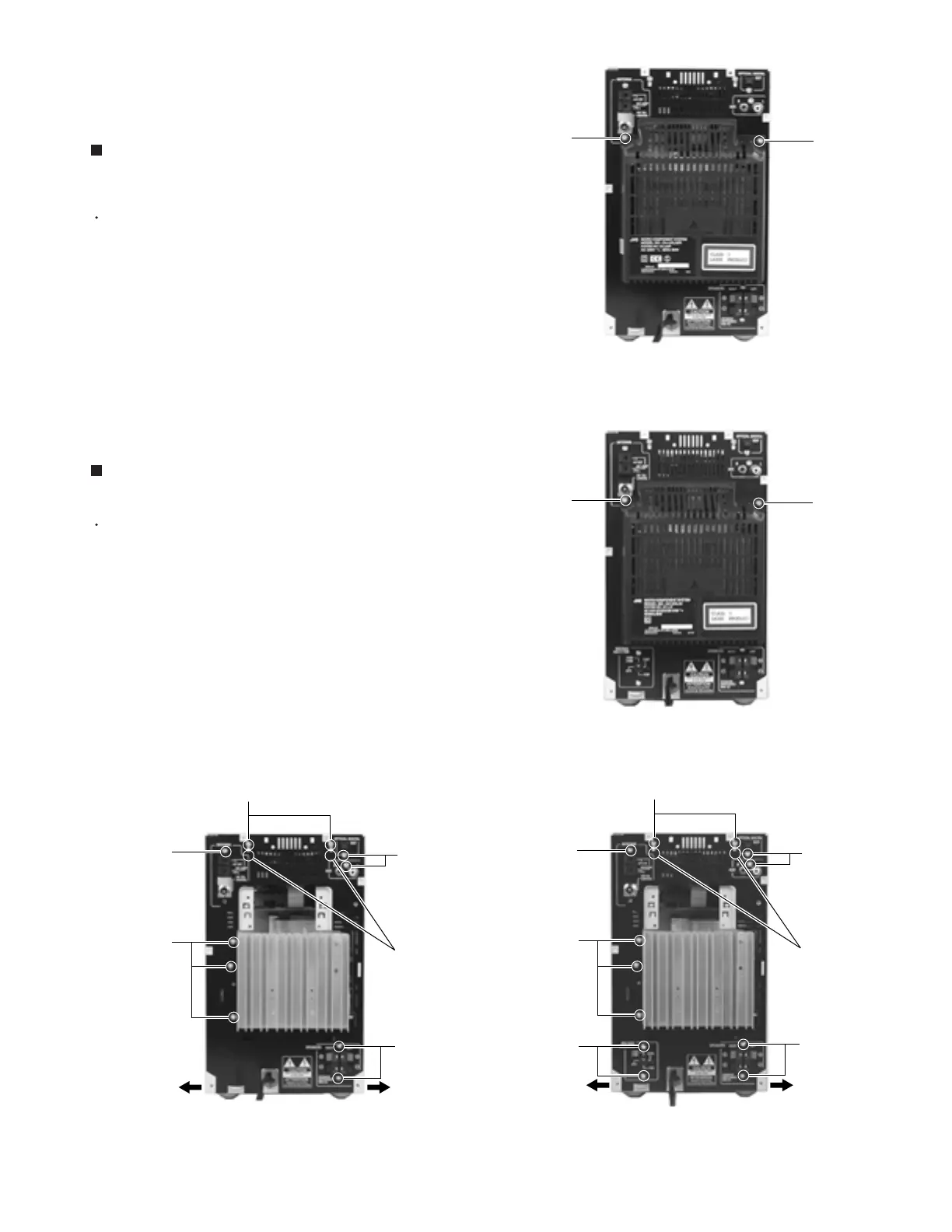1-7
UX-L40R/UX-L30R
Remove the metal cover.
Remove the two screws C retaining the rear cover.
1.
Removing the Rear cover
(See Fig.4)
Remove the metal cover and the rear cover.
Remove the ten screws D retaining the rear panel.
Release the two joints a on the rear side and the
joint b on each side.(UX-L30RE)
Remove the twelve screws D retaining the rear
panel. Release the two joints a on the rear side and
the joint b on each side.(UX-L40RE)
1.
1.
Removing the Rear panel
(See Fig.5)
Fig.4(UX-L30RE)
C
C
Fig.5(UX-L30RE)
D
D
D
D
D
a
b
b
Fig.5(UX-L40RE)
D
D
D
DD
D
a
bb
Fig.4(UX-L40RE)
C
C
