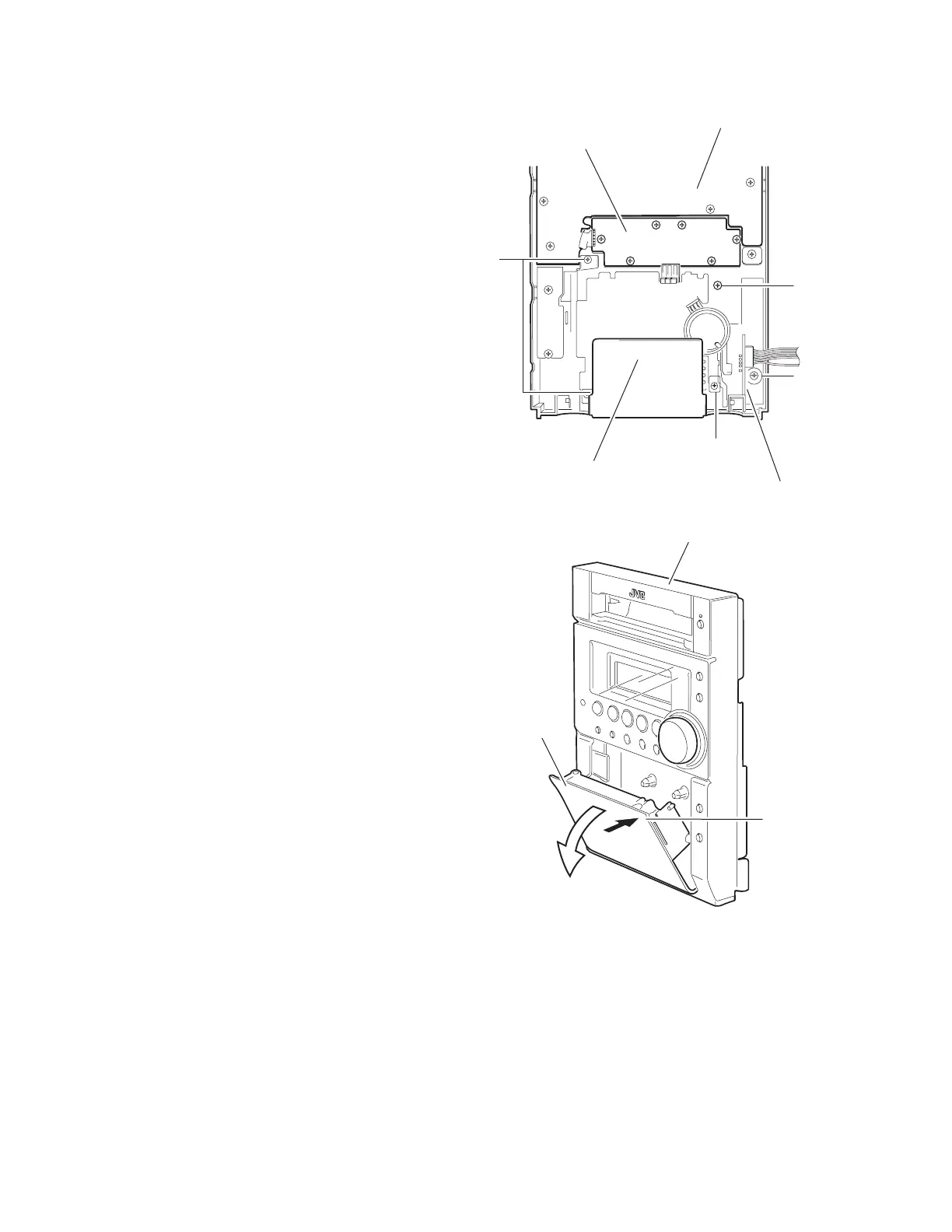1-16 (No.MB049)
3.1.10 Removing the cassette mechanism assembly
(See Fig.21 and 22)
• Prior to performing the following procedure, remove the front
panel assembly.
(1) Press the EJCT button on the front panel to open the
cassette door.
(2) Remove the four screws R on the back of the front panel.
3.1.11 Removing the headphone board
(See Fig.21)
• Prior to performing the following procedure, remove the front
panel assembly.
(1) Remove the screw Q on the back of the front panel.
Fig.21
Fig.22
R
R
Display board
Cassette mechanism assembly
Headphone board
R
Q
Switch board
Front panel assembly
EJCT button
Cassette door