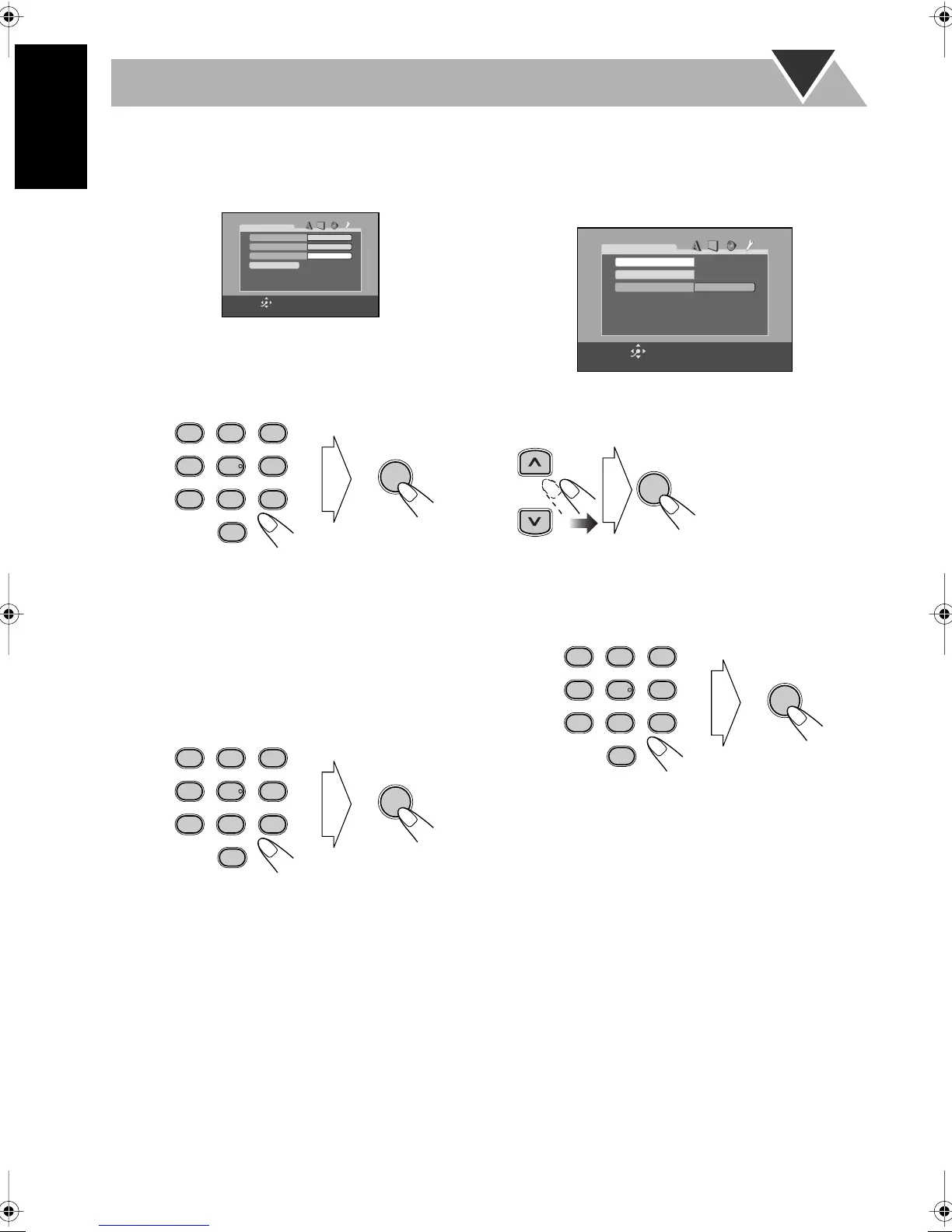38
English
To change the setting
1 Display the PARENTAL LOCK submenu.
• Follow steps 1 to 4 of “To set Parental Lock.”
“PASSWORD” is automatically selected.
• You cannot select any item other than “EXIT” until you
enter the correct password.
2 Enter your password.
• If you enter a wrong password, “– – – –” appears again.
If you missed three times, “EXIT” is automatically
selected. In this case, press ENTER to exit from the
PARENTAL LOCK submenu.
• If you forget your password, enter “8888.”
3 Change the settings.
• Follow steps 5 to 8 of “To set Parental Lock.”
4 Enter your password again (after selecting
“PASSWORD” manually if necessary).
• If you want to change a password, enter a new four digit
number in this step.
To release Parental Lock temporarily
When you set a strict rating level, some discs may not be
played back at all. When you try to play such a disc, the
following screen appears on the TV.
1 Select “TEMPORARY RELEASE,” then ENTER.
• If you do not play back such a disc, select “NOT
RELEASE,” then ENTER. Then eject the disc.
2 Enter your password.
• If you enter a wrong password three times, “NOT
RELEASE” is automatically selected. In this case, press
ENTER. Then eject the disc.
SA
4
_ _ _ _
PARENTAL LOCK
COUNTRY CODE
EXIT
SET LEVEL
PASSWORD
PASSWORD? ••• PRESS 0 ~ 9 KEYS
TO EXIT, PRESS [SET UP].
ENTER
SELECT
AUDIO ANGLE
SUB TITLE
ZOOM VFP
FM MODEREV. MODE
DVD LEVEL
PROGRESSIVE
1
4
7
0
2
5
8
3
6
9
ENTER
AUDIO ANGLE
SUB TITLE
ZOOM VFP
FM MODEREV. MODE
DVD LEVEL
PROGRESSIVE
1
4
7
0
2
5
8
3
6
9
ENTER
“PASSWORD” is
automatically selected.
_ _ _ _
PARENTAL LOCK
TEMPORARY RELEASE
NOT RELEASE
PASSWORD
USE
5∞
TO SELECT. USE ENTER TO CONFIRM.
ENTER
SELECT
ENTER
AUDIO ANGLE
SUB TITLE
ZOOM VFP
FM MODEREV. MODE
DVD LEVEL
PROGRESSIVE
1
4
7
0
2
5
8
3
6
9
ENTER
ChoiceMenu.fm Page 38 Tuesday, June 1, 2004 10:40 AM
