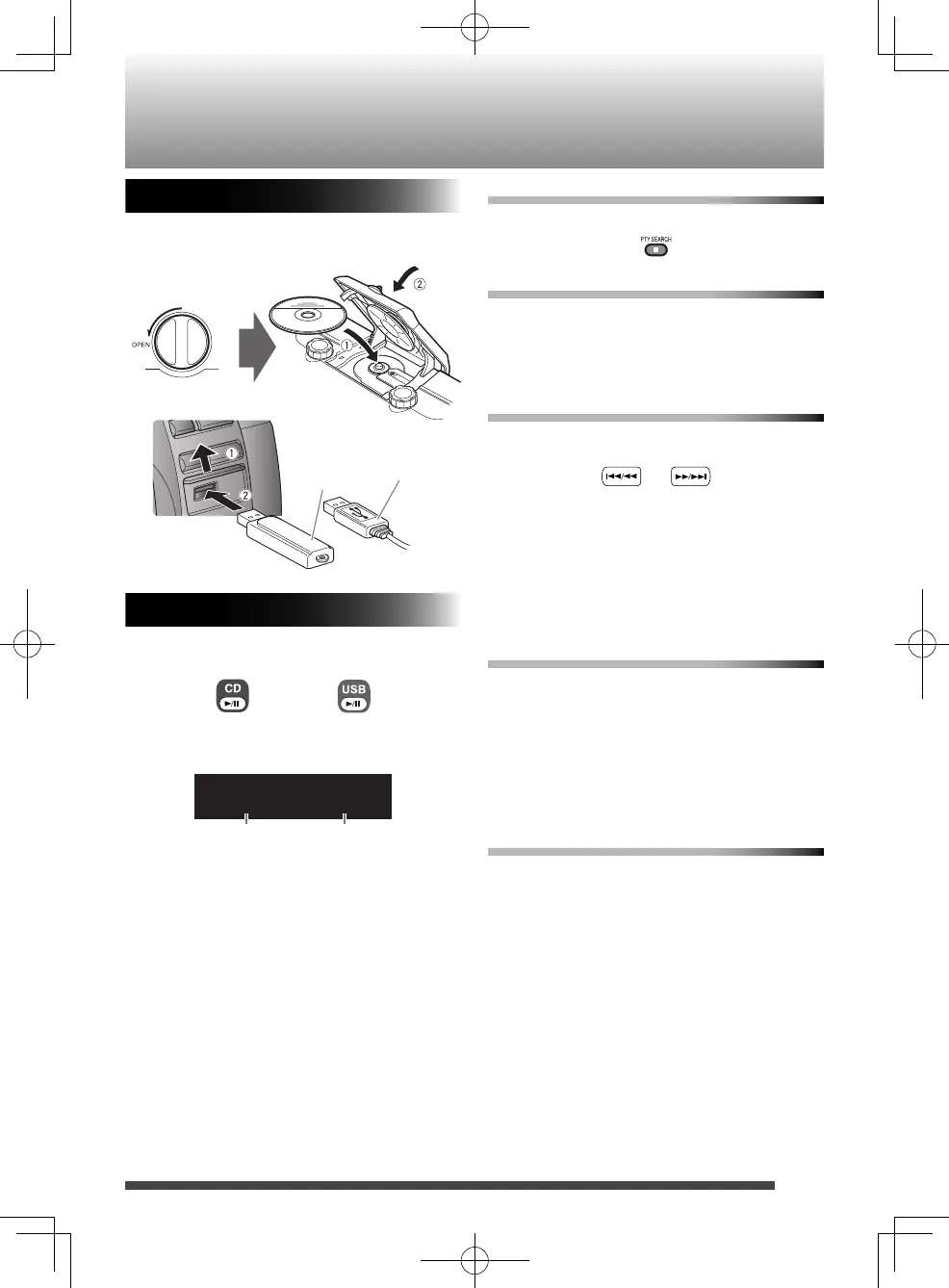13
Playing back a disc/USB device
Preparation
Load a disc or connect a USB device.
Playback
Press CD 6 or USB 6.
or
Display during playback
100:45
Disc
USB device
or
To stop playback
Press 7.
To pause
Press CD 6 or USB 6.
To cancel pause, press the button again. •
Playback continues from the point where it
was paused.
To select a track
Press 4/1 or ¡/¢ .
Press • ¡/¢ once to skip to the beginning
of the next track.
Press • 4/1 to skip to the beginning of
the track being played.
Press 4/1 twice quickly to skip to the
beginning of the previous track.
To select a track using the remote control
Examples:
To select number 5, press 5.•
To select number 15, press +10 then 5.•
To select number 20, press +10 once, then •
10.
To select number 125, press +100, +10, +10 •
then 5.
To fast forward/reverse
Press and hold 4/1 or ¡/¢ during
playback.
Current track number
Playback time
USB cord
(not supplied)
USB memory
(not
supplied)
RV-NB90J.indd13RV-NB90J.indd13 12.3.302:21:37PM12.3.302:21:37PM