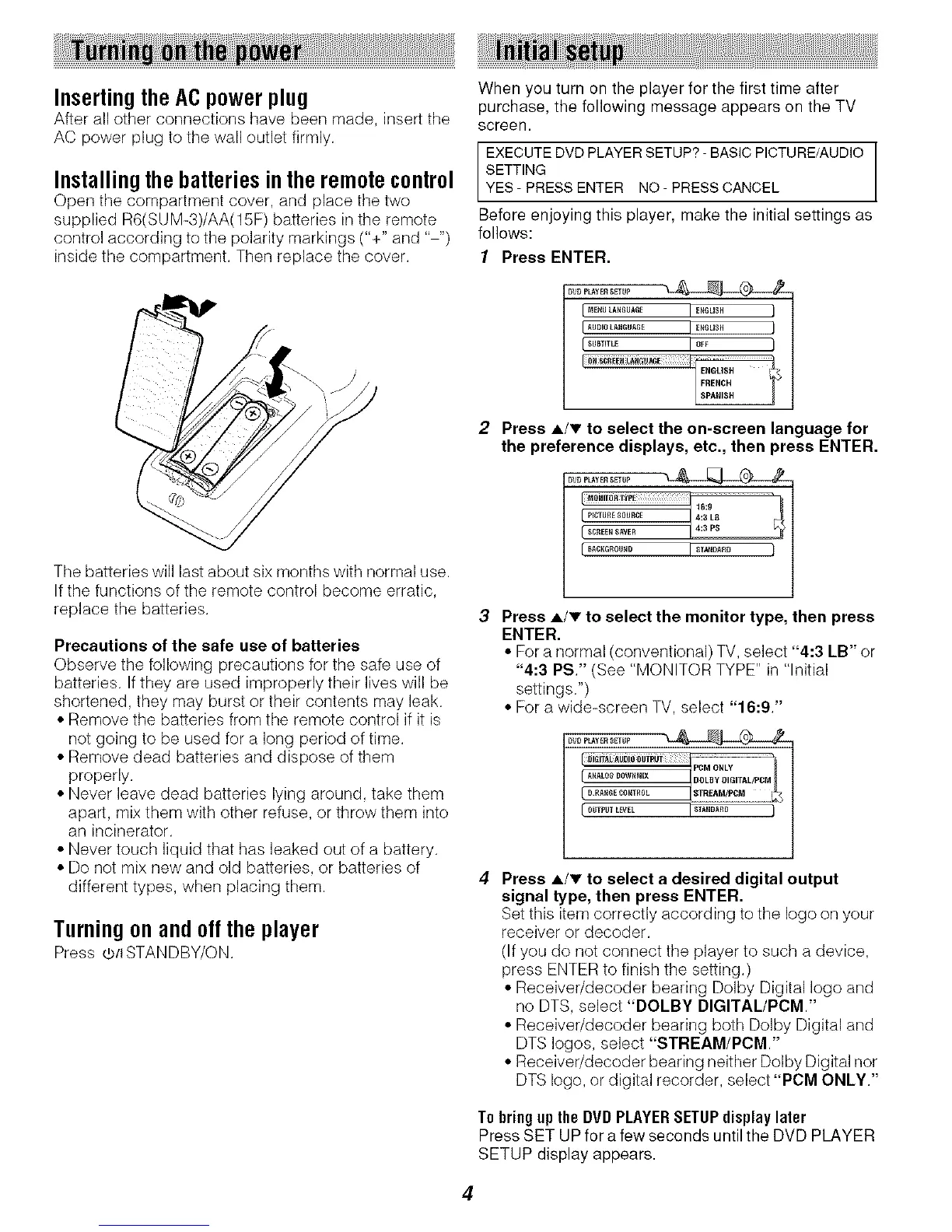InsertingtheACpower plug
After all other connections have been made, insert the
AC power plug to the wall outlet firmly.
Installing the batteries in the remote control
Open tile compartment cover, and place tile two
supplied R6(SUM-3)/AA(15F) batteries in the remote
control according to the polarity markings ("+" and " ")
inside the compartment. Then replace the cover.
Tile batteries will last about six months with normal use.
If the functions of the remote control become erratic,
replace the batteries.
Precautions of the safe use of batteries
Observe the following precautions for the safe use of
batteries. If they are used improperly their lives will be
shortened, they may burst or their contents may leak.
• Remove the batteries from the remote control if it is
not going to be used for a long period of time.
• Remove dead batteries and dispose of them
properly.
• Never leave dead batteries lying around, take them
apart, mix them with other refuse, or throw them into
an incinerator.
• Never touch liquid that has leaked out of a battery.
• Do not mix new and old batteries, or batteries of
different types, when placing them.
Turningonandoffthe player
Press O/t STANDBY/ON.
When you turn on the player for the first time after
purchase, the following message appears on the TV
screen.
EXECUTEDVD PLAYERSETUP?- BASICPICTURE/AUDIO
SETTING
YES- PRESS ENTER NO- PRESSCANCEL
Before enjoying this player, make the initial settings as
follows:
1 Press ENTER.
_VDpLayERSETUP
IME_0LA,OUAO_ I _,GL,_, I
2 Press A/V to select the on-screen language for
the preference displays, etc., then press ENTER.
[[mCTURE_OURC_[moHrr_'n'PE _SCREE.SAVER Jl_:6_gL8
3 Press A/T to select the monitor type, then press
ENTER,
• For a normal (conventional) TV, select "4:3 LB" or
"4:3 PS." (See "MONITOR TYPE" in "Initial
settings.")
• For a wide-screen TV, select "16:9."
[ DRAt_eECONTROL STREAM/PCM _._
{............ [........ I
Press A/T to select a desired digital output
signal type, then press ENTER.
Set this item correctly according to the logo on your
receiver or decoder.
(If you do not connect the player to such a device,
press ENTER to finish the setting.)
• Receiver/decoder bearing Dolby Digital logo and
no DTS, select "DOLBY DIGITAL/PCM."
• Receiver/decoder bearing both Dolby Digital and
DTS Iogos, select "STREAM/POM."
• Receiver/decoder bearing neither Dolby Digital nor
DTS logo, or digital recorder, select "PCM ONLY."
To bring up the DVD PLAYERSETUPdisplaylater
Press SET UP for a few seconds until the DVD PLAYER
SETUP display appears.
