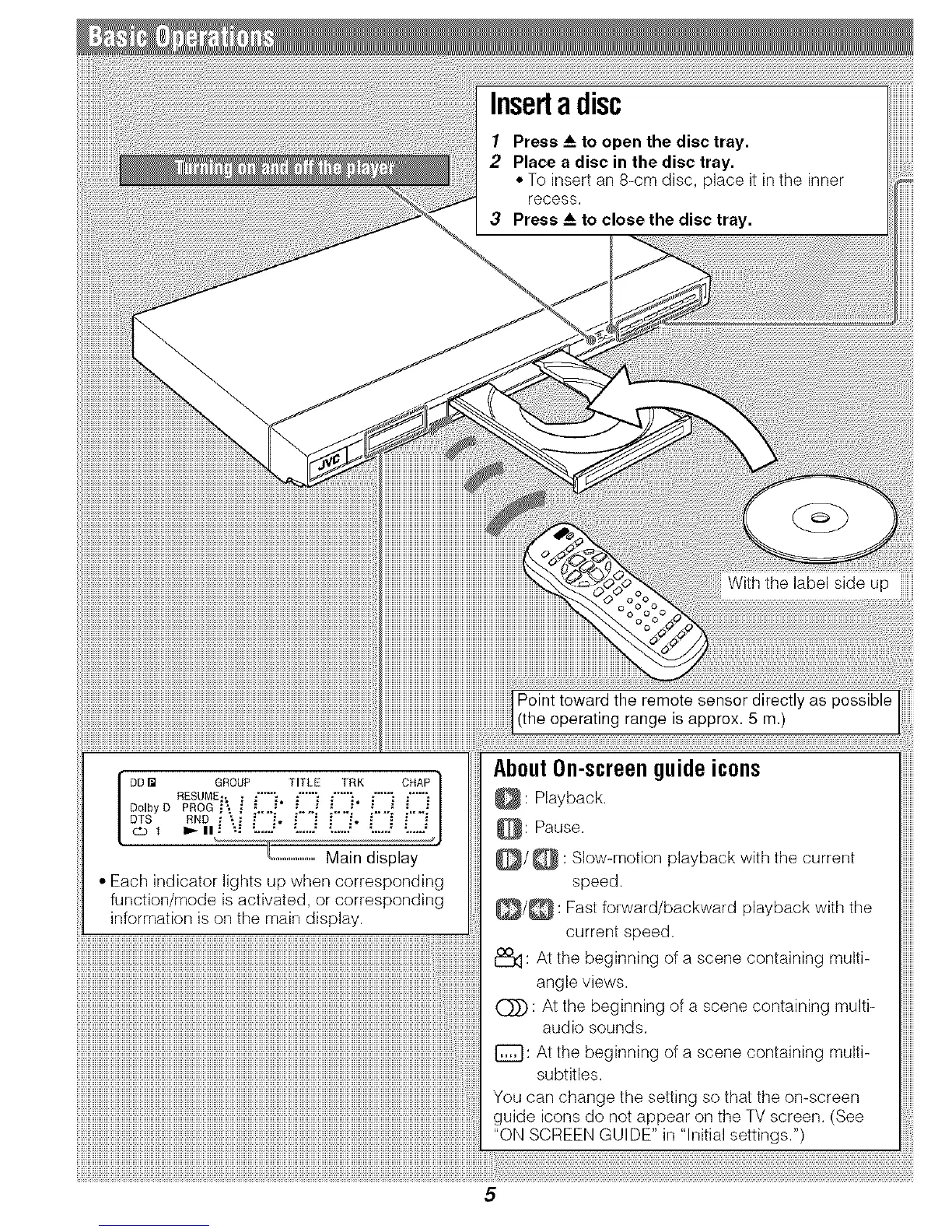A/iththelabelsideLip
I DD[] GROUP TITLE TRK CHAP
]DolbyO PROG _ _ ',,..=" ;,..,; #,,,,;° :,.__ :,,,,'_
0 1 I_- II " J
• Each indicator lights up when corresponding
function/mode is activated, or corresponding
information is on the main display.
About On-screen guide icons
: Playback.
_: Pause.
_/_ : Slow-motion playback with the current
speed.
_/_ : Fast forward/backward playback with the
current speed.
I_: At the beginning of a scene containing multi-
angle views.
C_): At the beginning of a scene containing multi-
audio sounds.
[_}: At the beginning of a scene containing multi-
subtitles.
You can change the setting so that the on-screen
guide icons do not appear on the TV screen. (See
"ON SCREEN GUIDE" in "Initial settings.")
5
