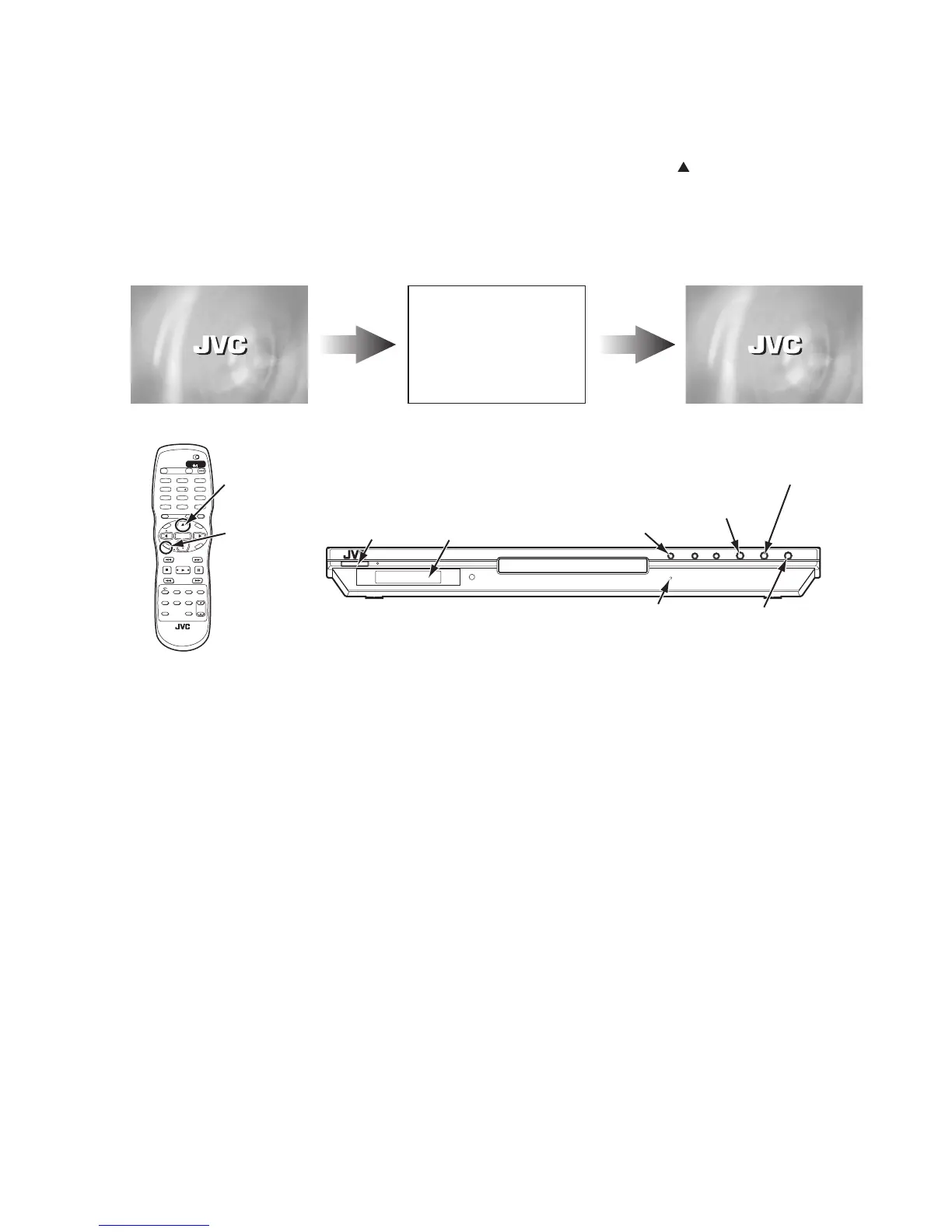XV-N50BK,XV-N55SL
(No.A0041)1-19
3.8 Upgrading of firmware
The latest firmware for upgrading is updated in "Optical disc CSG" page in JS-net.
At the time of service, compare the version of the product and the latest version, and upgrade the old version into the latest version.
(1) Press "POWER" key of the main body to turn the main body on
(2) Insert the upgrade disc.
(3) When FL display of the main body changes from "READ" to "UP", press "cursor UP" key ( ) of the remote controller.
(4) The entire screen becomes blue, and upgrading starts.
(5) The tray opens automatically. Remove the upgrade disc.
(6) The screen returns to the normal screen. Then, press "POWER" key of the main body. When the stand-by indicator is lighted,
upgrading is completed.
(7) Set the main body at test mode, and perform initialization. Then, confirm the version of the firmware.
When up-grade is completed
Upgrade application initializing...
While upgrading (blue screen)
