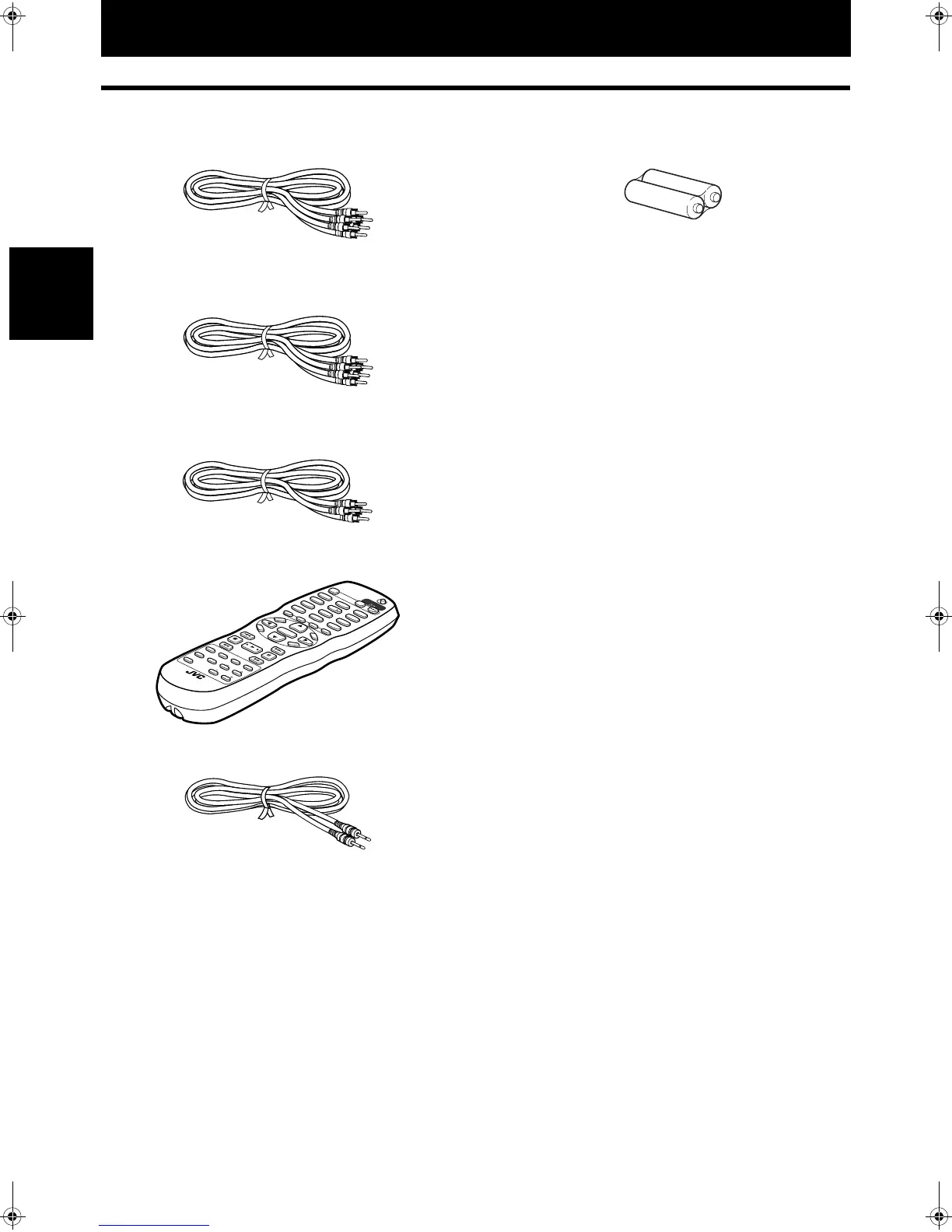2
Introduction
Introduction
Supplied accessories
• Audio/video cable (Yellow/White/Red) (x 1)
• Component video cable (Red/Green/Blue) (x 1)
• Audio cable (White/Red) (x 2)
• Remote Control Unit (x 1)
• AV compulink cable (x 1)
• R6P(SUM-3)/AA(15F) battery (x 2)
• AC power cord (x 1)
• AC power plug adaptor (x 1)
(for PX model only)
TV2
TV1
TV3
TV5
TV4
TV6
OPEM/
CLOSE
TV8
TV7
TV9
TV-/--
TV
DVD
STA
NDB
Y/ON
T
V
D
V
D
TV0
MUTING
TV/VIDEO
CANCEL
TITLE/
GROUP
ANGLE
PAGE
T
O
P
M
E
N
U
M
E
N
U
NEXT
O
N
S
C
R
E
E
N
PREVIOUS
C
H
O
I
C
E
SELECT
STROBE
CLEAR
SLOW
-
SLOW+
VFP
AUDIO
S
U
B
T
IT
LE
REPEAT
ANGLE
DIGEST
3D
PHONIC
ZOOM
AMP VCL
PROGRESSIVE
SCAN
fs
/R
a
t
e
RM-SXV011J
REM
O
TE
CO
NTRO
L
VOL+
VOL
-
2
1
3
5
6
8
7
9
0
10
+10
CH
+
CH
-
EN
TER
4
S600(J).book Page 2 Tuesday, April 23, 2002 2:07 PM
