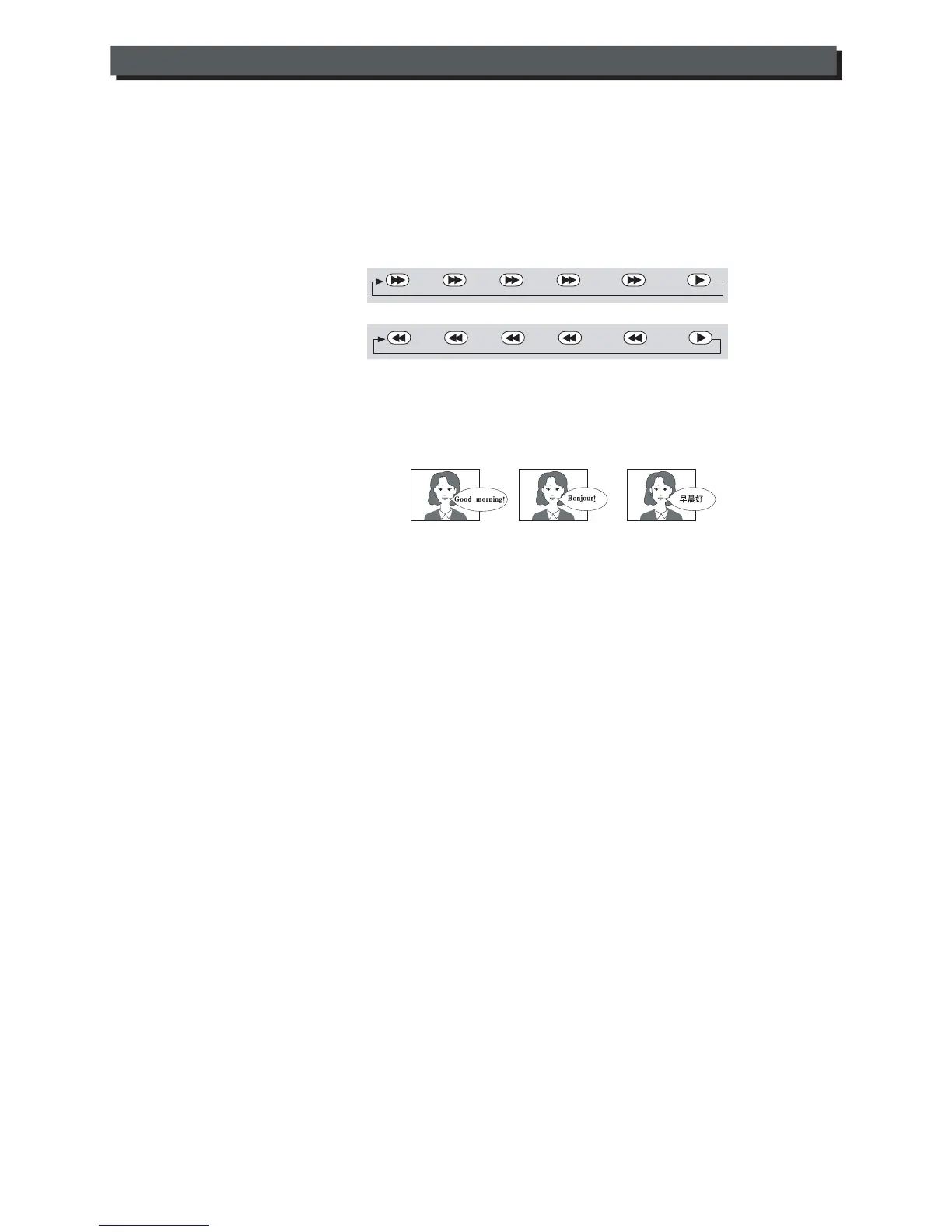Basic Playback
D2
2x* 4x* 8x* 16x* 32x*
2x* 4x* 8x* 16x* 32x*
1 [PREV/NEXT]
When playing DVCDs (Dual VCDs--an extended length VCD format), SVCDs, VCDs, CDs, and MP3s,
press <Skip Backward> to go to the previous chapter. When playing DVDs, press <Skip Backward> to
go to the previous chapter or title. Press <Skip Forward> to advance to the next chapter.
2 [REW/FF]
When playing DVDs, SVCDs, VCDs, CDs, and MP3s, press this key to play forward or backward,
according to the figure below:
3 [AUDIO]
If the S-VCD, VCD, or CD disc has multi-channel capability, you can press this button to select the
sound from left channel out, right channel out, stereo out, or downmix out .
Press this button to select your desired language when playing DVD, S-VCDs which have
multi-language capability.
4 [TITLE]
Press this button to return to the title of the first chapter or playback selection.
5 [CLEAR]
Clear memory playback: Select the memory position you want to play by using the direction keys on
the remote control.
Note: If the power is off or the disc is removed, all the memorized positions will be lost.
6 [ZOOM]
By pressing this button, you can appreciate the zoom picture. Only in the zoom state can you move the
picture by the remote control's direction keys.
7 [VOL]
Volume: Press these keys to adjust the output volume.
Press the "+" key to increase the volume in up to 20 upward steps. Press the "--" key to decrease the volume in
up to 20 downward steps.
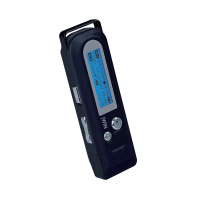