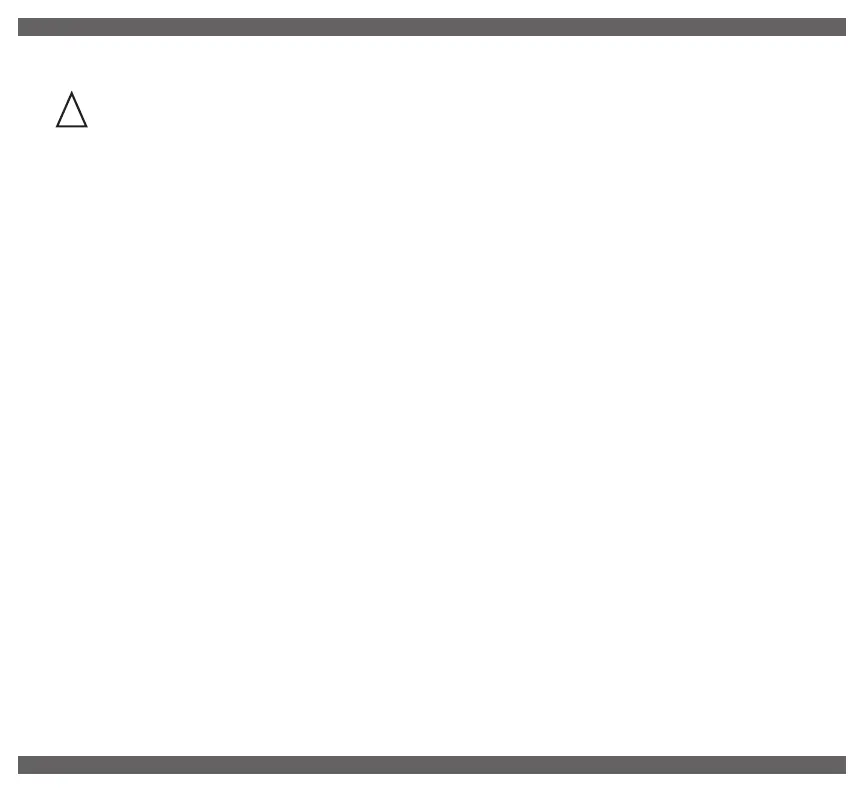TROUBLESHOOTING
CAUTION:
Important! Disconnect power prior to working on power or load.
07
I. PROBLEM Controller fails to keep proper time.
CAUSE: No power or improper voltage to motor.
SOLUTION: Check Electrical Circuit and Connection Diagram for proper connection
of power to controller. Check voltage supply to ensure voltage to motor
is 120 or 240 volts as specified for model type.
CAUSE: Clock motor running but time dial not turning. Drive gear located behind
time dial may be broken.
SOLUTION: Remove time dial and inspect drive gear. Install new drive gear noting
“this side out”. Reinstall time dial and be sure it turns freely clockwise.
II. PROBLEM Controller improperly staying ON.
CAUSE: Switch is being activated.
SOLUTION: Ensure that wires do not push against switch or relay.
Ensure that wires leading to switch are not pulled out.
CAUSE: Controller improperly wired.
SOLUTION: Check Electrical Circuit and Connection Diagram and make sure
that input wires are not wired directly to load.
CAUSE: Switch adjustment needed for proper automatic operation.
SOLUTION: Make needed switch point adjustment as outlined in part IV of
Troubleshooting Guide.
CAUSE: Switch knob not in OFF position.
SOLUTION: Turn Auto-Off-On knob to OFF position.
!
