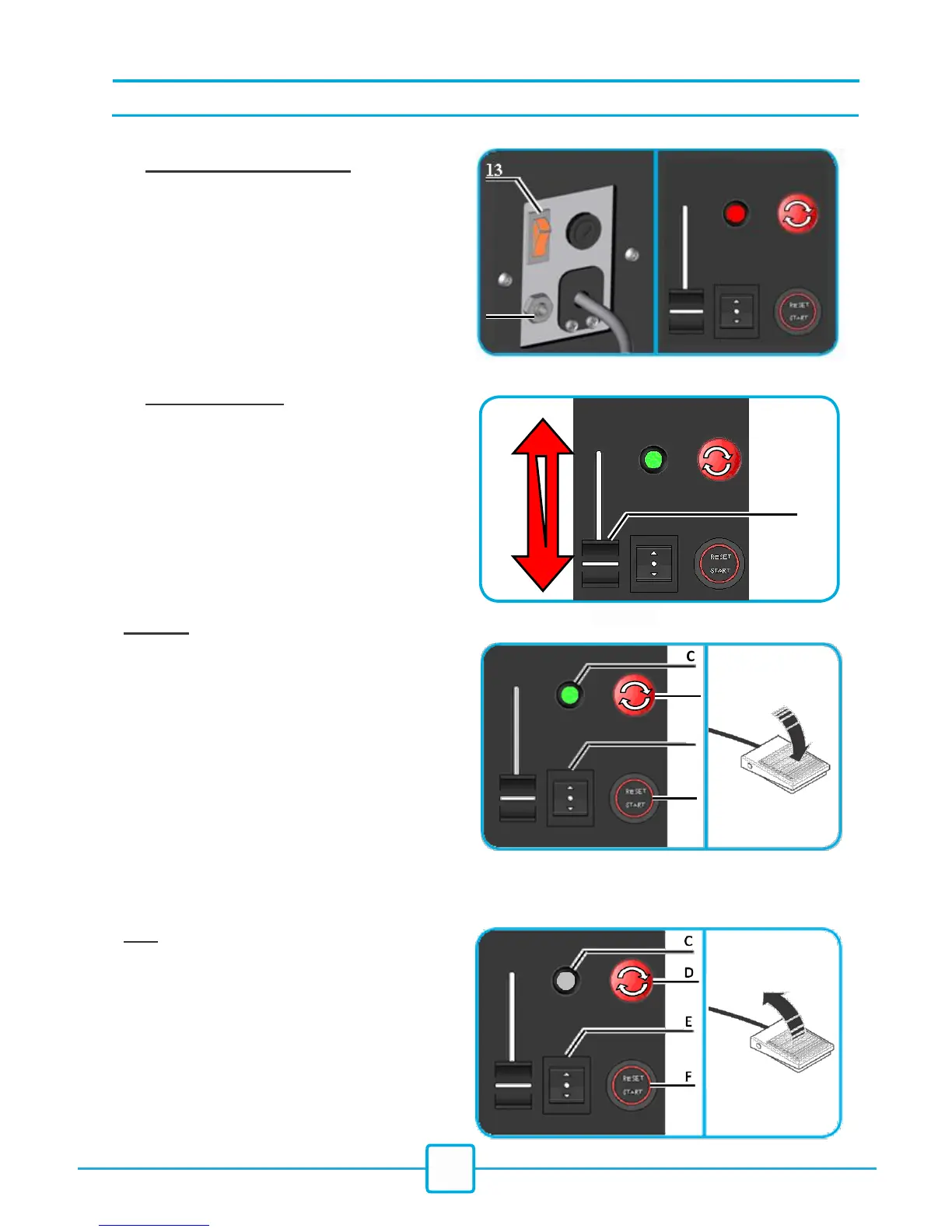5. ADJUSTMENTS AND RECOMMENDATIONS
5.1 Switching on the laminator
Plug the machine to the power and turn it on
by pressing the switch located at the rear of
the machine (Rep 13).
The LED indicator showing the working mode
on the control board turns red (Rep.C). To
start working, safeties have to be reactivated by
pressing on the safety reset button (Rep.F).
5.2 Speed adjustment
Adjust the roller driving speed by using the
potentiometer (Rep.B) on the control board.
The machine can only be driven by using the
foot pedal. Connect the foot switch jack plug to
the back of the machine (Rep.13A).
Forward :
Make sure that the machine is ready to work
after checking the safety status. If necessary,
reset the safety to start working (Rep.F)
Select the working mode (Rep.E) to forward.
The LED indicator (Rep.C) should turn to green.
Press on the foot pedal to start operating the
machine.
For smoother operation, it is recommended to
start with a slow speed that will make feeding the
print easier. When engaged, speed can be
increased
Stop :
To stop the machine running :
- Stop pressing on the foot switch.
- Turn the working mode selection swith
(Rep.E) in the middle position.
- Or in case of emergency, press on the
emergency switch (Rep.D).
-
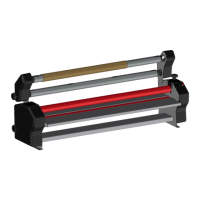