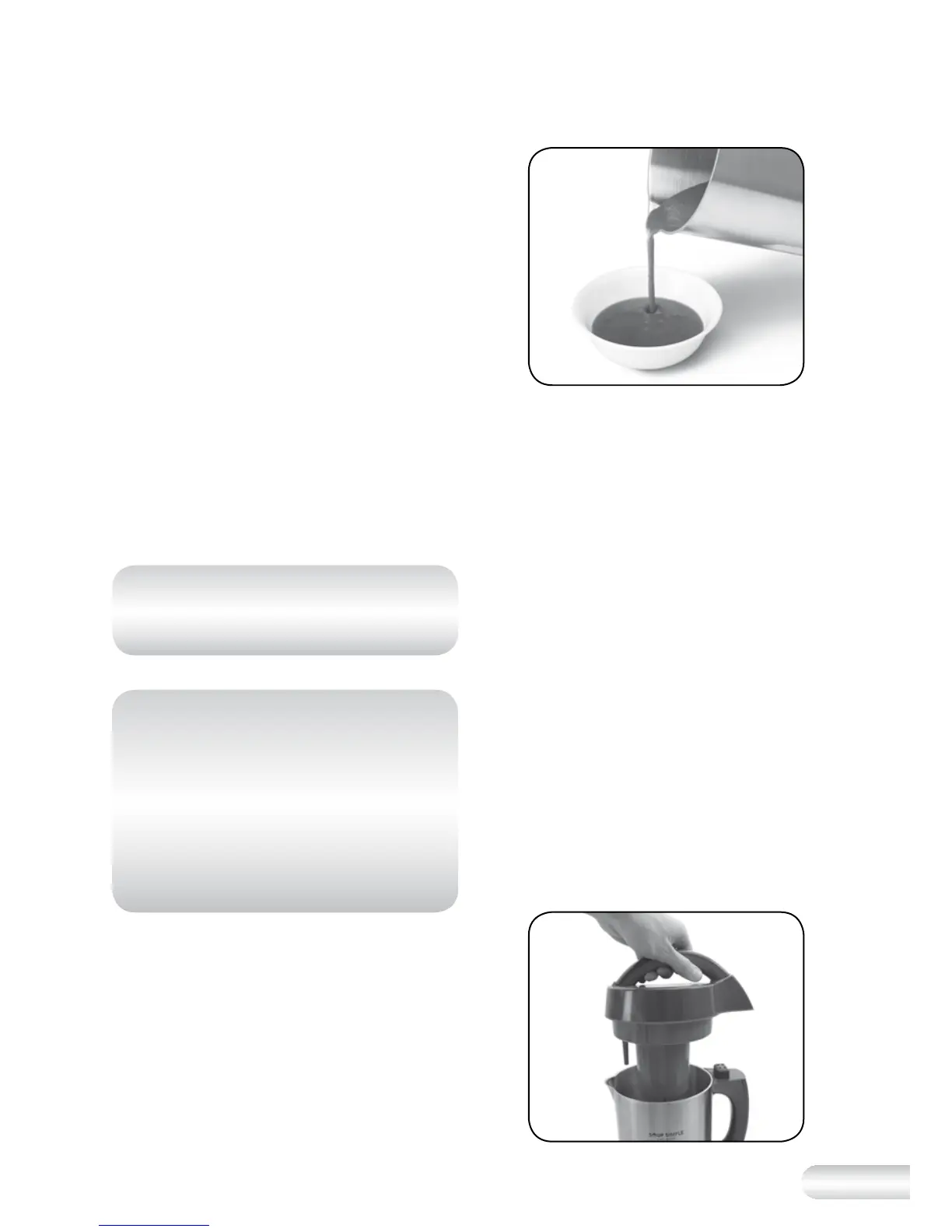13
8. Select the ‘SMOOTH’ or ‘CHUNKY’
setting using the ‘SETTINGS’
button. For the ‘SMOOTH’ setting,
press the ‘SETTINGS’ button once.
For the ‘CHUNKY’ setting, press
the ‘SETTINGS’ button twice.
A red light will flash over the
selected setting. Press the ‘START’
button to commence and the
timer will begin to count down.
For ‘SMOOTH’ setting, the
soup maker will slowly heat
and then after several minutes
automatically blend.
For the ‘CHUNKY’ setting, the soup
maker will heat only.
NOTE: The soup maker will
heat but not blend on the
‘CHUNKY’ setting.
NOTE: We do not recommend
you remove the motor body/lid
during the cooking process. For
safety reasons the soup maker
is designed that if the motor
body/lid is removed there is
no reset function and the soup
maker needs to be reset from
the beginning of the setting.
9. When the soup is ready, the unit
will make a “beep” sound for 1
minute and then stop. Switch off
at the power outlet, and unplug
the removable power cord from
the power outlet and soup maker.
Carefully remove the motor
body/lid and slowly pour the
contents into a bowl or the
plastic measuring jug provided
(See Fig. 4).
Fig. 4
10. Clean the soup maker following
the instructions on Page 19.
Using the Blend Function
The ‘BLEND’ setting can be used
independently or after using the
‘SMOOTH’ or ‘CHUNKY’ setting to
further process the food contents.
The ‘BLEND’ setting does not heat
the food contents; it blends the
food contents intermittently over
a 2 minute period.
To use the ‘BLEND’ setting, follow
the instructions below:
1. Ensure that the removable power
cord is not plugged in to the soup
maker or the power outlet.
2. Carefully remove the motor body/
lid, being careful not to touch the
blending blades (See Fig. 5).
Fig. 5
