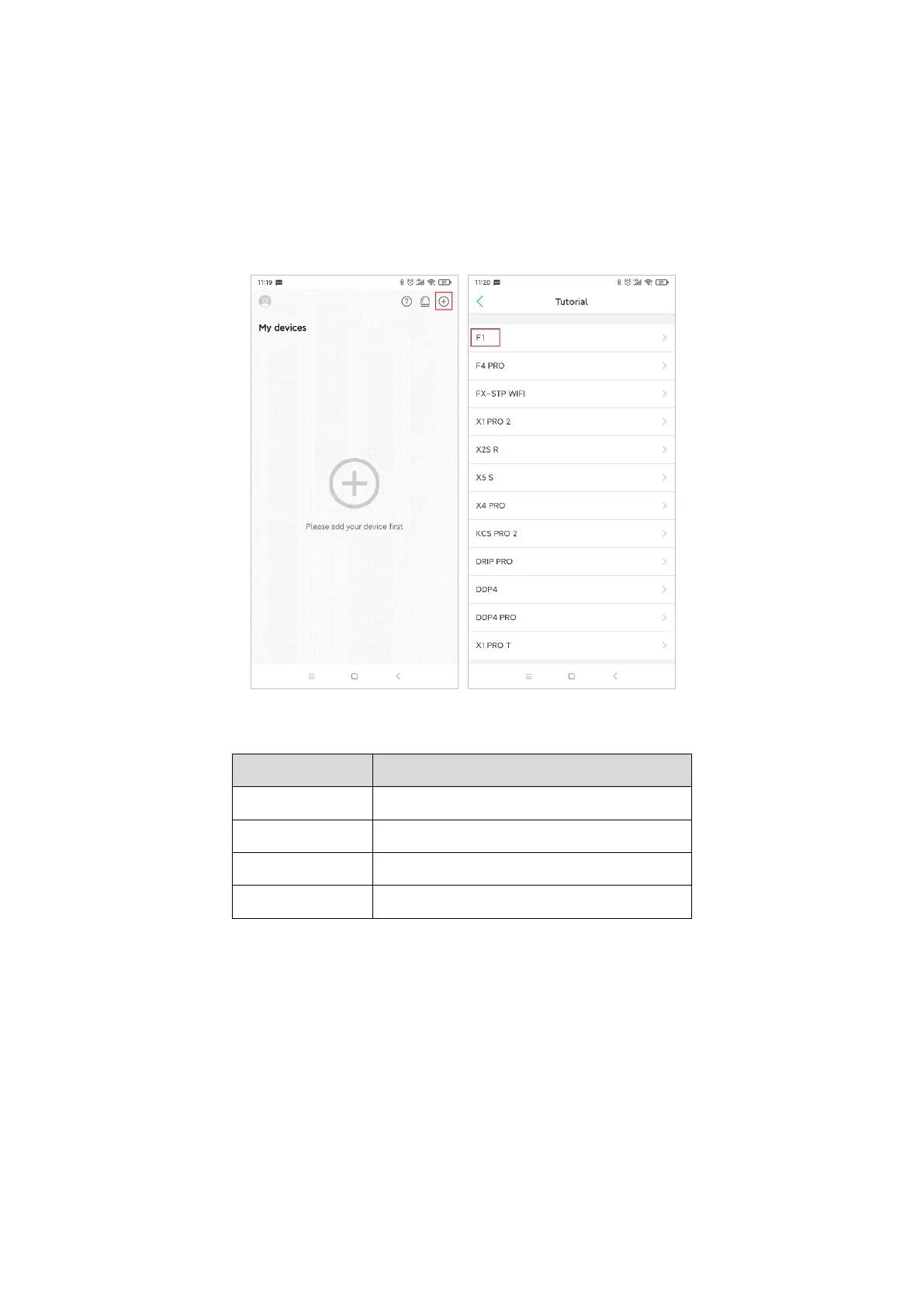5
View Tutorial
On the device list page, click the "?" icon in the upper right corner to enter the "Tutorial" page,
and select "F1" to view the tutorial. The tutorial includes the user manual and frequently asked
questions.
Indicator light
Status Description
On Connected to the cloud
Flashing red In network configuration
Flashing blue Disconnected from the cloud
Off No power supply or power failure
Connect F1 to the cloud
The dosing pump is powered on for the first time after unpacking, and You then need to use the
App to connect the micropump to the cloud through a wireless router. The steps are as follows:
1. Ensure that the wireless router has connected to the Internet. Connect your phone to the
wireless router's 2.4 G WiFi hotspot (The device does not support 5G WiFi). Turn on your
phone's Bluetooth permission.
2. Open the Kamoer Remote App, log in with the registered account, click the "+" icon in the
