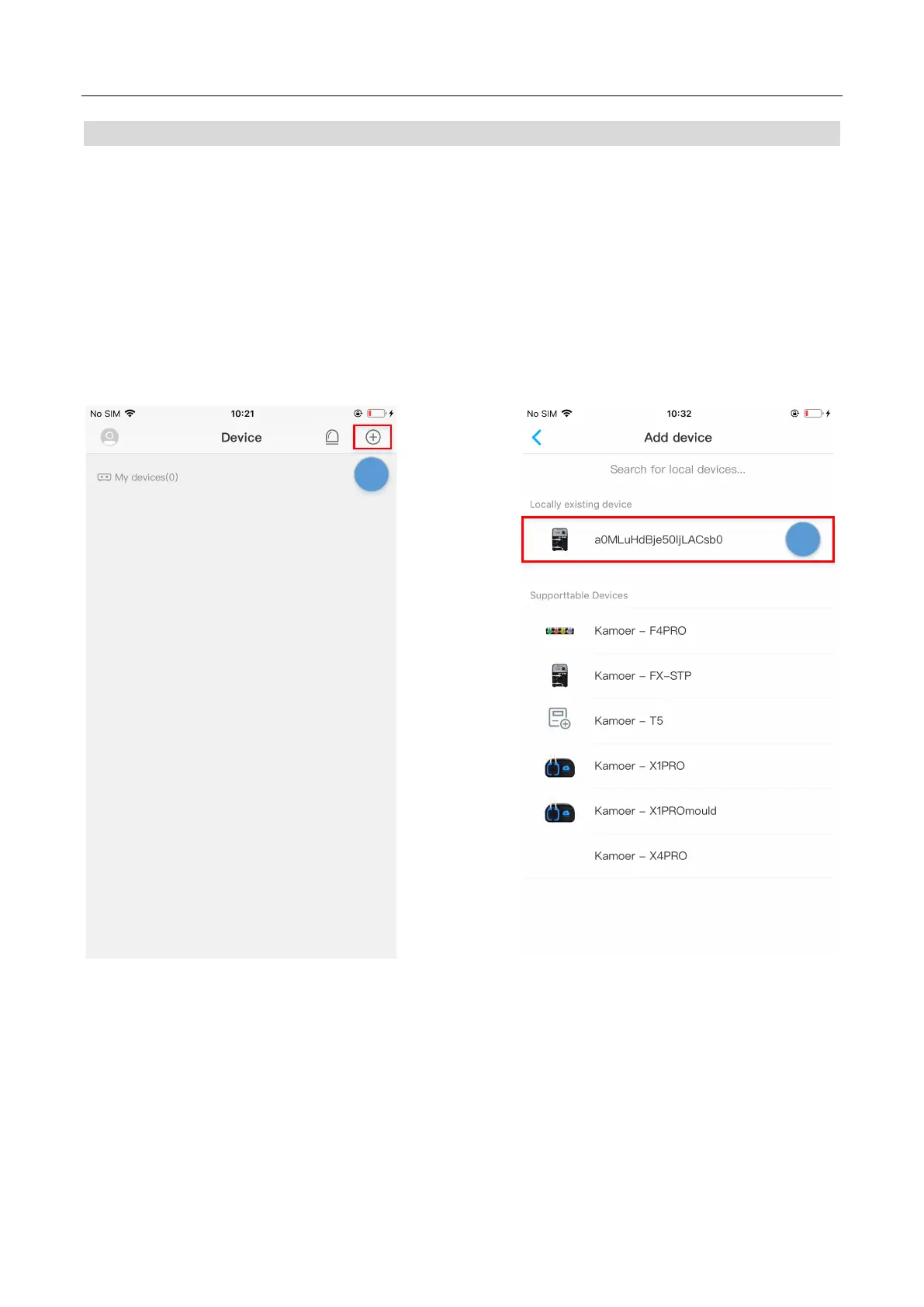Kamoer Fluid Tech(Shanghai) Co.,Ltd. FX-STP WIFI User Manual
24
Binding Titration Pump
There are two ways for a user to bind a device, the first is to bind the device through the
redistribution network above, and the second way is that the device is already connected
to the cloud via a wireless router, where the phone can be connected to the wireless
router and the app will be available locally. Users can click on the corresponding device
in the list of devices scanned by the local available device, and bind it as follows:
1-2. Open the app, click the "+" button in the upper right corner of the device to add the
device, select "Add device" to enter the add device interface, select the device to bind in
the list of locally available devices, and click to enter;
