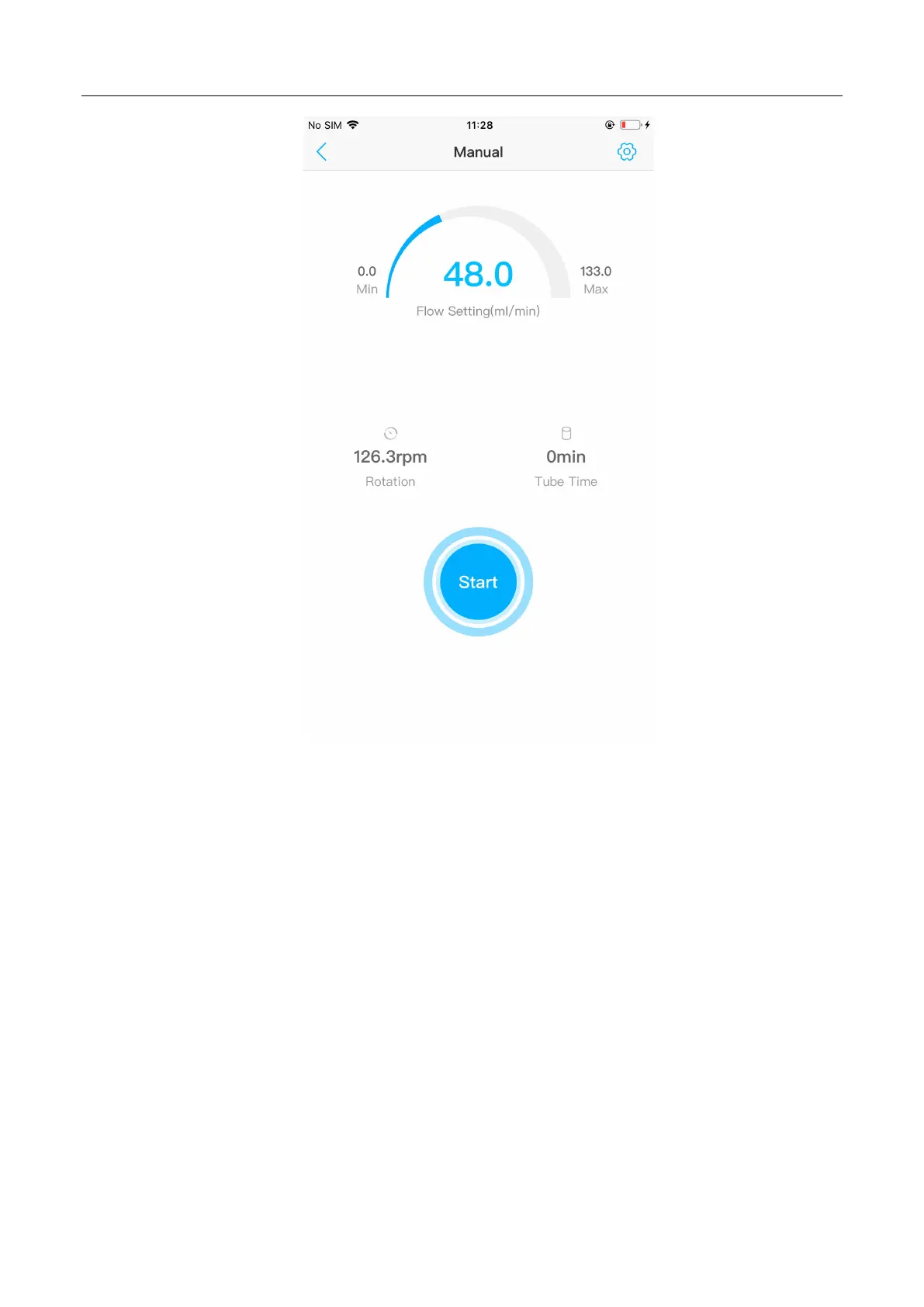Kamoer Fluid Tech(Shanghai) Co.,Ltd. FX-STP WIFI User Manual
26
a. Flow rate minimum:
b. Current flow rate: the current flow rate of this machine, you can click on the settings.
c. Maximum flow rate: The maximum flow rate of this machine.
d. Current speed: Change according to the set flow rate.
e. Pump tube use time: record the length of use of the pump tube, in the setting can be
set the life of the pump tube.
f. Start/Stop: Pump Start Stop button.
g. Settings: Click to enter the pump information settings and view the interface.
