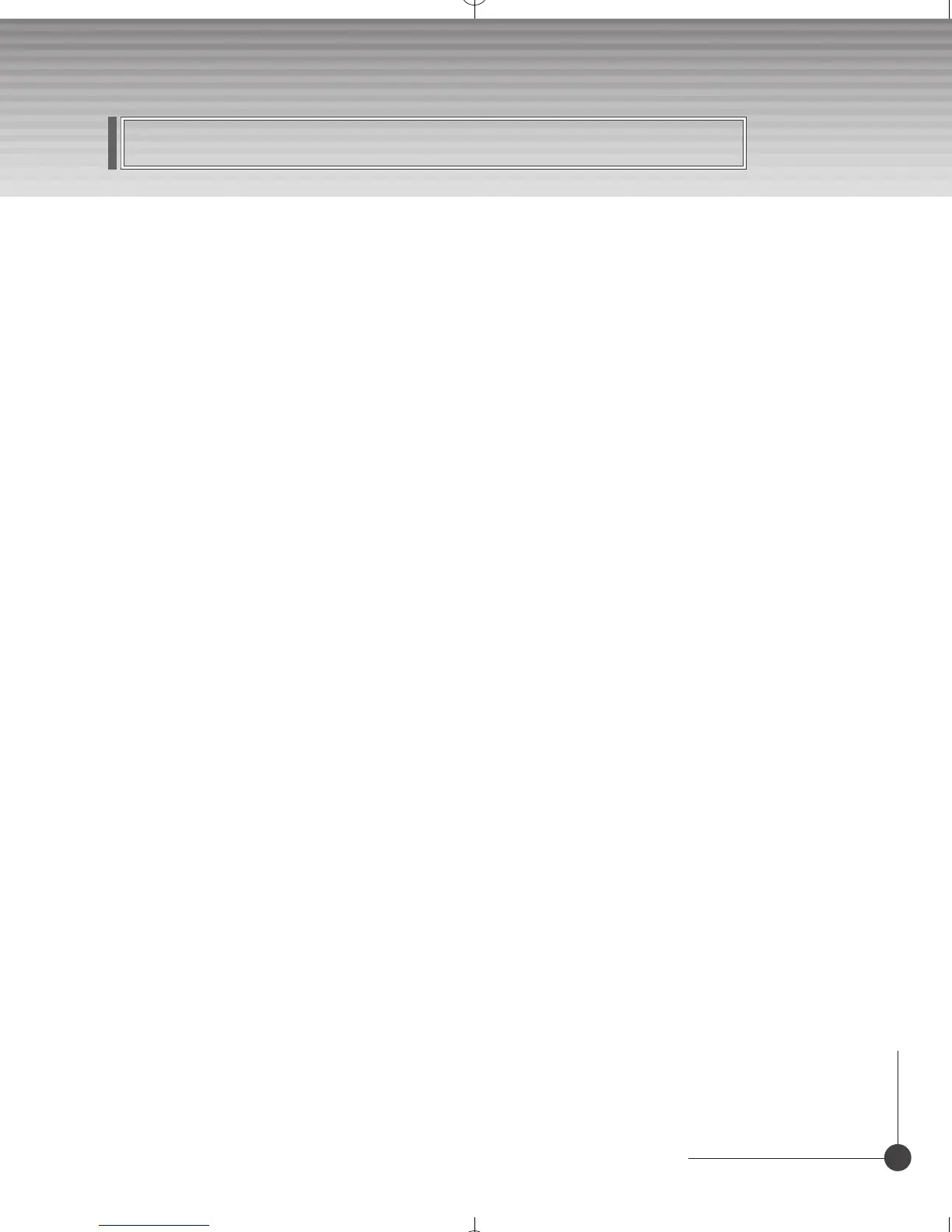7
DIGITAL COMBO RECEIVER
Remote Control Unit
"
STAND BY To switch between operation and stand by mode.
#
NUMERIC BUTTONS To select the channel and enter the channel edit and PIN code.
$
TV/STB To switch between TV and STB receive mode.
%
TV/RADIO To switch between TV and Radio.
&
CHANNEL UP/DOWN To change channel up and down.
'
VOLUME UP/DOWN To increase or decrease the volume.
(
MUTE To enable or disable audio.
)
PAUSE To pause or play video.
*
LEFT/RIGHT To move left or right on the menu.
To increase or decrease the volume.
+
UP/DOWN To move up or down on the menu.
,
EXIT To return the normal viewing mode from a menu.
-
OK To confirm your choice.
.
MENU To display the Main Menu on the screen or return to the previous menu.
/
GREEN To see the current information banner guide or the satellite list.
0
SUBTITLE(RED) To enable or disable subtitle or change the channel list mode.
1
YELLOW To sort channel list.
2
INFO(BLUE) To display the information box on the screen.
3
P.STD To change picture standard. (Option)
4
P.SIZE To change screen size.
5
A.L/R To select the sound mode.(Mono, Left, Right, Stereo)
To display the reserved list. (Option)
6
TEXT To see the teletext by OSD. (Option)
7
RECALL To return to the previous channel.
8
EPG To display the TV/RADIO program guide.
9
SLEEP To select a present time interval for automatic shut off.
:
A/LANG To select the audio language.