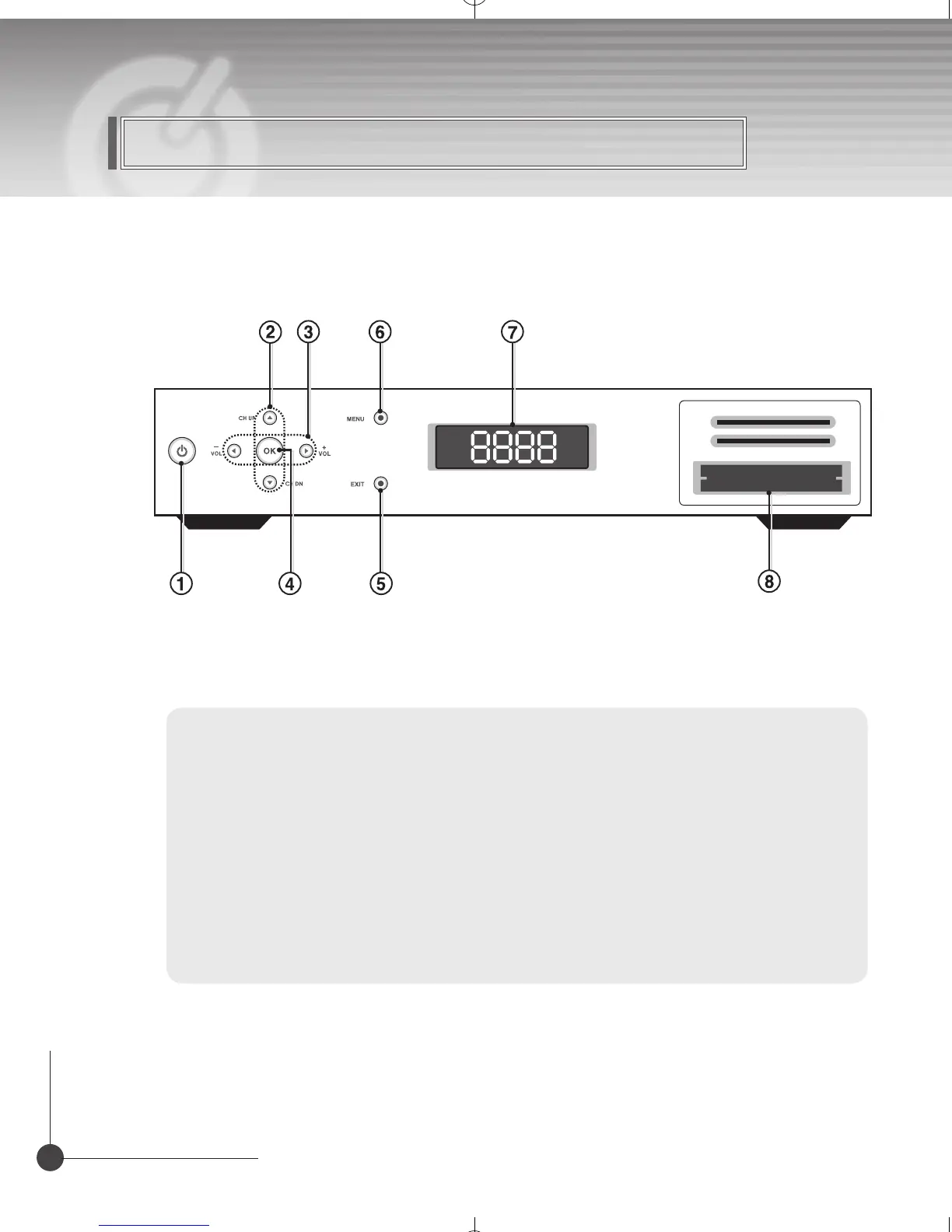Note! : The design of the Front Panel may be changed without any notice in advance.
Front Panel
1. POWER Switch the receiver power "ON" or "OFF".
2. CH
p
or
q
( Program
p
or
q
) Channel Up/Down or select item of sub-menu.
3. VOL - / + ( Program
t/u) Volume Up/Down or select item of sub-menu.
4. OK Select a program, a highlighted line or parameter value.
5. EXIT Exit from parameter and cancel selected function.
6. MENU To see main menu.
7. SEG. DISP. 4-digit 7-segment display channel information.
8. CAM Slots (Depending on model)
2 Slots for Common Interface CAM (VIACCESS, IRDETO,
NAGRAVISION, CRYPTOWORKS, CONAX) with SmartCard.