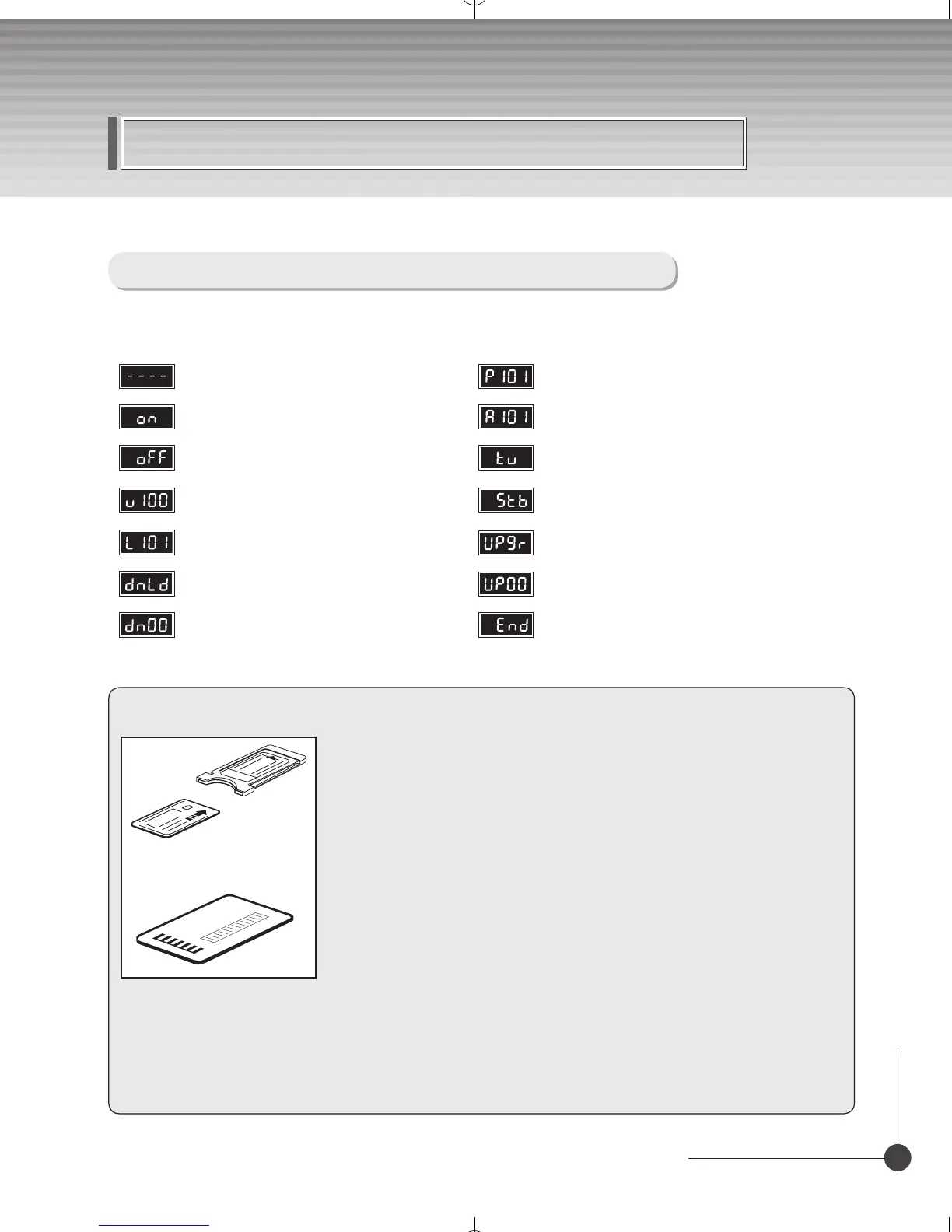9
DIGITAL COMBO RECEIVER
KEY & DISPLAY The message of the 7-segment LED (Light-Emitting Diode) on the STB
and keys are explained as below.
Standby Mode
Current Program Number on TV List
System Booting Current Program Number on Radio List
Power Off
TV Mode
MICOM Version
STB Mode
Upgrade
Boot Loader Version
Upgrade Procedure
Download
Upgrade Complete
Down Load Procedure
Front Panel Display Message
Caution
Please do not plug in the main power supply cord until you have finished all of
the connections!
If you want to enjoy watching scrambled broadcasting channels, you need
to purchase the CAMs and smart cards from a service provider’s sales
department.
However, broadcasting channels from multiple service providers call for
multiple CAMs and Smart cards.
Receivers which have only the CAMs and smartcards provided by the one
service provider can show several broadcasting channels of the provider.
Please refer to manuals provided by service providers for details because the
CAM and smartcards are featured with unique menus, apart from menus
given by the receiver.
Watching "Free-To-Air" channel is available regardless of the CAM and
smart cards.
As service providers download new information to smart cards if necessary,
those who have CAMs and smart cards should always put the smart cards
in proper slots.
CAM(Conditional Access Module) and Smart Card(CI and CAS embeded model only)
Front Panel