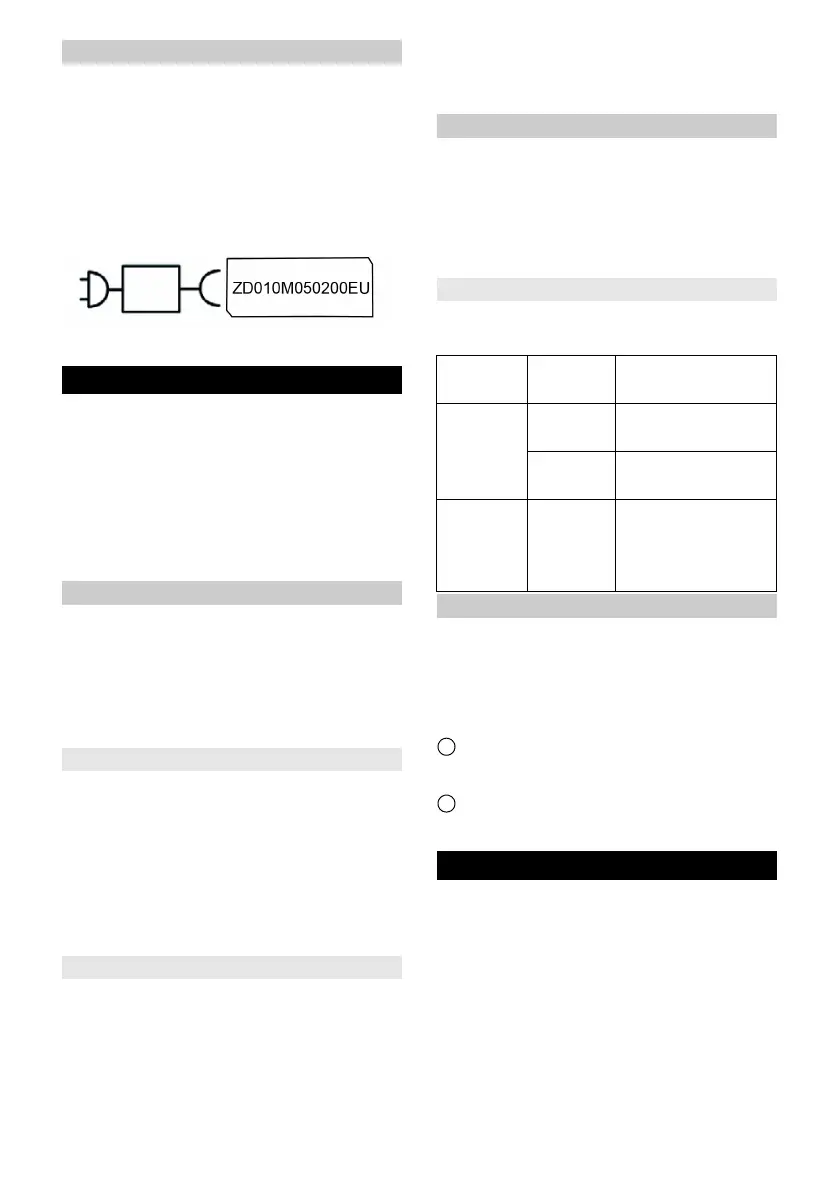10 English
Charger
몇 WARNING
● Only charge the appliance using the orig-
inal charger enclosed or with a charger
approved by KÄRCHER.
Use the following adapter:
● Appliance type
CVH 2: 1.198-401.0
CVH 2 Premium: 1.198-421.0
9.769-743.0
Operation
Note
● The appliance cannot be turned on with-
out the HEPA filter or the dust container.
Ensure the HEPA filter and the dust con-
tainer are properly positioned in the ap-
pliance before using the appliance.
● Press the ON/OFF button to start vacu-
uming up dust / dirt.
Charging
Note
● The appliance does not work during the
charging process.
● The charging time is approx. 3 - 4 hours.
● The appliance must be fully charged be-
fore first use.
CVH 2
1. Insert the connector of the charger into
the charging interface.
Illustration B
2. Connect the power plug of the charger to
the power supply.
3. When the charging process is complete,
unplug the power plug from the power
supply.
CVH 2 Premium
1. Connect the power plug of the charger to
the power supply.
2. Insert the appliance into the charging
storage dock.
Illustration C
3. When the charging process is complete,
unplug the power plug of the charging
storage dock from the power supply.
Operation
● Press the ON/OFF button to start vacu-
uming up dust / dirt.
Illustration D
● 2 suction modes are available with full
speed and energy saving modes.(CVH 2
Premium) only.
Indicator
The table below describes the meanings of
the LED indicators on the appliance:
Standard accessories
● Attach the nozzle to clean upholstered
furniture, mattresses, laced curtains,
etc.
Illustration E
Illustration F
1 This is used for cleaning delicate ob-
jects with care, e.g. bookcases, handi-
crafts, etc.
2 This is used for cleaning joints, grooves
between doors and windows, tiny slits,
etc.
Warranty
The warranty conditions issued by our rele-
vant sales company apply in all countries.
We shall remedy possible malfunctions on
your appliance within the warranty period
free of cost, provided that a material or
manufacturing defect is the cause. In a war-
ranty case, please contact your dealer (with
the purchase receipt) or the next author-
ised customer service site.
(See overleaf for the address)
Indicators Status /
Color
Description
Battery in-
dicator
charging
Flashing
(red)
Charging
Always on
(blue)
The battery power
is full.
Battery in-
dicator
discharg-
ing
Flashing
(red)
The battery power
is low.