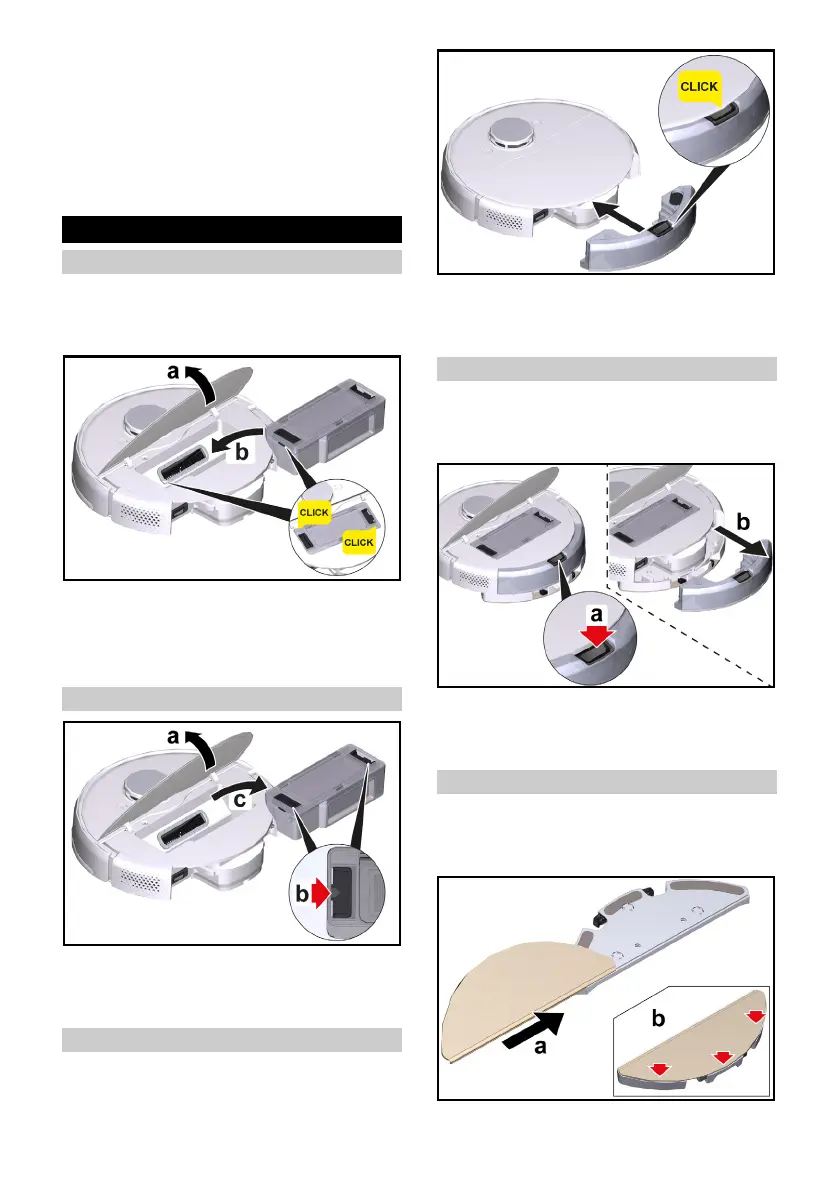English 13
2. Open the Kärcher Home Robots
app.
3. Create an account (if you are not al-
ready registered).
4. Add the desired cleaning robot.
5. Follow the step by step instructions
of the app.
Initial startup
Installing the dust container
Remove the wiper cloth and wiper
cloth holder for dry cleaning, see chap-
ter Removing the wiper cloth holder.
1. Open the cover at the top.
2. Press the dust container into posi-
tion until it audibly clicks into place.
3. Close the cover at the top.
Removing the dust container
1. Open the cover at the top.
2. Press the clamp.
3. Remove the dust container.
Installing the water reservoir
The water reservoir may contain a
small amount of residual water due to
quality control. This is normal.
1. Push the water reservoir horizontally
into the cleaning robot until it audibly
engages.
Removing the water reservoir
1. Press any key.
The cleaning robot stops.
2. Remove the water reservoir.
a Press the locking key down.
b Pull the water reservoir horizontal-
ly out of the cleaning robot.
Installing the wiper cloth
1. Insert the wiper cloth into the slot of
the wiper cloth holder and fasten it to
the Velcro fastener.