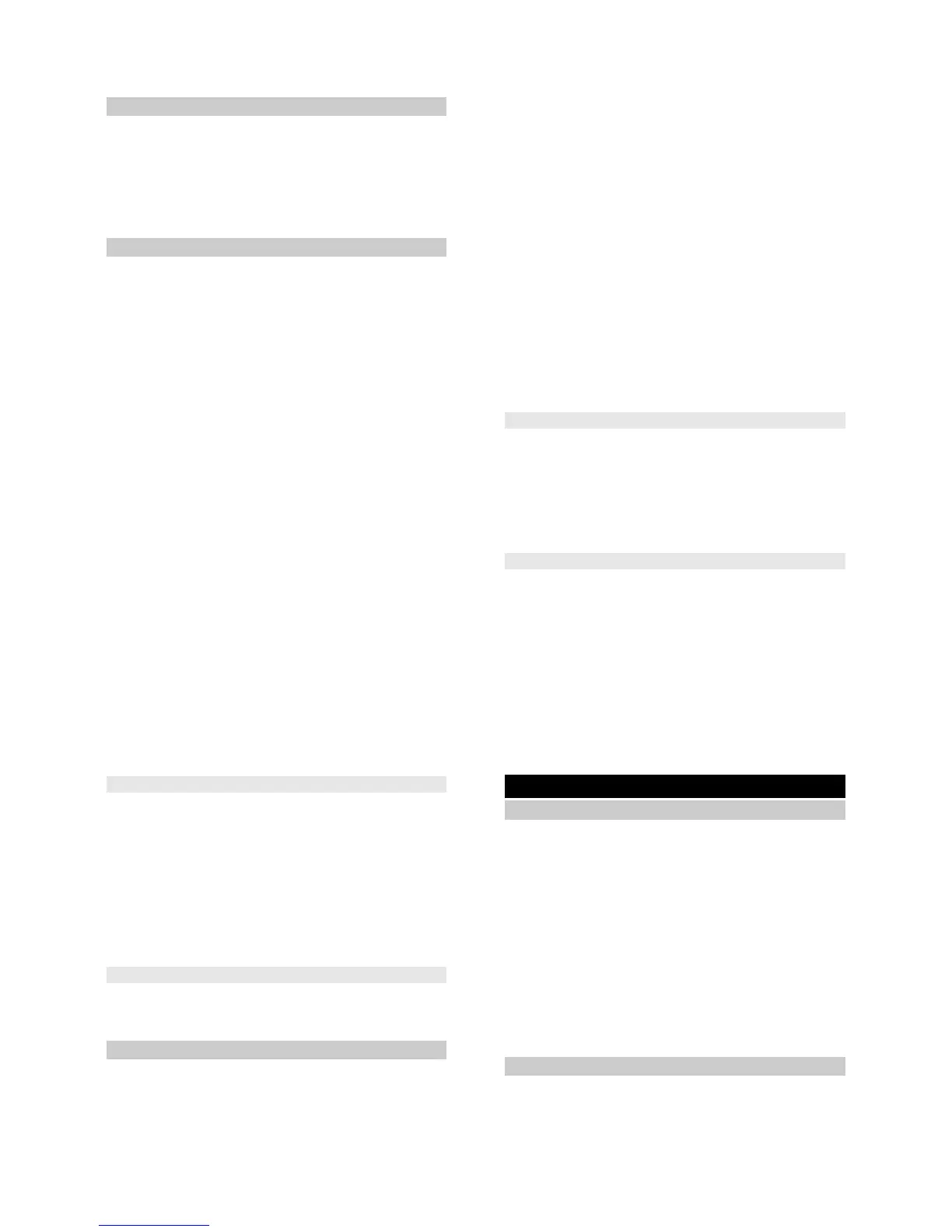1. Install the power nozzle onto the spotlight nozzle
according to the round brush.
Illustration I
Manual nozzle
The manual nozzle is used for cleaning small areas
that can be washed down, shower cubicles and mir-
rors.
1. Push the manual nozzle onto the steam gun ac-
cording to the spotlight nozzle.
Illustration H
2. Pull the cover over the manual nozzle.
Floor nozzle
The floor nozzle is used for cleaning washable wall
and floor coverings e.g. stone floors, tiles and PVC
floors.
ATTENTION
Damage due to build-up of steam
Heat and moisture can lead to damage.
Check the heat resistance and steam effect on an in-
conspicuous area using a minimal volume of steam
prior to use.
Note
Detergent residue or care emulsions on the surface to
be cleaned can lead to streaks, which will disappear
however once these have been used several times.
We recommend sweeping the floor or vacuum clean-
ing it before using the appliance. In this way the floor
will be cleared of dirt and loose particles before the
wet cleaning commences. Work slowly on surfaces
that are heavily soiled so that the steam can impact
longer.
1. Connect the extension tubes with the steam gun.
Illustration J
2. Push the floor nozzle onto the extension tube.
Illustration K
3. Fasten the floor cleaning cloth to the floor nozzle.
a Place the floor cleaning cloth with the Velcro
strips pointing upwards on the floor.
b Place the floor nozzle onto the floor cleaning
cloth, applying slight pressure.
Illustration L
The floor cleaning cloth will stick to the floor nozzle
of its own accord due to the Velcro fastening.
Removing the floor cleaning cloth
1. Place one foot on the bottom corner of the floor
cleaning cloth and lift the floor nozzle up.
Illustration L
Note
Initially, the floor cleaning cloth's hook and loop
fastener strip is very strong and cannot be re-
moved from the floor nozzle easily. After the floor
cleaning cloth has been used several times and
washed, it is easier to remove from the floor noz-
zle and it has reached the optimum adhesion.
Parking the floor nozzle
1. Hang the floor nozzle in the park bracket during
breaks in work.
Illustration Q
Carpet glider
The carpet glider is used for freshening up carpets.
ATTENTION
Beware of damaging the carpet glider and carpet
Contamination on the carpet glider, as well as heat
and moisture penetration, can result in the carpet be-
ing damaged.
Prior to the application, also check the heat resistance
and impact of steam on the carpet at an insignificant
spot using as small an amount of steam as possible.
Observe the cleaning instructions from the carpet
manufacturer.
Prior to using the carpet glider, make sure that the car-
pet has been vacuumed and that stains have been re-
moved.
Prior to application and following operating pauses,
remove any possible water accumulation (conden-
sate) in the appliance by means of evaporating the
condensate into a drain (without floor cleaning cloth /
with accessories).
Only use the carpet glider with a floor cleaning cloth
on the floor nozzle.
Steam clean with a weak steam stage when using the
carpet glider.
In order to prevent too much moistening and to avoid
the risk of damage due to temperature effects, do not
direct the steam continuously onto one spot (maxi-
mum 5 seconds).
Do not use the carpet glider on deep-pile carpets.
Fastening the carpet glider to the floor nozzle
1. For fastening the floor cleaning cloth to the floor
nozzle, please refer to chapter Floor nozzle.
Illustration L
2. Using a little force, allow the floor nozzle to slide
into the carpet glider and engage there.
Illustration M
3. Start cleaning the carpet.
Removing the carpet glider from the floor nozzle
몇 CAUTION
Beware of burns to your feet
The carpet glider can heat up during the steaming pro-
cess.
Do not operate or remove the carpet glider bare-foot-
ed or using open sandals.
Only operate or remove the carpet glider using suita-
ble footwear.
1. Press the strap on the carpet glider downwards
using your toecap.
2. Lift the floor nozzle upwards.
Illustration M
Care and service
Draining the water reservoir
ATTENTION
Device damage due to water putrefaction
If the device is not put into operation for more than 2
months, the water in the reservoir may putrefy.
Drain the water reservoir before breaks in operation.
1. Press the Off switch.
The device has been switched off.
2. Pull the mains plug out of the socket.
3. Remove the accessories from the accessory hold-
ers.
4. Remove the decalcification cartridge from the de-
vice.
5. Drain the water reservoir.
Illustration S
Replacing the decalcification cartridge
ATTENTION
Device damage and shortened service life
If the replacement intervals (indicator light) for the de-
calcification cartridge are not observed, there is a risk
12
English
