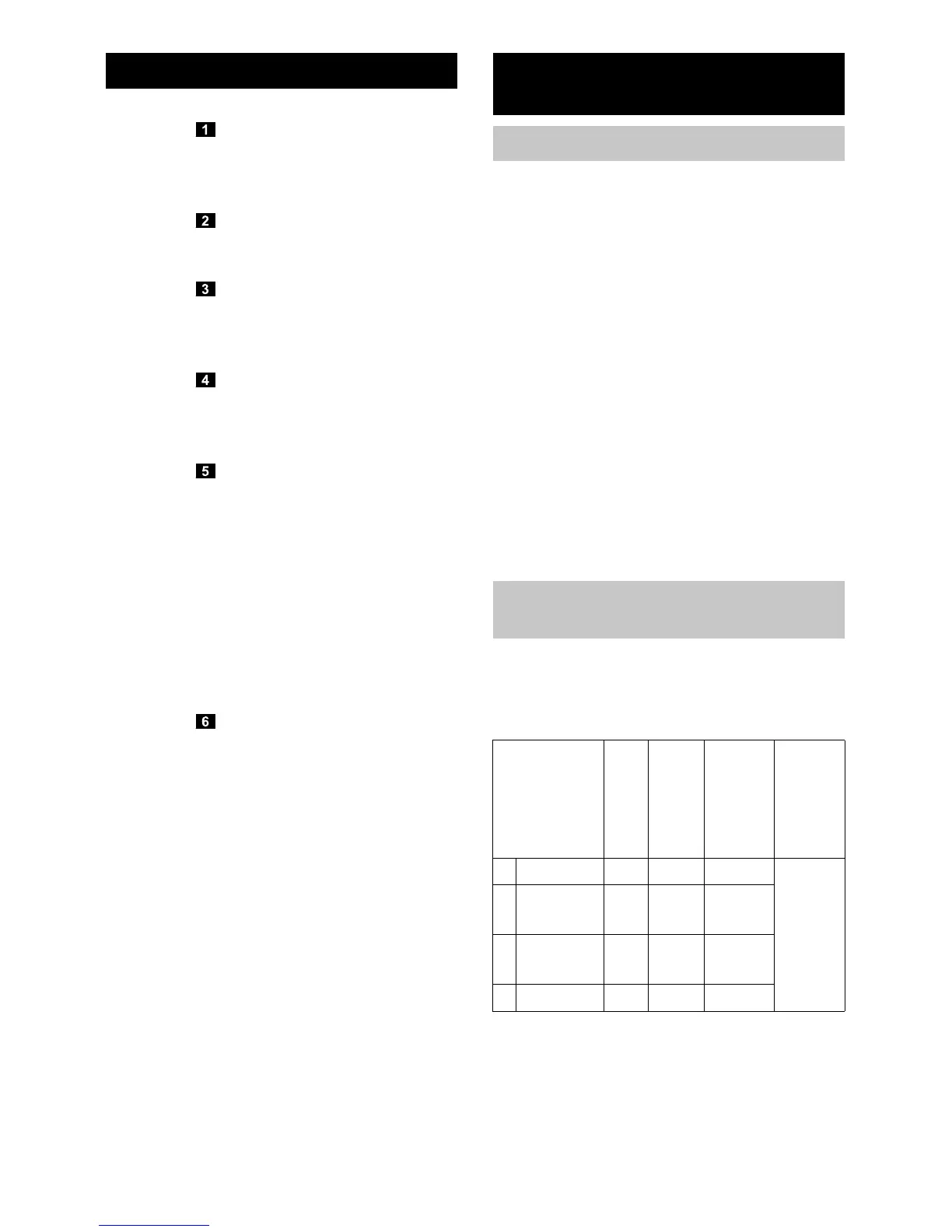English 9
Illustrations on Page 2
Illustration
Insert the descaler cartridge into the
opening and push it until it is tightly fit-
ted.
Illustration
Fill the water tank with a maximum of 1
litre of fresh tap water.
Illustration
Plug in the mains plug.
Press the ON switch to turn on the ap-
pliance.
Illustration
Indicator lamp glows green.
The device is ready for use after ap-
prox. 30 seconds.
Illustration
Set water hardness prior to first use.
ATTENTION
In order to guarantee the optimum function-
ality of the descaler cartridge, the device
must be set to the local water hardness pri-
or to the first operation.
Further information concerning the device
setting can be found in Chapter "Effect
descaler cartridge and setting of water
hardness".
Illustration
Connect the accessories to the steam
gun.
Operate steam lever.
ATTENTION
Only work with a cartridge inserted.
As soon as the device is filled with water
and is taken into operation, the descal-
ing effect of the cartridge is activated.
Lime that is contained in the water is ab-
sorbed by the granules in the cartridge.
This prevents the calcification of the de-
vice. An additional device descaling is
thus not required.
Note
The granules in the cartridge can change
their colour after contact with water; this is
related to the mineral content in the water.
This discolouration is harmless and does
not have any negative effects on the de-
vice, cleaning work or the functionality of
the cartridge.
Note
The hardness of the tap water can be in-
quired at your water management office or
the municipal utilities.
Quick Reference Effect descaler and
adjustment of water hardness
Effect descaler cartridge
Water hardness levels and flashing
impulses
Degree of
hardness
° dH mmol/
l
Num-
ber of
flash-
ing im-
pulses
Interval
of flash-
ing im-
pulses
I soft 0- 7 0-1,3 1x
4 sec-
onds
II medium 7-14 1,3-
2,5
2x
III hard 14-
21
2,5-
3,8
3x
IV very hard >21 >3,8 4x
