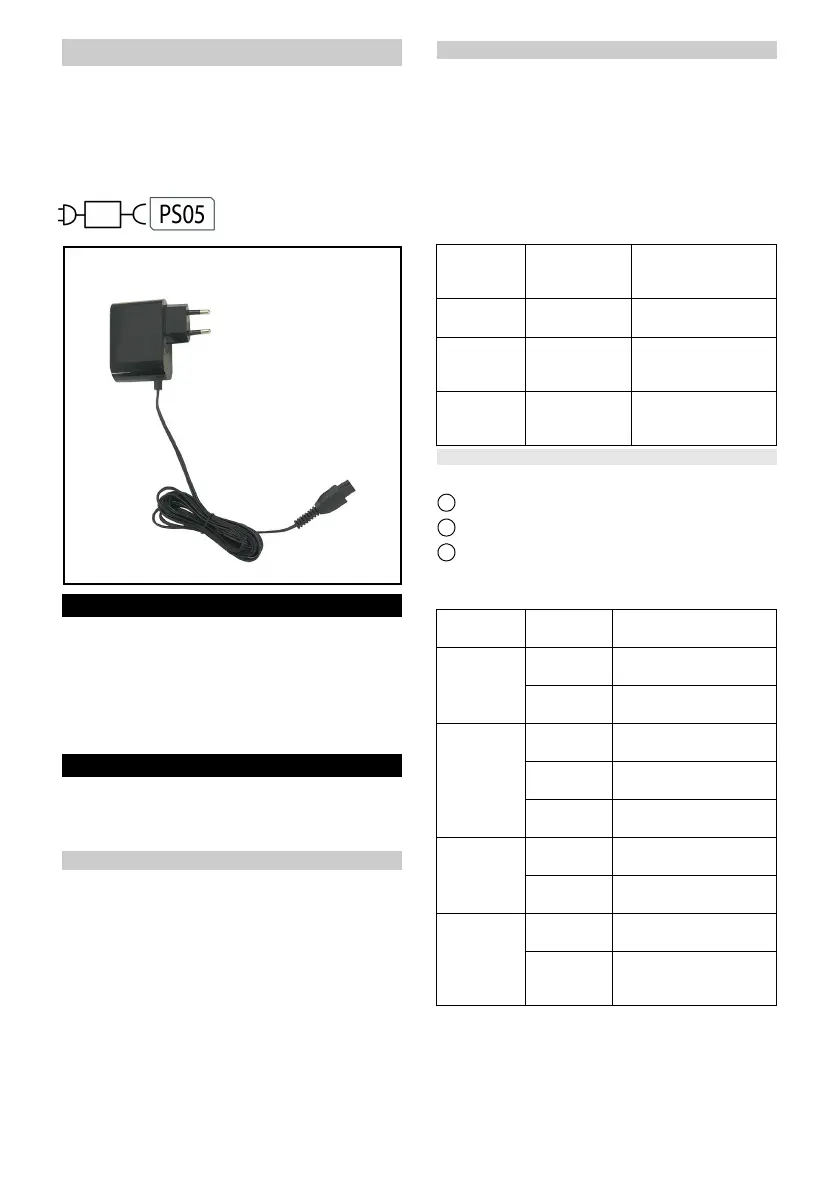English 13
Charger
몇 WARNING
● Only charge the appliance using the original charger
enclosed or with a charger approved by KÄRCHER.
Use the following adapter:
Appliance type
VC 4s Cordless: 1.198-280.0
VC 4s Cordless Plus: 1.198-282.0
Assembly
1. Insert the extension wand into the vacuum cleaner.
Illustration B
For removal, press the unlock button, and unplug
the extension wand.
2. Insert the extension wand into the floor nozzle.
Illustration C
For removal, press the unlock button, and unplug
the floor nozzle.
Operation
Note
The appliance will be shut down automatically if it is in
danger of overheating. Ensure that the brush roller is
not blocked in any way.
Charging
Note
The appliance does not work during the charging
process.
The charging time is approx. 3 - 4 hours.
The appliance must be fully charged before first use.
1. Open the cover of the charging interface.
Illustration D
2. Insert the connector of the charger into the charging
interface.
3. Connect the power cable of the charger to the power
supply.
The charging process starts automatically.
4. When the charging process is complete, unplug the
power cable of the charger from the power supply.
Operation
Press the ON/OFF button to start vacuuming up the
dust / dirt.
Illustration E
By default, the appliance runs in full speed mode.
You can adjust the suction power while vacuumi
ng
via the Power Mode button.
Illustration F
3 suction modes are available with full speed, medi-
um speed and energy saving modes.
The table below describes the details of suction
power stages:
Indicators
Illustration G
1 Charging / discharging / battery indicator
2 Floor nozzle indicator
3 Full speed mode indicator
The table below describes the meanings of LED indica-
tors on the appliance:
6.195-094.0
Charger
Suction
mode
Full speed
mode indicator
status
Description
Full speed
mode
On To capture heavy and
deep-down dirt
Medium
speed mode
Off To clean up soft or hard
floor at optimized and
moderate speed
Energy sav-
ing mode
Off Long-lasting feature
designed for the long-
running job
Indicators Status /
Color
Description
Battery
indicator -
charging
Flashing
(green)
Charging
Always on
(green)
The battery power is full.
Battery
indicator -
discharging
Always on
(green)
The battery power is
above 10%.
Always on
(red)
The battery power is be-
low 10%.
Flashing
(red)
The EPA filter or the dust
container is clogged.
Floor nozzle
indicator
On The brush roller of the
floor nozzle is running.
Off The brush roller of the
floor nozzle is stopped.
Full speed
mode
indicator
On The appliance is running
in full speed mode.
Off The appliance is running
in energy saving / medium
speed mode.