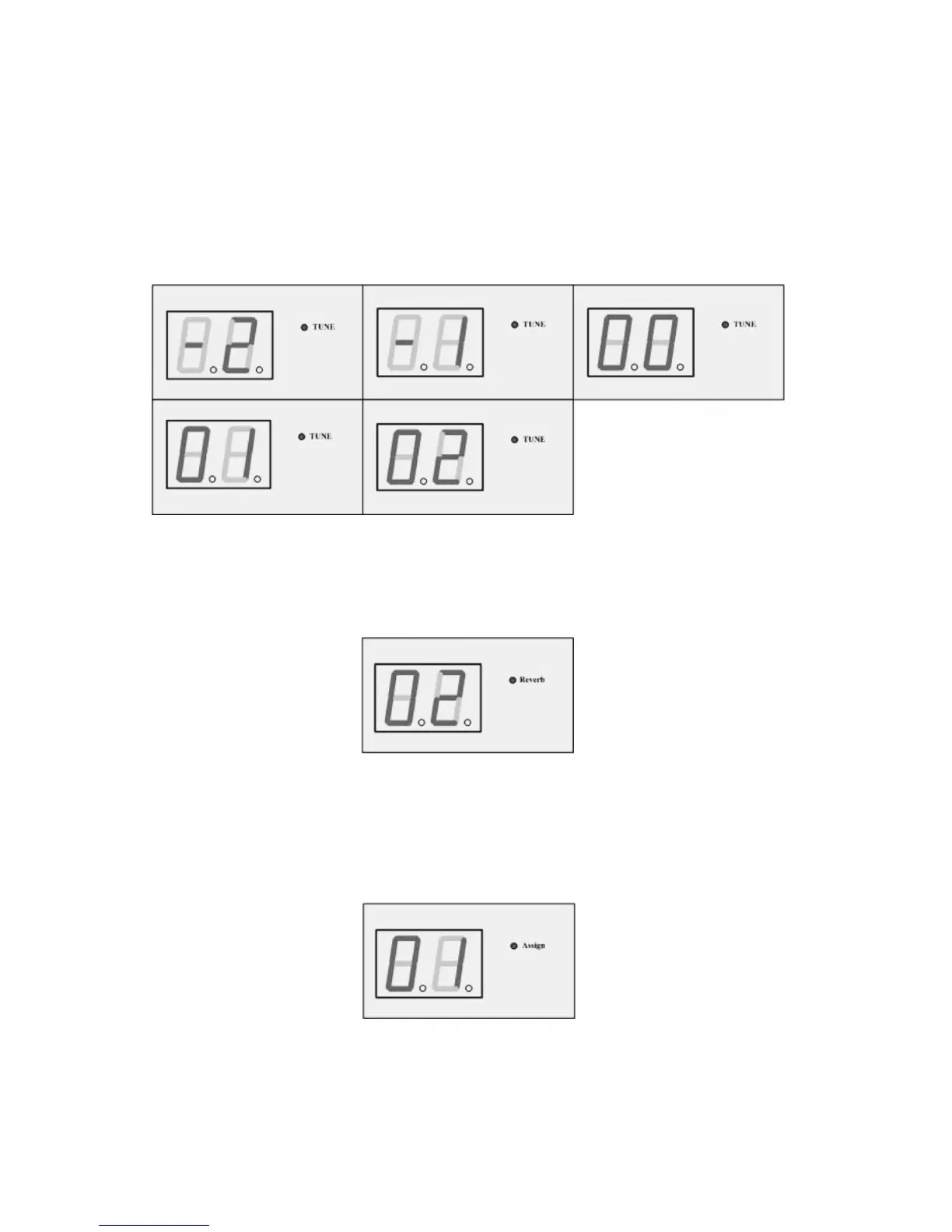3. Basic Operations
3.1 Adjust the pad voice tuning
Press: [SELECT+] or [SELECT-] button to select the tune mode, the TUNE LED will light up, when striking a
pad, the 2-Digi-LED will display the tune level, press the [VALUE +] or [VALUE -] to adjust the tune level.
[-4,-3,-2, -1, 00, 01, 02,03,04]
The display is:
3.2 Adjust the reverb level
Press: [SELECT+] or [SELECT-] button to select the reverb mode, the REVERB LED will light up, the
2-Digi-LED will display the reverb level, press [VALUE +] or [VALUE -] to adjust the reverb level. [0~10]
The display is:
3.3 Assign an instrument to a pad
Press: [SELECT+] or [SELECT-] button to select the pad assign mode, the ASSIGN LED will light up, when
striking a pad, the 2-Digi-LED will display the voice number, press [VALUE +] or [VALUE -] button to adjust
the voice number. [1~48, H1, H2] - *This is a cyclical menu.
The display is:
Note: the midi note will change according to the voice number.
6
