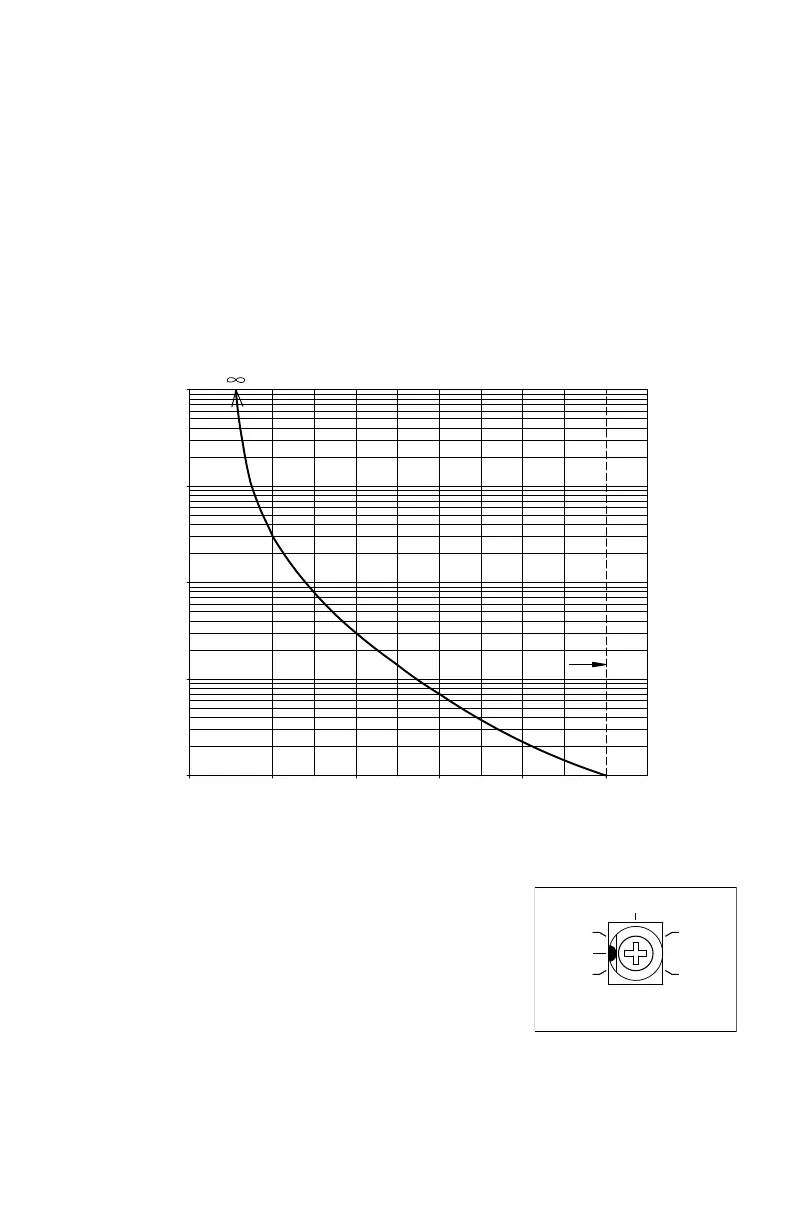31
13.8 Boost (BOOST) – The drive is factory set for Fixed Boost
(Jumper J6 set to the “FIX” position). When the drive is set for
Adjustable Boost (Jumper J6 set to the “ADJ” position), the BOOST
Trimpot can be used to adjust the amount of boost voltage to the
motor. See Figure 42. Also see Section 6.5 on page 24.
Application Note – The Boost function operates over a frequency
range of 0 – 15 Hz. If the frequency range required is above 15 Hz,
Boost adjustment is not necessary.
WARNING! To avoid motor winding overheating and failure,
do not overboost the motor.
Note: An unloaded motor with excessive boost will draw more current than a partially loaded motor.
CAUTION! Adjusting the current limit above 160% of the motor nameplate rating can cause
overheating of the motor. Consult the motor manufacturer. Do not leave the motor in a locked
rotor condition for more than a few seconds since motor damage may occur.
In order to ensure that the motor is properly protected with the I
2
t feature, it is required that
the CL Trimpot be set for 160% of the motor nameplate rated current, as described below.
Note: This adjustment must be made within 6 seconds or the I
2
t Trip will occur.
The current limit may be adjusted as follows:
1. Connect an AC RMS ammeter in series with one motor phase.
2. Set the CL Trimpot fully counterclockwise.
3. Adjust the speed setting to 30%.
4. Lock the motor shaft and adjust the CL Trimpot to 160% of the motor nameplate rated current.
CL (Factory Setting)
140110 120 130
0.1
1
160150
10
100
1000
Figure 41 – I
2
t Trip Time vs. Motor Current
BOOST
(Shown Factory Set to 5 Volts/Hz)
5
0
8
30
22
15
Figure 42 – Boost
Trimpot Range