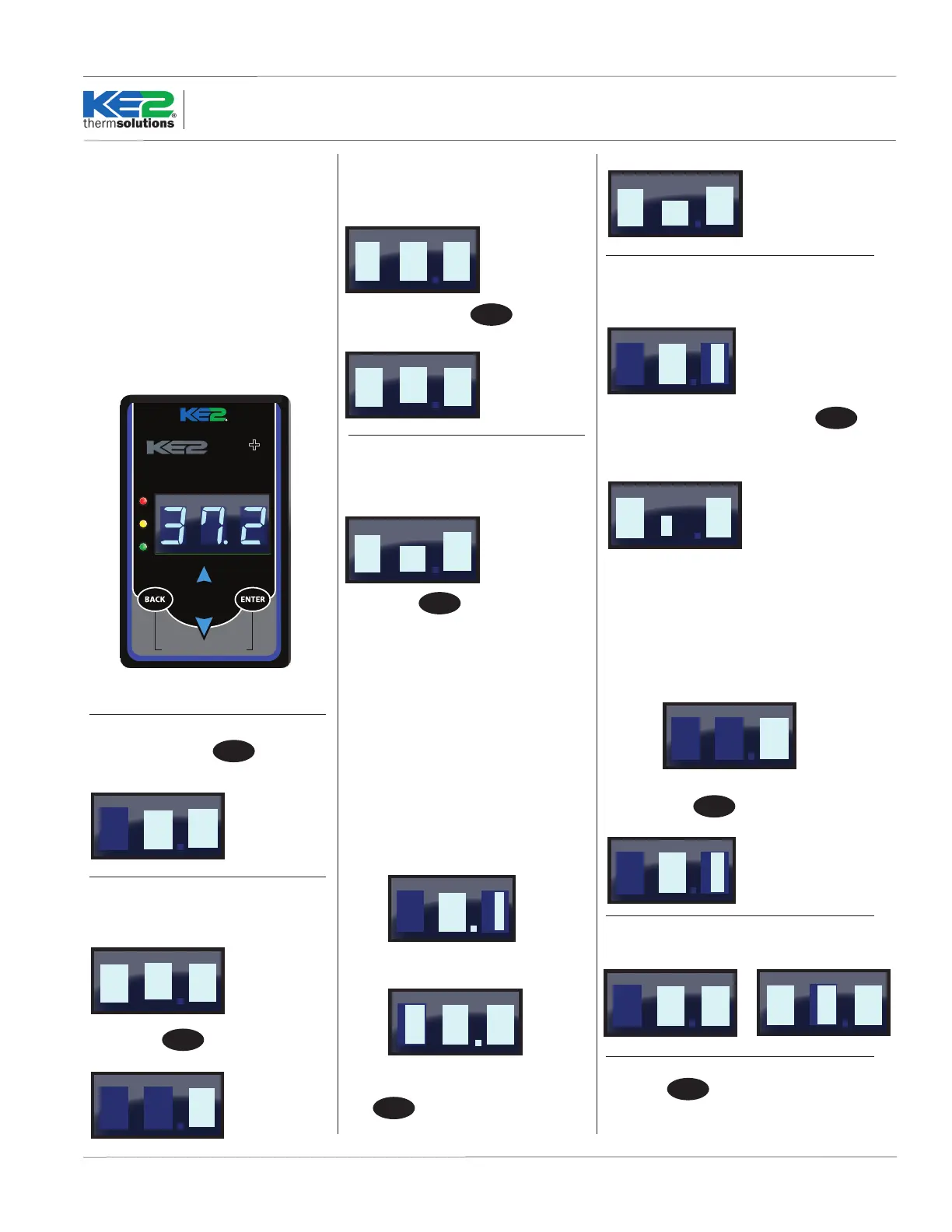Q.3.20 (Q.1.20) May 2021
Page 7
© Copyright 2021 KE2 Therm Solutions, Inc., Washington, Missouri 63090
KE2 Temp + Air Defrost (pn 20611)
For Medium Temperature Applications with Air Defrost
Installation Manual
8:10 am would be 8.1 on the
controller’s display
4:32 pm would be 16.3 on the
controller’s display.
d
1
STEP 2
Press the
up arrow until dPd is
displayed,
STEP 3
Press the
up arrow until CUS is
displayed.
Press and hold the
ENTER
button for
3 seconds until the dPd is displayed.
After the time is set, press and hold
the
ENTER
button for 3 seconds,
until tod is displayed
STEP 5
Press the
up arrow to display Defrost
1 (d1).
To set the rst defrost, press the
ENTER
button.
diS (disabled) will be displayed.
Use the
down arrow to set the de-
frost time.
Note: Defrost times may only be set on
the hour.
Example:
2:00 am would be 2
Once the correct time is displayed, press
and hold the
ENTER
button until d1 is
displayed.
STEP 6
Repeat steps as necessary for d2 to d12.
1
8
STEP 4
Press the
up arrow until tod
(time of day) is displayed,
Note: The time is displayed in
military time (24-hr clock) The 1st 2
digits are the hour. The minutes are
after the decimal. Since there are
only 3 digits, the time will be set to
the nearest 10 minutes. See exam-
ples below.
Examples:
then press
ENTER
Use the
up arrow and
down
arrow to set the time.
STEP 7
Press the
BACK
button to save settings,
and return to the main screen (room
temp will be displayed).
Custom Defrost Setup
The following steps will guide you
through the setup of the KE2 Temp’s
custom defrost feature.
Abbreviations:
CUS = custom
d1 = custom defrost 1
diS = disabled
dpd = defrosts per day
ts = temperature setpoint
tod = time of day
Hold for manual defrost
thermsolutions
Temp
Air Defrost
STEP 1
Press and hold the
ENTER
button, tS
is displayed on the LEDs
then press
ENTER
, 6 (default) will be
displayed.
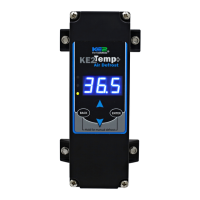