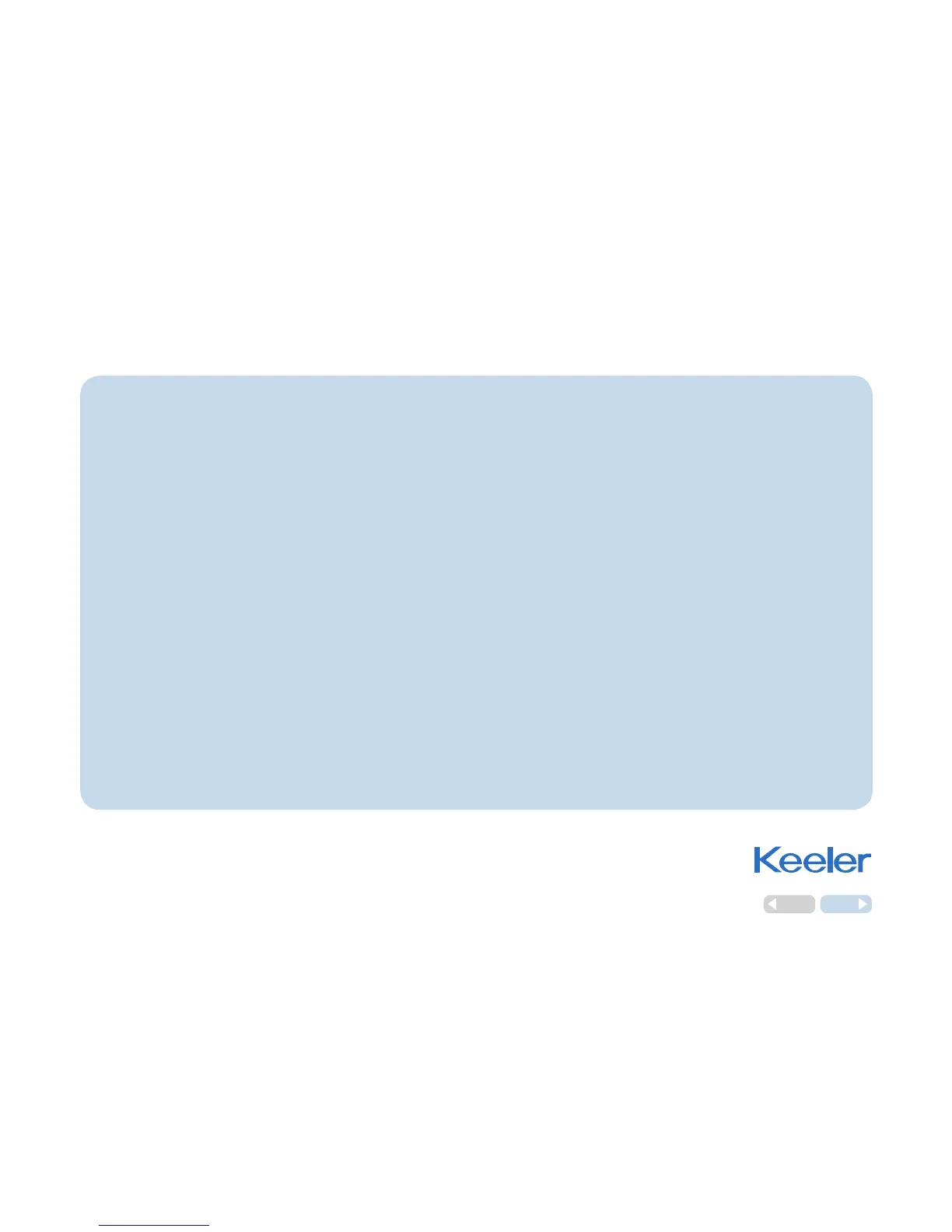2
Next
Back
Contents
1. Copyright and Trademarks .............................................p3
2.
Introduction ....................................................................p4
3.
Symbols ...........................................................................p5
4.
Safety ............................................................................... p6
4.1 Device Classification .................................................p6
4.2 Warnings and cautions ............................................p6
5.
Cleaning instructions ...................................................... p7
6.
Power supply assembly ..................................................p8
7.
Mounting ........................................................................p9
8.
Tonometry pressure variations in the human eye ......p10
9.
Names of controls and components ...........................p11
10.
Measurement procedures ............................................p16
10.1 Preparing the device ............................................p16
10.2 Preparing the patient ...........................................p17
10.3 Taking the reading ...............................................p18
11.
Display examples ..........................................................p19
12.
Printing .......................................................................... p20
13.
Replacing the printer paper ........................................p21
14.
User menu options .......................................................p22
15.
Calibration, maintenance and inspection ................... p23
16.
Specifications and electrical ratings ............................p25
17.
Accessories and warranty .............................................p31
18.
Contact, packaging and disposal information ...........p32
Please click on the contents to go straight to your chosen section or navigate by using the 'Next'
and 'Back' buttons to the right. Clicking on 'Home' will bring you back to this page.
As part of our policy for continued product development we reserve the right to amend specifications at any time without prior notice.
