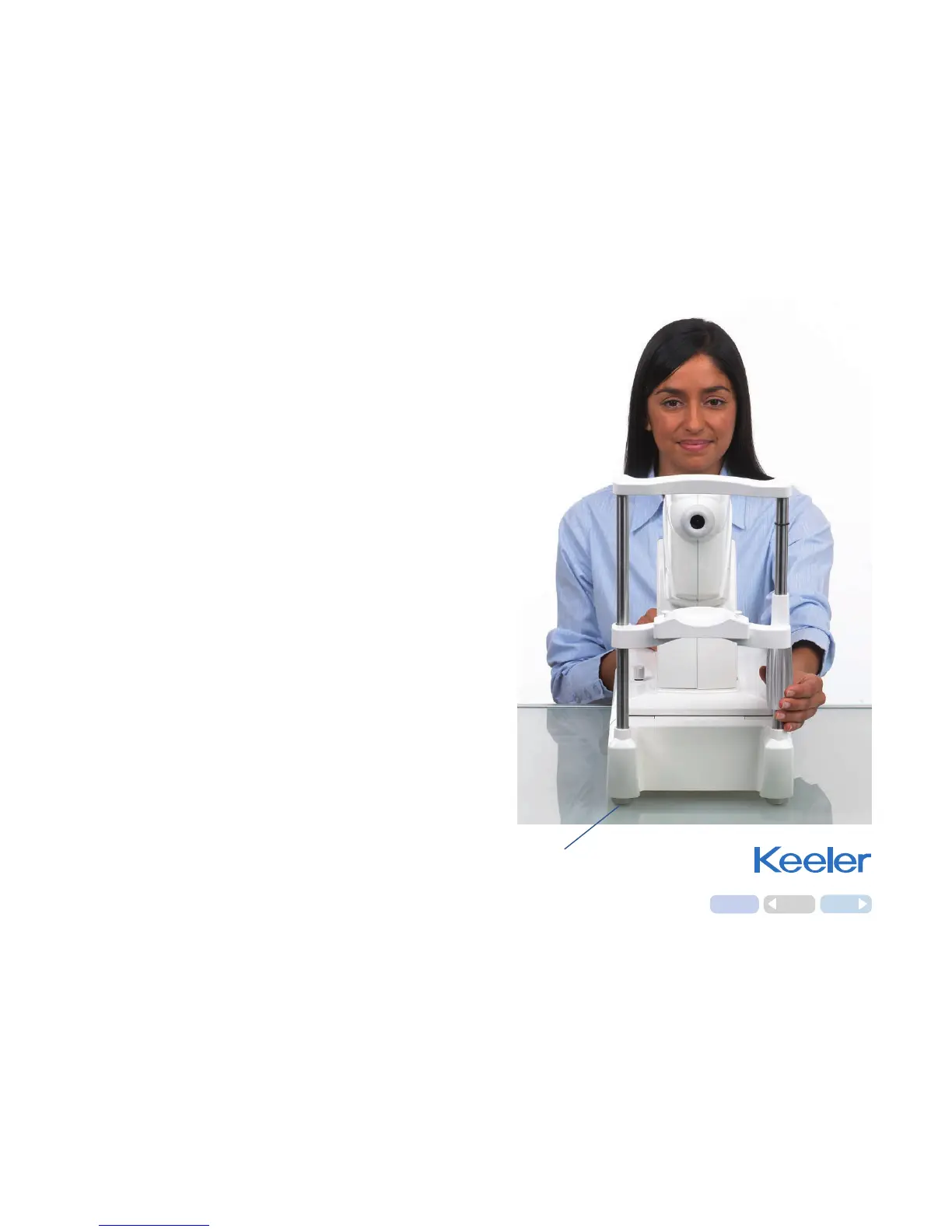9
7. Mounting
Your Pulsair Desktop is designed to be used on a sturdy flat
surface, for example a medical instrument table or a purpose
designed refraction system table top.
Choose carefully the intended location for your Pulsair Desktop
with particular consideration to health and safety aspects, for
example the routing of the power lead, and it’s position in
regard to the user and the patient.
Your Pulsair Desktop has four anti slip rubber feet, ensure these
are located well within the edge of your intended flat surface to
ensure there is no possibility of the Pulsair becoming dislodged
and causing injury to a user or patient.
Your Pulsair Desktop has an adjustable chinrest, however we
recommend that to ensure maximum patient comfort you use it
on a height adjustable table that allows wheelchair access for any
wheelchair bound patients.
Home
Back
Next
Anti slip
rubber feet
