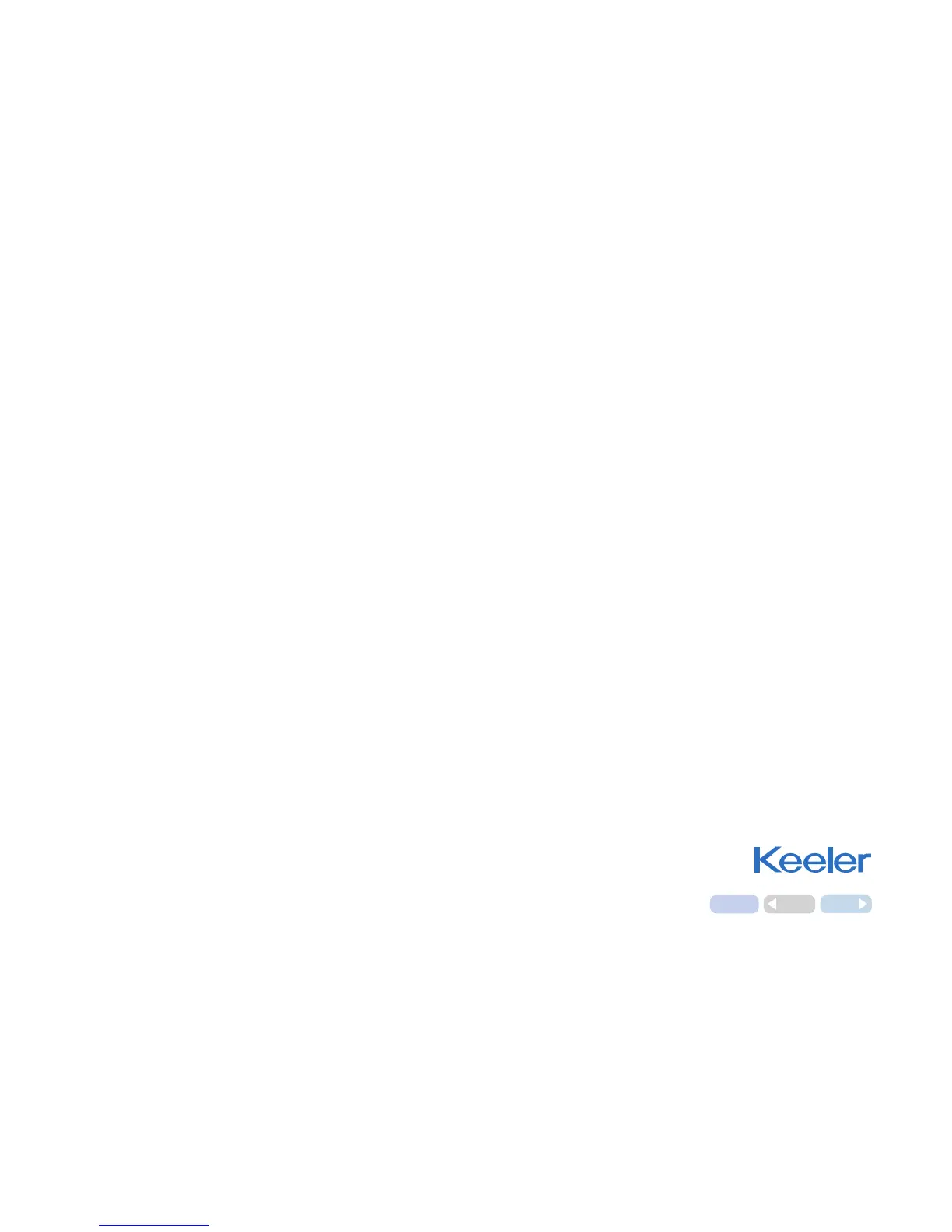7
5. Cleaning instructions
Only manual non-immersion cleaning as described should
be used for this instrument. Do not autoclave or immerse in
cleaning fluids. Always disconnect power supply from source
before cleaning.
a
Wipe the external surface with a clean absorbent, non-
shedding cloth dampened with a water / detergent solution
(2% detergent by volume) or water / isopropyl alcohol
solution (70% IPA by volume). Avoid optical surfaces.
b Ensure that excess solution does not enter the instrument.
Use caution to ensure cloth is not saturated with solution.
c Surfaces must be carefully hand-dried using a clean non-
shedding cloth.
d Safely dispose of used cleaning materials.
