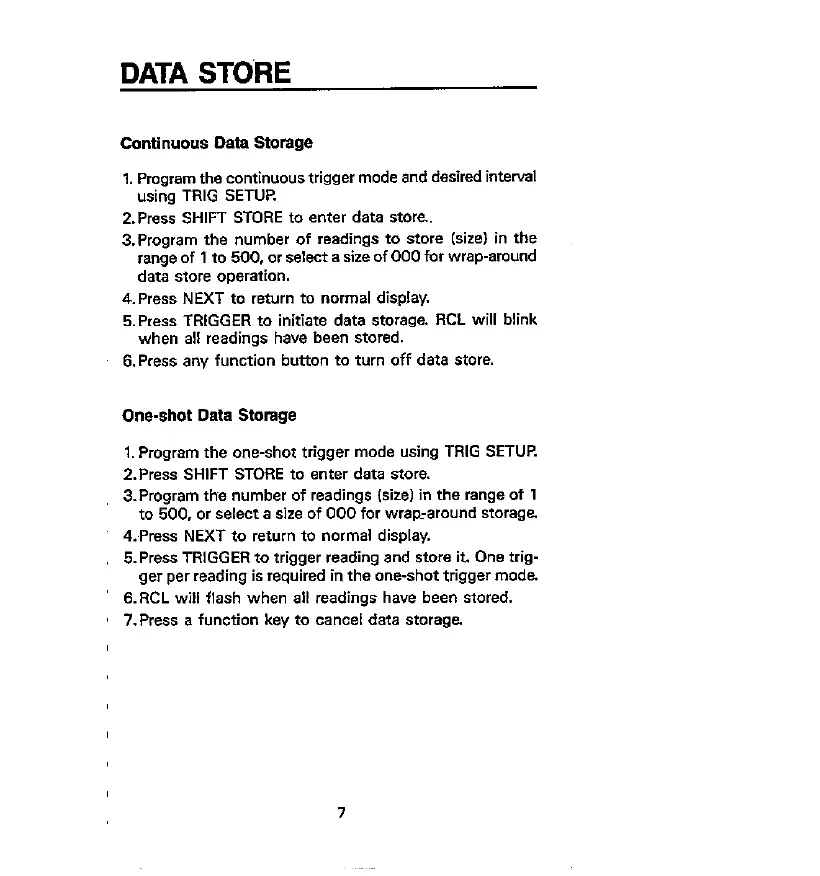DATA STORE
Continuous Data Storage
1. Program the continuous trigger mode and desired interwl
using TRIG SETUP.
2,Press SHIFT STORE to enter data store..
3,Program the number of readings to store Isize) in the
range of 1 to 500. or select a size of 000 for wrap-amund
data store operation.
4.Press NEXT to return to normal display.
S.Press TRJGGER to initiate data storage. RCL will blink
when all readings have been stored.
6. Press any function button to turn off data store.
One-shot Data Storage
1. Program the one-shot trigger mode using TRIG SETUP.
2,Press SHJFT STORE to enter data store.
S.Pmgram the number of readings (size1 in the range of 1
to 500. or select a size of 000 for wrawxound storage.
4.~Press NEXT to return to normal display.
5.Press TRIGGER to trigger reading and store it One trig-
ger per reading is required in the one-shot trigger mode
G.RCL will flash when all readings have been stored.
7.Press a function key to cancel data storage.
7
Artisan Technology Group - Quality Instrumentation ... Guaranteed | (888) 88-SOURCE | www.artisantg.com
