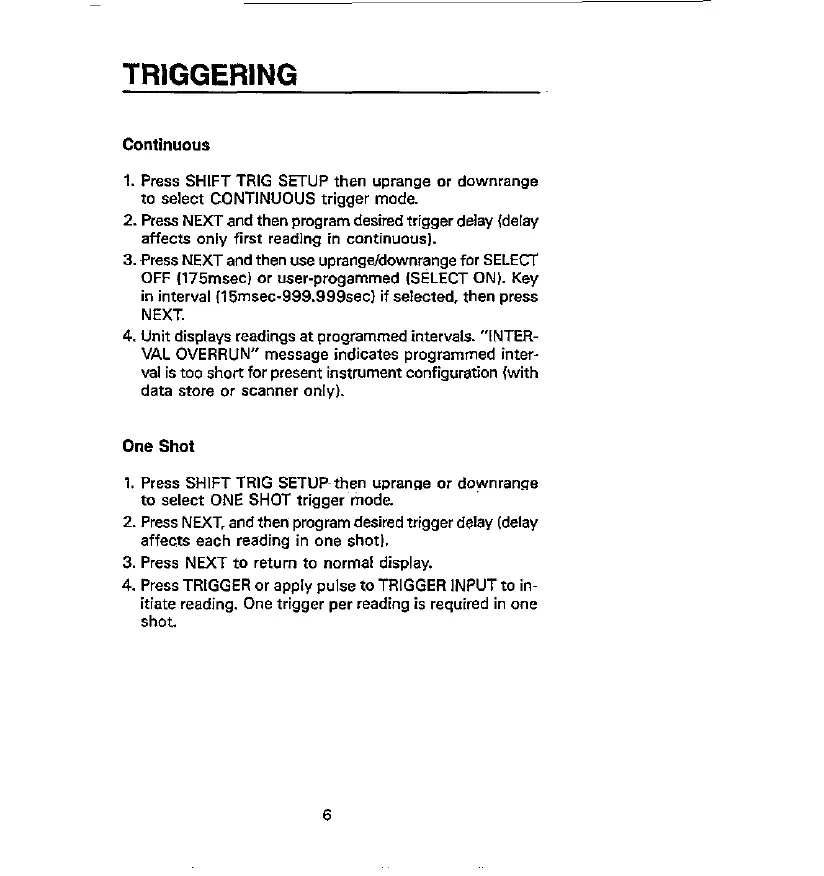TRIGGERING
1. Press SHIFT TRIG SETUP then uprange or downrange
to select CONTINUOUS trigger made.
2. Press NEXT and then program desired trigger delay (delay
affects only first reading in continuowJ.
3. ~Press NEXT and then use uprangeldownrange for SELECT
OFF (175msecI or user-progammed (SELECT ON). Key
in interval fl!Smsec-999.999sec) if selected, then press
NEXT.
4. Unit displays readings at programmed intervals. “INTER-
VAL OVERRUN” message indicates programmed inter-
val is too short for present instrument configuration (with
data store or scanner only,.
One Shot
1. Press SHIFT TRIG SETUP~then uprange or downrange
to select ONE SHOT trigger mode
2. Press NEXT, and then program desired trigger delay (delay
affects each reading in one shot).
3. Press NEXT to return to normal display.
4. Press TRIGGER or apply pulse to TRIGGER INPUT to in-
itiate reading. One trigger per reading is required in one
shot
6
Artisan Technology Group - Quality Instrumentation ... Guaranteed | (888) 88-SOURCE | www.artisantg.com
