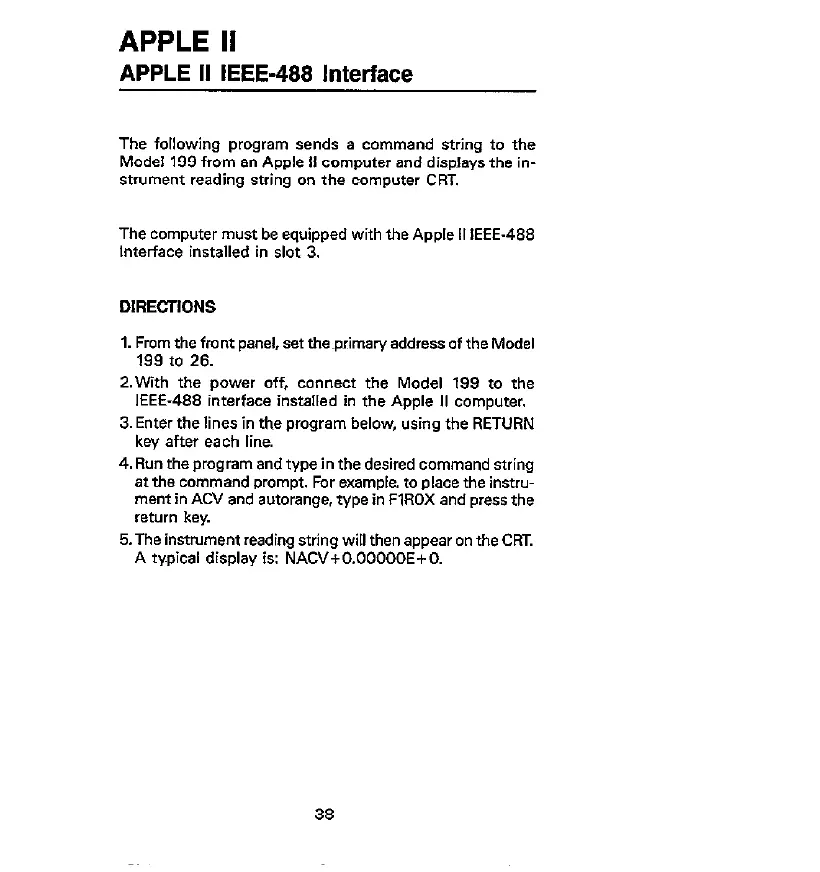APPLE II
APPLE II IEEE-488 Interface
The following program sends a command string to the
Model 199 from an Apple II computer and displays the in-
strument reading string on the computer CRT.
The computer must be equipped with the Apple II IEEE-488
Interface installed in slot 3.
DJRECTIONS
1. Fmm the front panel, set the~primav address of the Model
199 to 26.
2.With the power off, connect the Model 199 to the
IEEE-498 interface installed in the Apple ll computer.
3. Enter the lines in the program below. using the RETURN
key after each line.
4. Run the prcgmm and type in the desired command string
at the command prompt. For example, to place the ikstru-
men* in ACV and autorange. type in FIROX and press the
return key.
5.The instrument reading string will then appear on the CRT.
A typical display is: NACV+0.00000E+0.
38
Artisan Technology Group - Quality Instrumentation ... Guaranteed | (888) 88-SOURCE | www.artisantg.com
