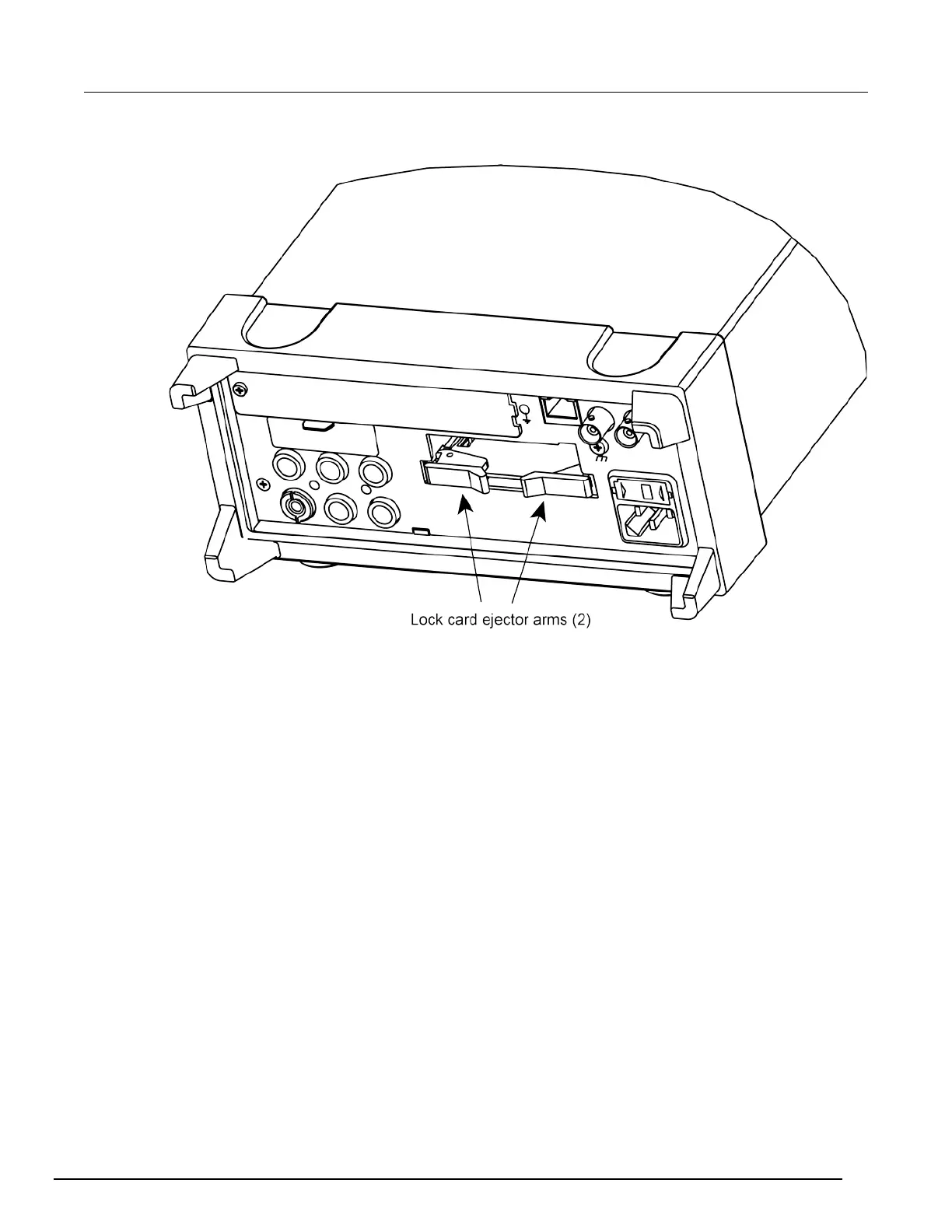-TCSCAN Scanner Card User's Manual Section 2:
Card connectors and installation
2001-TCSCAN-900-01 Rev. A / April 2018 2-13
Figure 10: Lock card
To install your 2001-TCSCAN:
1. Remove power from the DMM6500.
2. Disconnect the power cord and any other cables that are connected to the rear panel.
3. Remove the cover plate from the Accessory Card Slot on the rear panel of the multimeter. To do
so, move the tab on the cover plate up and out.
4. Slide the card edges into the guide rails inside the multimeter.
5. With the ejector arms in the unlocked position, carefully push the card all the way forward until the
arms engage the ejector clips. Push both arms inward to lock the scanner card into the
multimeter.
6. After installing your scanner card, make your output connections.