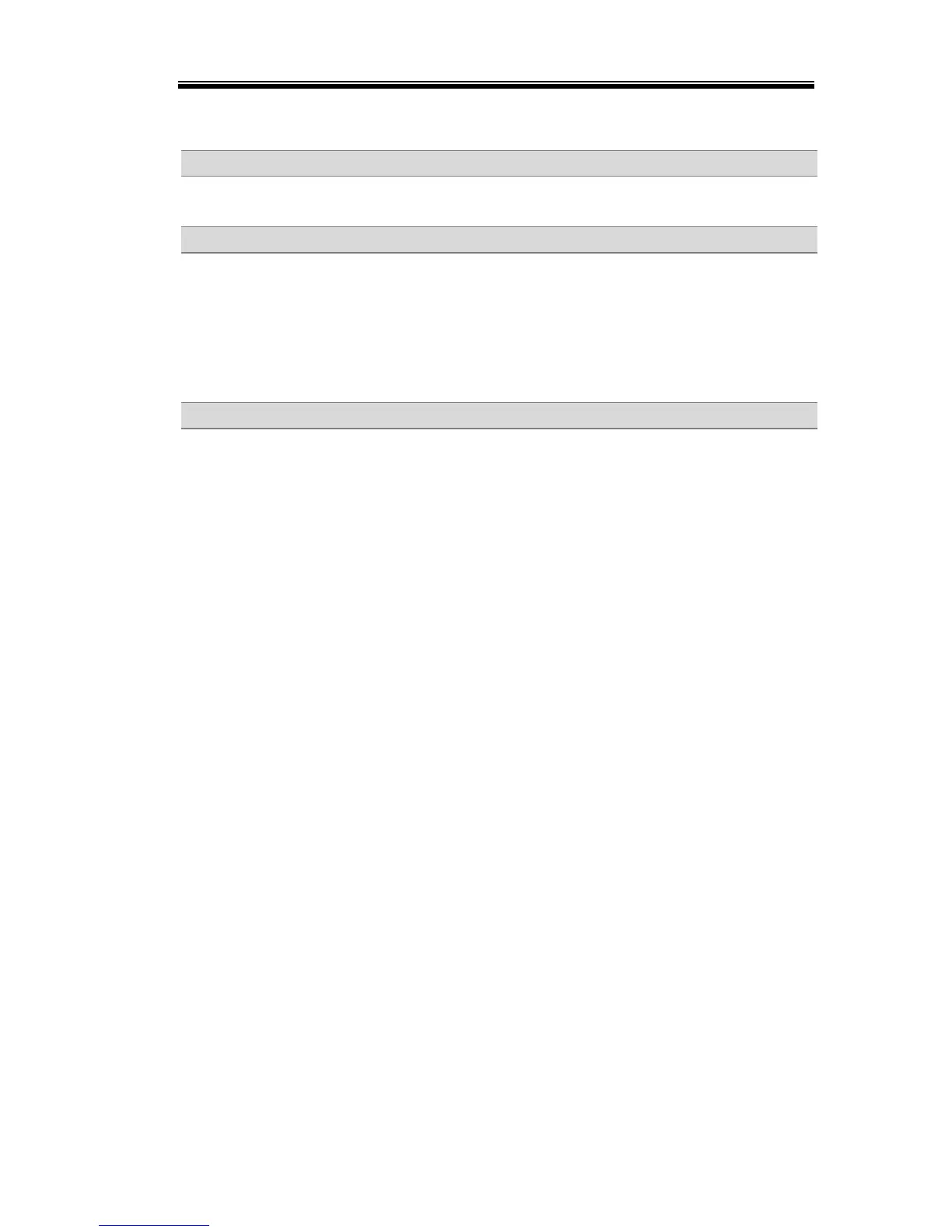F-10 1 = ON
USB/GPIB setting
Rear Panel USB Mode F-22 2 = USB CDC
GPIB address F-23 8
LAN setting
LAN F-36 1 = Enable
DHCP F-37 1 = Enable
Sockets active F-57 1 = Enable
Web Server active F-59 1 = Enable
Web password active F-60 1 = Enable
Web setting password F-61 0000
Power On Configuration
CV Control F-90 0= Panel control (local)
CC Control F-91 0= Panel control (local)
Power-ON Output F-92 0 = OFF at startup
Master/Slave F-93 0 = Master/Local
External Out Logic F-94 0= High ON
Power Switch trip F-95 0 = Enable
The factory settings can be recalled by using the *RST or SYSTem:PRESet
commands. Note that the power needs to be cycled before the factory
settings for the USB, GPIB, LAN and Power On Configuration settings
can take effect.
