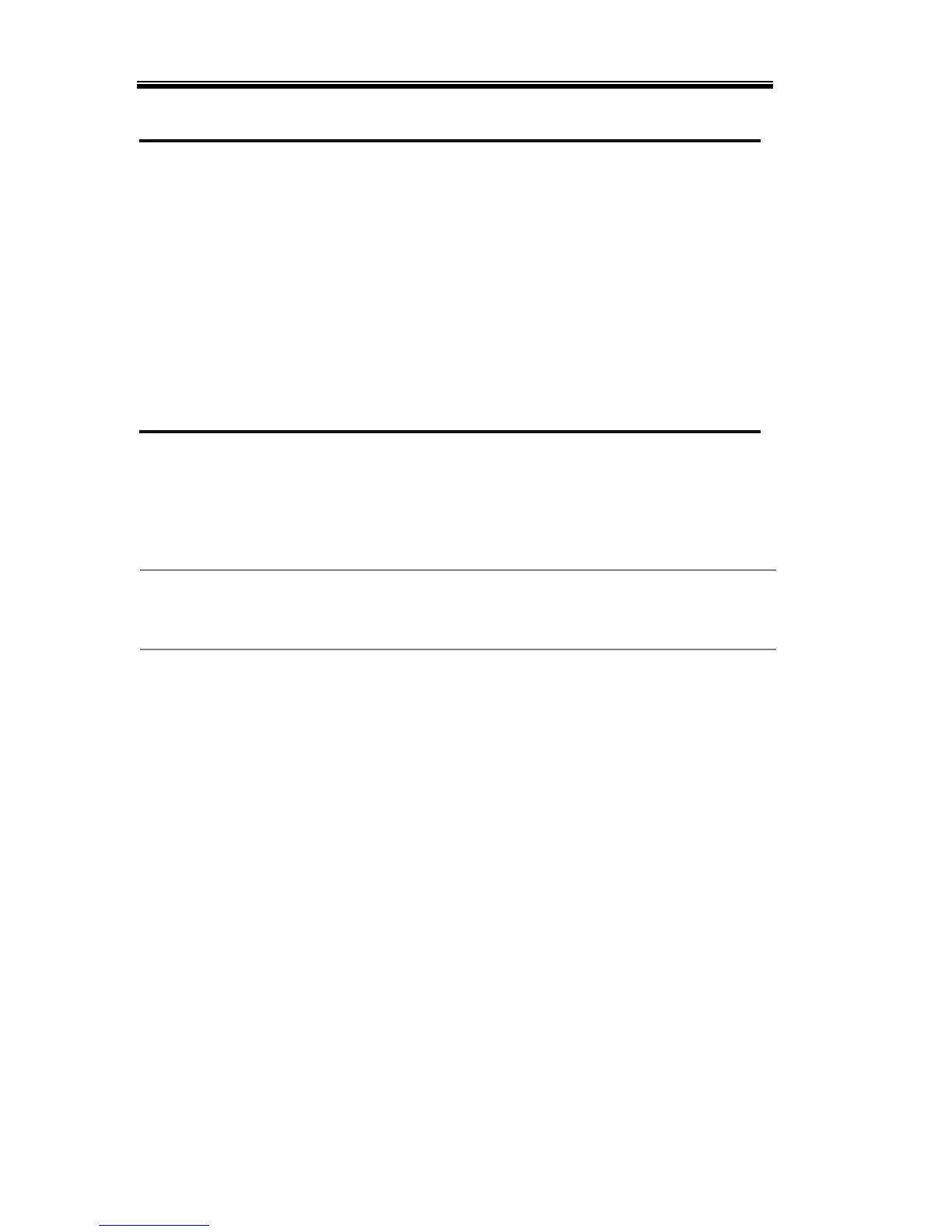2260B Series Programming Manual
26
Web Server Remote Control Function Check
Functionality
check
Enter the IP address of the power supply in a
web browser after the instrument has been
configured as a web server (page 23).
http:// XXX.XXX.XXX.XXX
The web browser interface appears.
Socket Server Function Check
Background
To test the socket server functionality, National
Instruments Measurement and Automation
Explorer can be used. This program is available
on the NI website, www.ni.com.
Requirements
Firmware: V1.12
Operating System: Windows XP, 7
Functionality
check
1. Start the NI Measurement and Automation
Explorer (MAX) program. Using Windows,
press:
Start>All Programs>National
Instruments>Measurement & Automation
