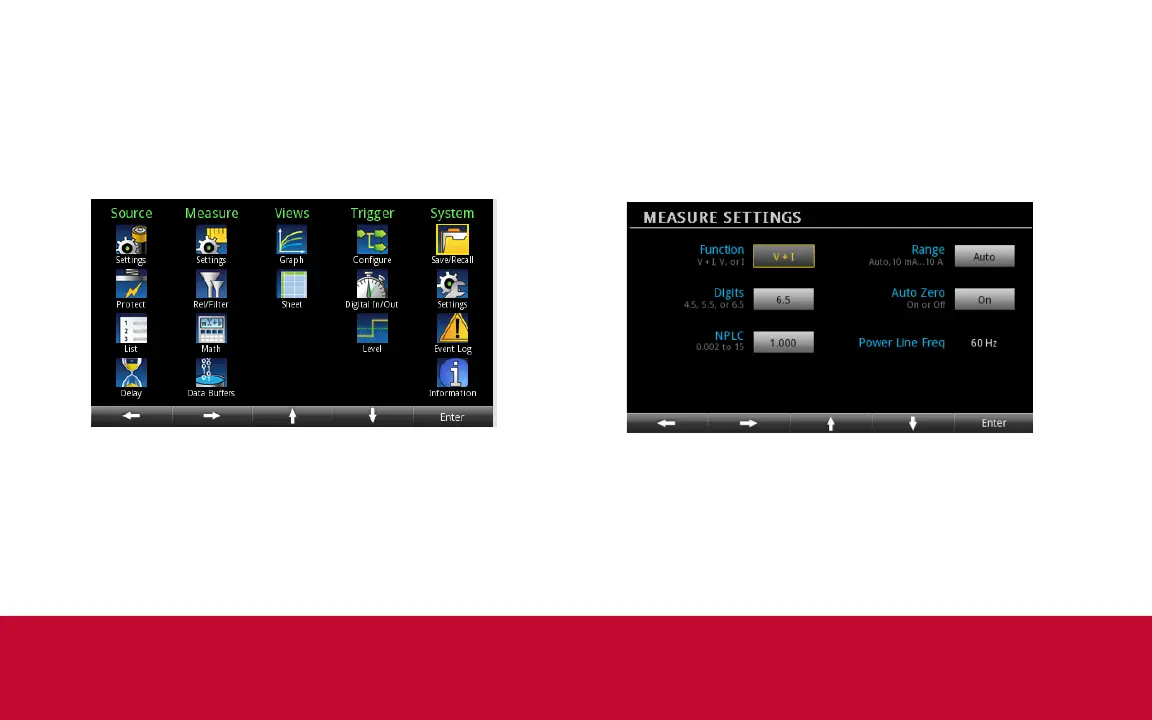Explore
Menu screen overview
When you press the MENU key on the front panel, the menu
screen is displayed.
From this screen, you can select source, measure, Views,
Trigger, and System setup menus. These menus allow
you to choose options to set up your instrument for your
applications. Select a menu item by either scrolling using
the navigation control or using the arrow keys to highlight an
icon. Then press ENTER.
An example of the options that are available when you select
the Settings option under Measure is shown below.