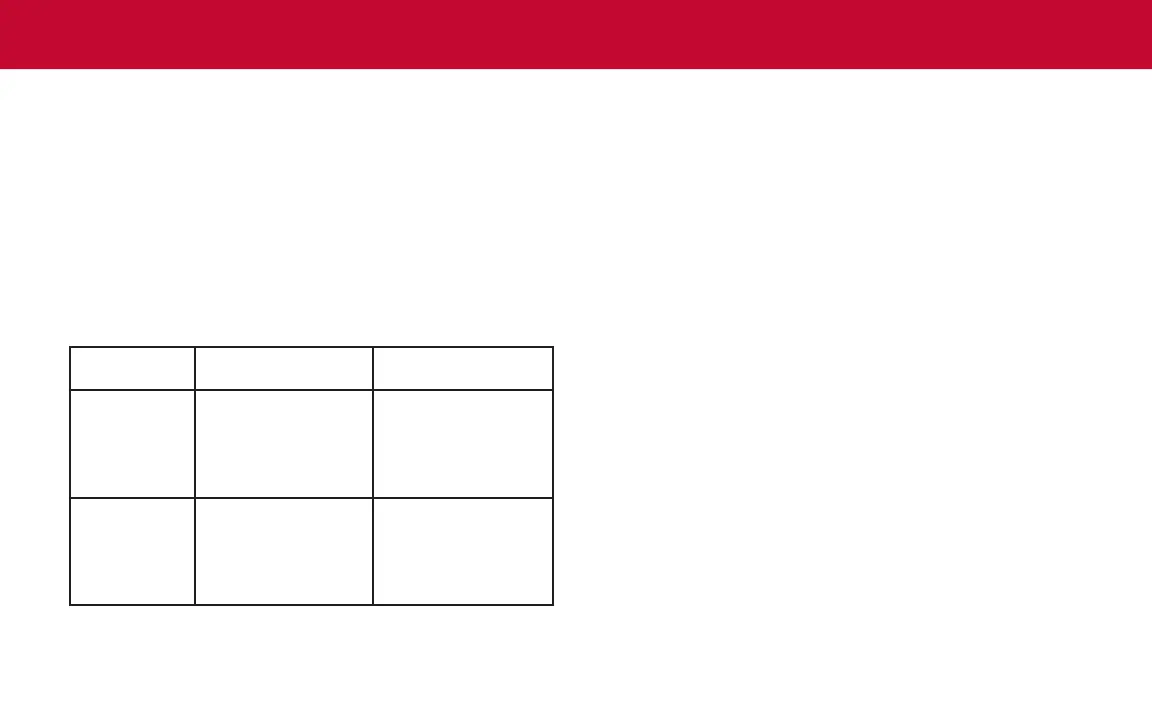Model
number
Current
measurement range
Voltage
measurement range
2280S-32-6 10 A
1 A
100 mA
10 mA
32 V
2280S-60-3 10 A
1 A
100 mA
10 mA
60 V
Specify a measurement range
You can set specic ranges for the measurement values
or you can allow the instrument to choose the ranges
automatically.
The measurement range determines the full-scale input for
the measurement. The measurement range also aects the
accuracy of the measurements and the maximum signal that
can be measured.
The Series 2280 has multiple current measurement ranges
and one voltage range. The ranges are listed in the following
table.
To set the ranges from the Home screen:
1. Press the HOME key and select the Range soft key. The
Range dialog box is displayed.
2. Use the up and down arrow soft keys to select the range.
The Home page is updated with the new range setting.
Press EXIT to close the Range dialog box.
To set the ranges from the menu screen:
1. Press the MENU key.
2. Highlight the Settings icon under Measure using either
the navigation control or the soft keys. Press ENTER.
3. On the MEASURE SETTINGS page, select the button
next to Range. The Range dialog box is displayed.
4. Select the range. You are returned to the MEASURE
SETTINGS screen.
