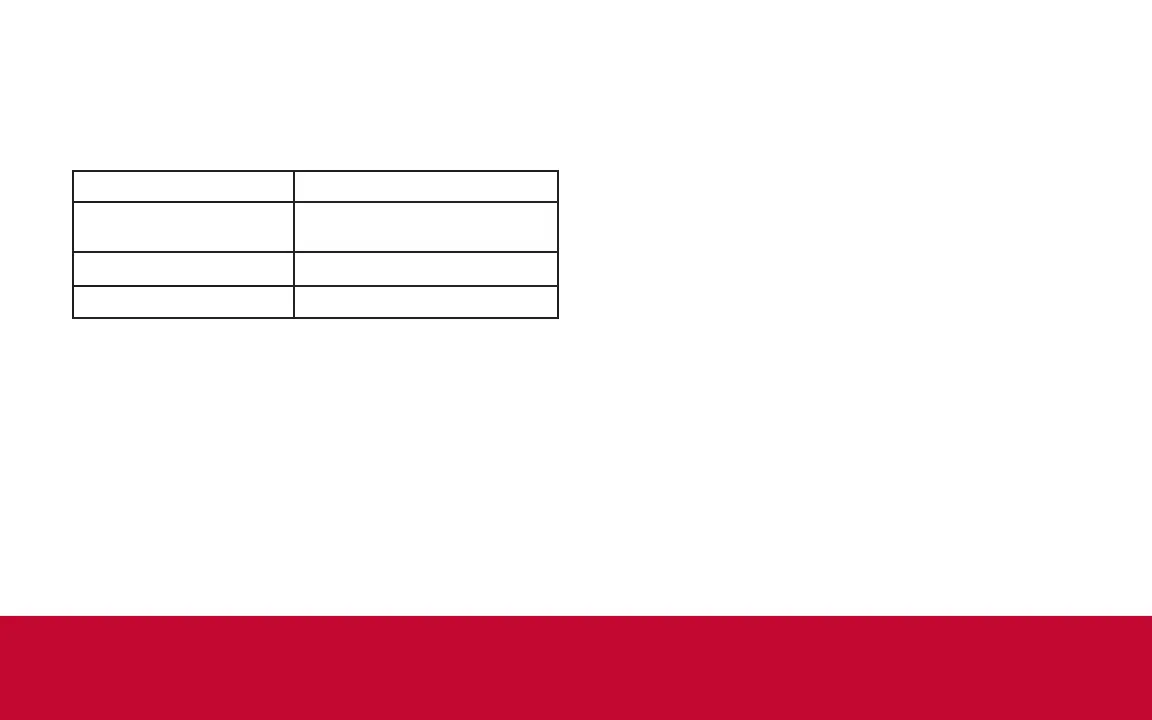Test
Select a measure function
The Series 2280 allows you to perform the following
measurement functions.
To set the measure function from the menu screen:
1. Press the MENU key.
2. Under Measure, select Settings.
3. Select the button next to Function and press the ENTER
key. The selection window is displayed.
4. Select a measure function.
To set the measure function from the Home screen:
1. Select the Measure soft key. The selection window is
displayed.
2. Select a measure function.
Measure functions What the instrument measures
Concurrent (V + I) Measure voltage and current at the
same time
Voltage (V) Only measure voltage
Current (I) Only measure current