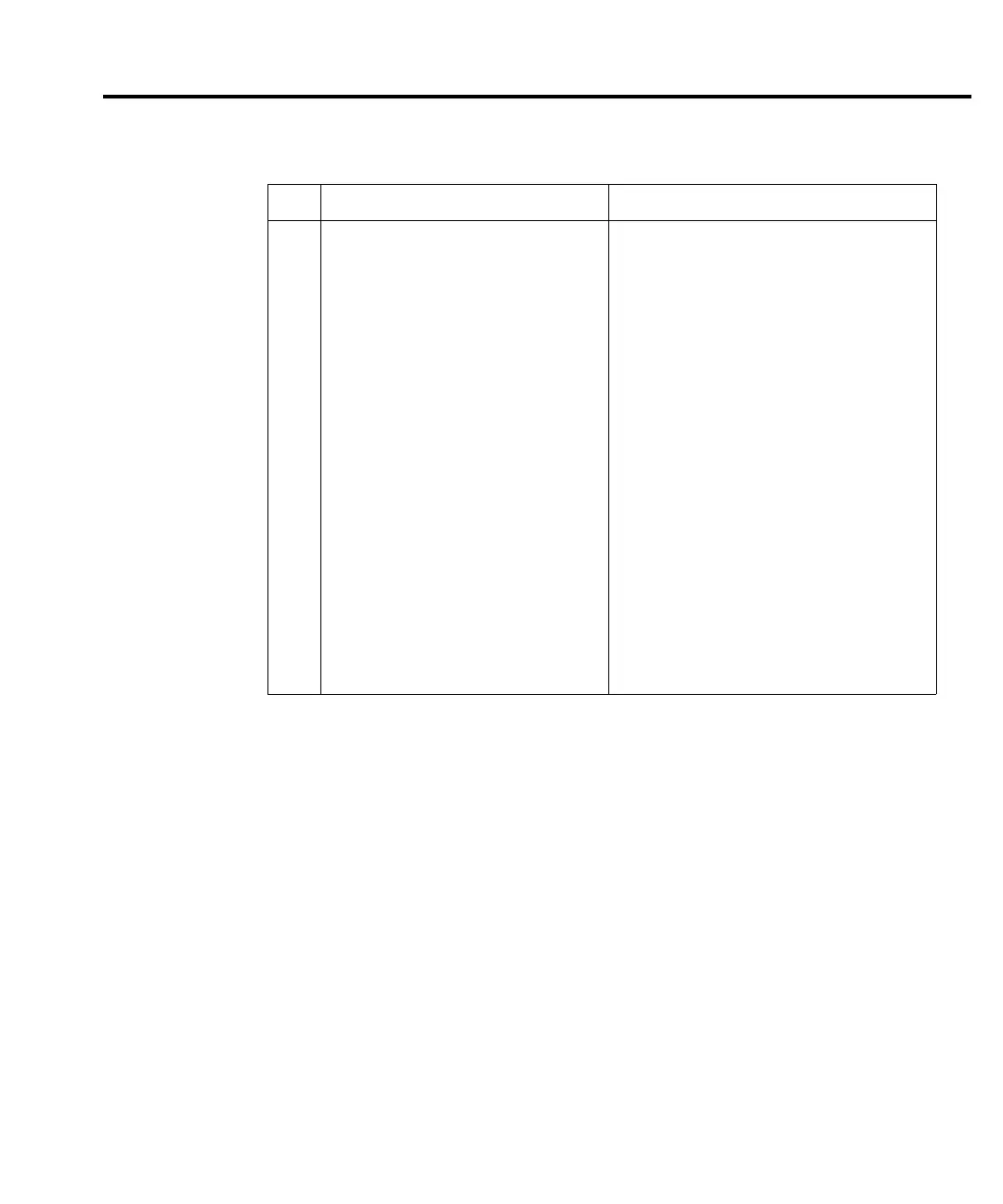Table 2-9
Voltage range calibration commands
Step Command/procedure* Description
1
2
3
4
5
6
7
8
9
10
11
12
13
14
15
16
17
18
19
20
21
22
:SOUR:VOLT:RANGE <Range>
:SOUR:VOLT -<Range>
Take DMM reading.
:CAL:PROT:SOUR <DMM_Reading>
Check 2400 for errors.
:CAL:PROT:SENS <DMM_Reading>
Check 2400 for errors.
:SOUR:VOLT 0.0
Take DMM reading.
:CAL:PROT:SOUR <DMM_Reading>
Check 2400 for errors.
:CAL:PROT:SENS <DMM_Reading>
Check 2400 for errors.
:SOUR:VOLT +<Range>
Take DMM reading.
:CAL:PROT:SOUR <DMM_Reading>
Check 2400 for errors.
:CAL:PROT:SENS <DMM_Reading>
Check 2400 for errors.
:SOUR:VOLT 0.0
Take DMM reading.
:CAL:PROT:SOUR <DMM_Reading>
Select source range.
Establish negative polarity.
Read actual output value.
Calibrate source function negative full scale.
Calibrate sense function negative full scale.
Set output to 0V.
Read actual output value.
Calibrate sense function negative zero.
Calibrate source function negative zero.
Establish positive polarity.
Read actual output value.
Calibrate sense function positive full scale.
Calibrate source function positive full scale.
Set output to 0V.
Read actual output value.
Calibrate source positive zero.
*1. Perform complete procedure for each range, where <Range> = 0.2, 2, 20, and 200.
*2. <DMM_Reading> parameter is multimeter reading from previous step.
*3. Use :SYST:ERR? query to check for errors.
2-19 Model 2400 Service Manual
Calibration
2400-902-01 (G - Feb 2006)
• Use the multimeter reading as the parameter for the :CAL:PROT:SOUR and
:CAL:PROT:SENS commands. For example, a typical value for the 2V range
would be:
:CAL:PROT:SOUR -1.998
:CAL:PROT:SENS -1.998
• Program the voltage source for 0V output using the :SOUR:VOLT 0.0 command.
• Note the multimeter reading.
• Send the source and sense calibration commands using the multimeter reading for
the parameter. For example:
:CAL:PROT:SOUR 1E-3
:CAL:PROT:SENS 1E-3
• Set the source to the positive full-range value using the :SOUR:VOLT command.
For example:
:SOUR:VOLT 2
• Note and record the multimeter reading.