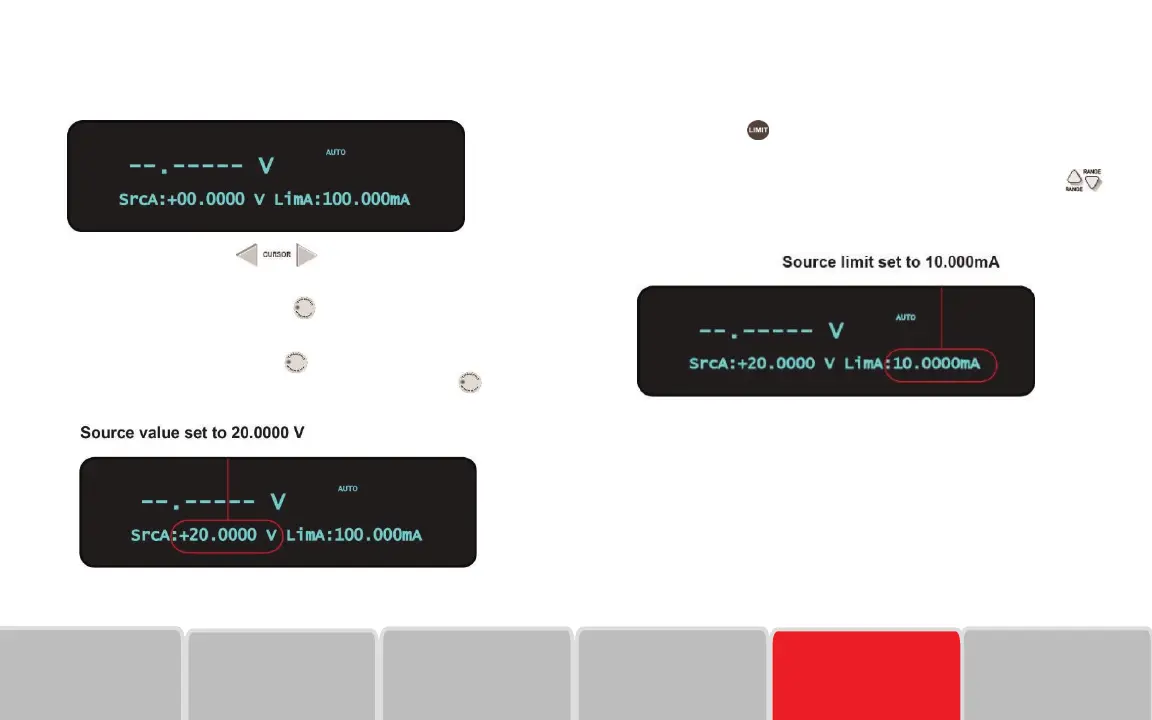Safety
Introduction
The main display screen reappears:
3. Press the CURSOR keys to move the cursor to
the 10s digit.
4. Press the navigation wheel to enter EDIT mode. The
EDIT indicator appears in the upper left corner of the display.
5. Turn the navigation wheel to set the source value to
20.0000 V, and then press the navigation wheel to enter
the selection and exit EDIT mode.
Step 2: Set the source limit
1. Press the LIMIT key. You will see a blinking character in the
LimA value eld.
2. While that character is still blinking, press down RANGE
keys as needed to select the 10 mA limit range. Verify that the
source limit value in the LimA eld is 10.0000 mA.
ConnectUnpack
Safety
FAQs
Next Steps
Introduction
Test
