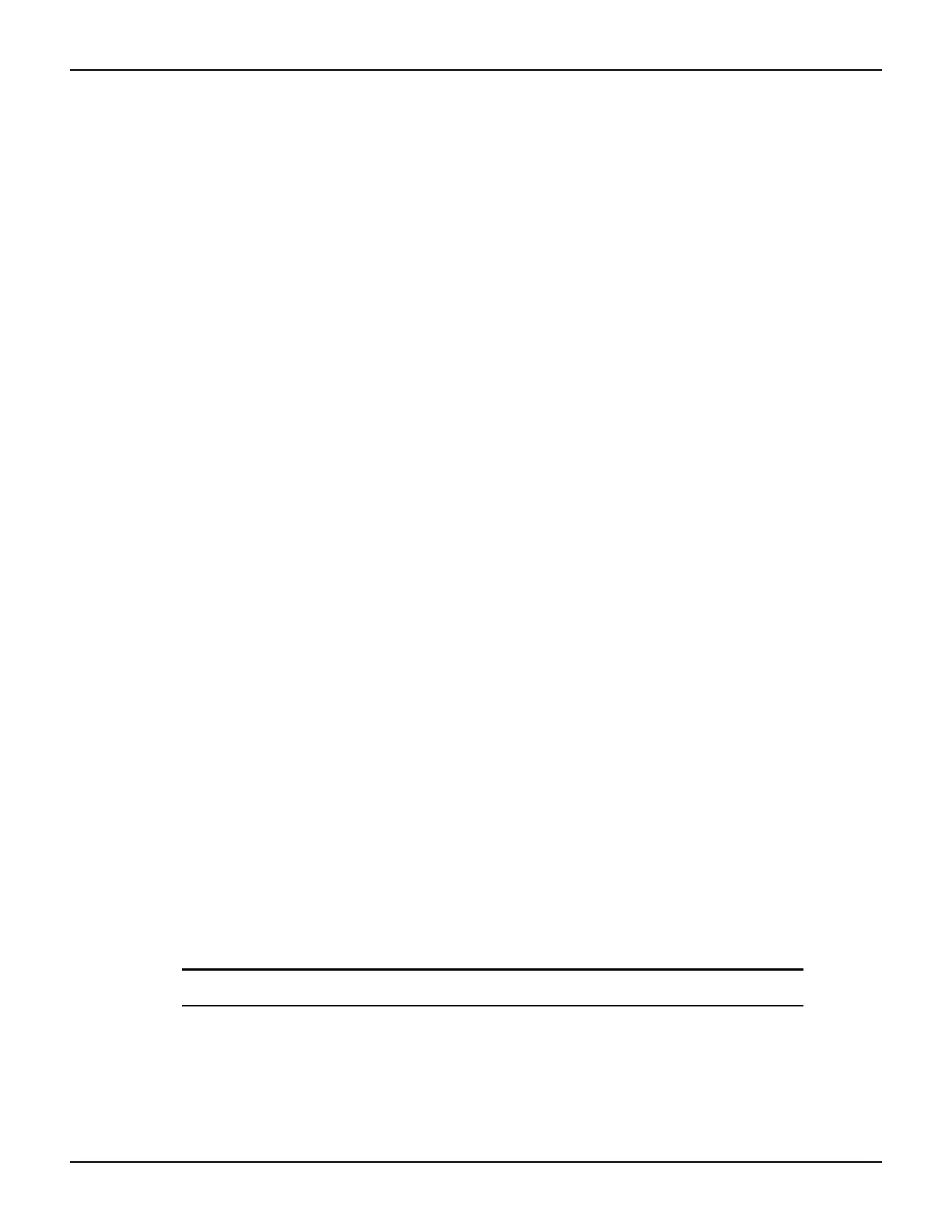9-10 Return to Section Topics 2600S-901-01 Rev. C / January 2008
Section 9: System Expansion (TSP-Link) Series 2600 System SourceMeter® Instruments Reference Manual
• Runs operations initiated by the master node
• Initiates remote operations on any node with the same group number
• Cannot initiate remote operations on any node with a different group number
• Can use the waitcomplete command without a parameter to wait for all overlapped
operations running on nodes in the same group
Assigning groups
Group numbers can range from 0 (zero) to 64. The default group number is 0. You can change the
group number at any time.
Use the following code to dynamically assign nodes to a group.
Note the following:
• Replace N with the node number
• N represents the node number that runs the test scripts and the TSL code
• Each time the node powers off, the group number for that node changes to 0
• Replace G with the group number
node[N].tsplink.group = G -- Assigns the node to a group.
Reassigning groups
Use the following code to change group assignment. You can add or remove a node to a group at
anytime.
node[N].tsplink.group = G -- Assigns the node to a different group.
Running parallel test scripts
You can issue the execute command from the master node to initiate test script and TSL code on
a remote node. The execute command places the remote node in the overlapped operation
state. As a test script runs on the remote node, the master node continues to process other
commands in parallel.
Note the following:
• Use the following code to send the execute command on a remote node
• N represents the node number that runs the test script
• Replace N with the node number
To set the global variable on Node N equal to 2.5:
node[N].execute("setpoint = 2.5")
The following code is an example of how to run a test script on a remote node.
NOTE For this example, myscript is defined on the local node.
To run myscript on Node N:
node[N].execute(myscript.source)
The following code demonstrates how to run a test script defined on a remote node.
