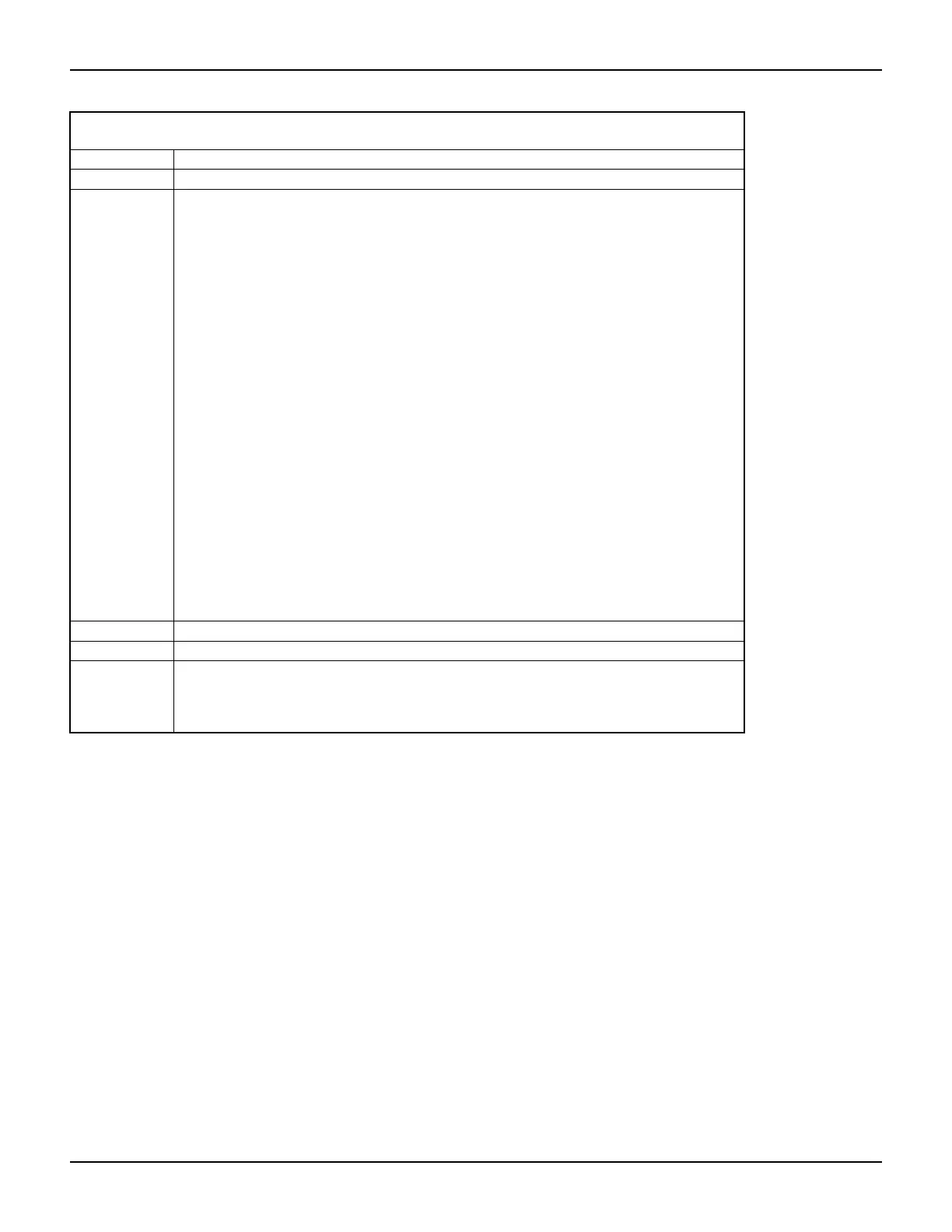2600S-901-01 Rev. C / January 2008 Return to Section Topics 12-25
Series 2600 System SourceMeter® Instruments Reference Manual Section 12: Instrument Control Library
display.getlastkey
Function Retrieves the keycode for the last pressed key.
Usage key = display.getlastkey()
Remarks • This read-only function returns the keycode for the last pressed key. key returns one of
the following values:
0 (display.KEY_NONE)82 (display.KEY_ENTER)
65 (display.KEY_RANGEUP)83 (display.KEY_MEASB)
67 (display.KEY_RELB)84 (display.KEY_DIGITSB)
68 (display.KEY_MENU)85 (display.KEY_RECALL)
69 (display.KEY_MODEA)86 (display.KEY_MEASA)
70 (display.KEY_RELA)87 (display.KEY_DIGITSA)
71 (display.KEY_RUN)90 (display.KEY_LIMITB)
72 (display.KEY_DISPLAY)91 (display.KEY_SPEEDB)
73 (display.KEY_AUTO)92 (display.KEY_TRIG)
74 (display.KEY_FILTERB)93 (display.KEY_LIMITA)
75 (display.KEY_EXIT)94 (display.KEY_SPEEDA)
76 (display.KEY_SRCB)95 (display.KEY_LOAD)
77 (display.KEY_FILTERA)97 (display.WHEEL_ENTER)
78 (display.KEY_STORE)103 (display.KEY_RIGHT)
79 (display.KEY_SRCA)104 (display.KEY_LEFT)
80 (display.KEY_CONFIG)114 (display.WHEEL_RIGHT)
81 (display.KEY_RANGEDOWN)
• A history of the keycode for the last pressed front panel key is maintained by the Series
2600. When the instrument is powered-on, (or when transitioning from local to remote),
the keycode is set to 0 (display.KEY_NONE).
• The OUTPUT ON/OFF keys for SMU A and SMU B cannot be tracked by this function.
• Pressing the EXIT/LOCAL key normally aborts a script. In order to use this function with
the EXIT key, display.locallockout must be used.
Details See “Sending keycodes” in Section 14.
Also see display.sendkey, display.locallockout
Example On the front panel, press the MENU key and then send the following code:
key = display.getlastkey()
print(key)
Output: 6.800000e+01