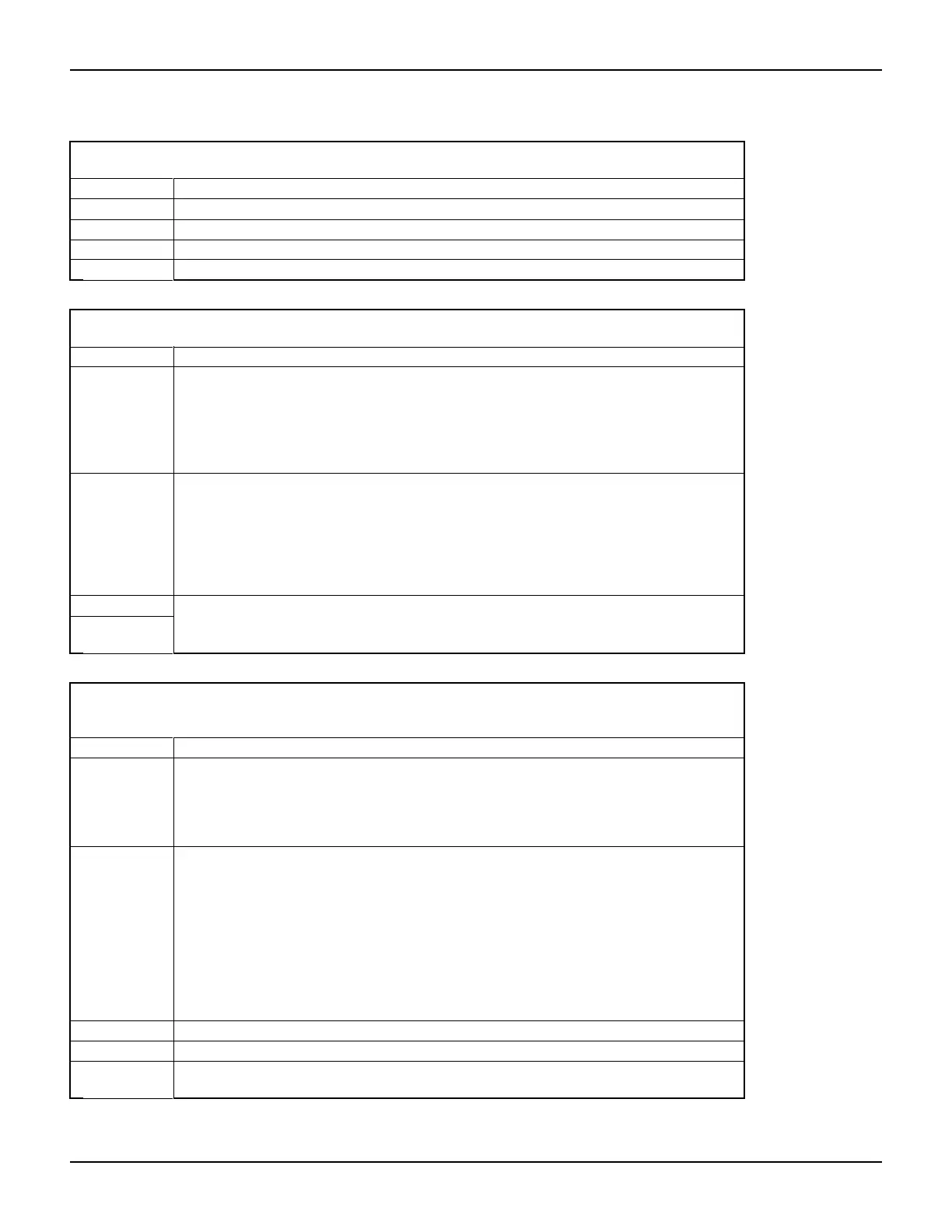2600S-901-01 Rev. C / January 2008 Return to Section Topics 12-69
Series 2600 System SourceMeter® Instruments Reference Manual Section 12: Instrument Control Library
smuX.reset
X = SMU channel (a or b)
Function Turns off the output and resets the SMU to the default settings.
Usage smuX.reset()
Remarks Returns the SMU to the default settings listed in Table 1-5.
Details See “Default settings” in Section 1.
Also see reset
smuX.sense
X = SMU channel (a or b)
Attribute Remote/local sense mode.
Usage sense = smuX.sense -- Reads sense mode.
smuX.sense = sense -- Writes sense mode.
Set sense to one of the following values:
0 or smuX.SENSE_LOCAL Selects local sense (2-wire).
1 or smuX.SENSE_REMOTE Selects remote sense (4-wire).
3 or smuX.SENSE_CALA Selects calibration sense mode.
Remarks • Source-measure operations are performed using either 2-wire local sense connections or
4-wire remote sense connections. Writing to this attribute selects the sense mode.
• The smuX.SENSE_CALA mode is only used for calibration and may only be selected
when calibration is enabled.
• The sense mode can be changed between local and remote while the output is on.
• The calibration sense mode cannot be selected while the output is on.
• The reset function selects the local sense mode.
Details See “Sensing methods” in Section 3.
Example Selects remote sensing for SMU A:
smua.sense = smua.SENSE_REMOTE
smuX.source.autorangeY
X = SMU channel (a or b)
Y = SMU measure function (v or i)
where v = voltage, i = current
Attribute Source auto range control (on/off).
Usage sautorange = smuX.source.autorangeY -- Reads source auto range.
smuX.source.autorangeY = sautorange -- Writes source auto range.
Set autorange to one of the following values:
0 or smuX.AUTORANGE_OFF Disables source auto range.
1 or smuX.AUTORANGE_ON Enables source auto range.
Remarks • This attribute indicates the source auto range state. Its value will be
smuX.AUTORANGE_OFF when the SMU source circuit is on a fixed range and
smuX.AUTORANGE_ON when it is in auto range mode.
• Setting this attribute to smuX.AUTORANGE_OFF puts the SMU on a fixed source range.
The fixed range used will be the range the SMU source circuit was currently using.
• Setting this attribute to smuX.AUTORANGE_ON puts the SMU source circuit into auto
range mode. If the source output is on, the SMU will immediately change range to the
range most appropriate for the value being sourced if that range is different from the SMU
range.
• Auto range will disable if the source level is edited from the front panel.
Details See “Range” in Section 6.
Also see smuX.measure.autorangeY, smuX.source.rangeY
Example Enables volts source auto range for SMU A:
smua.source.autorangev = smua.AUTORANGE_ON
