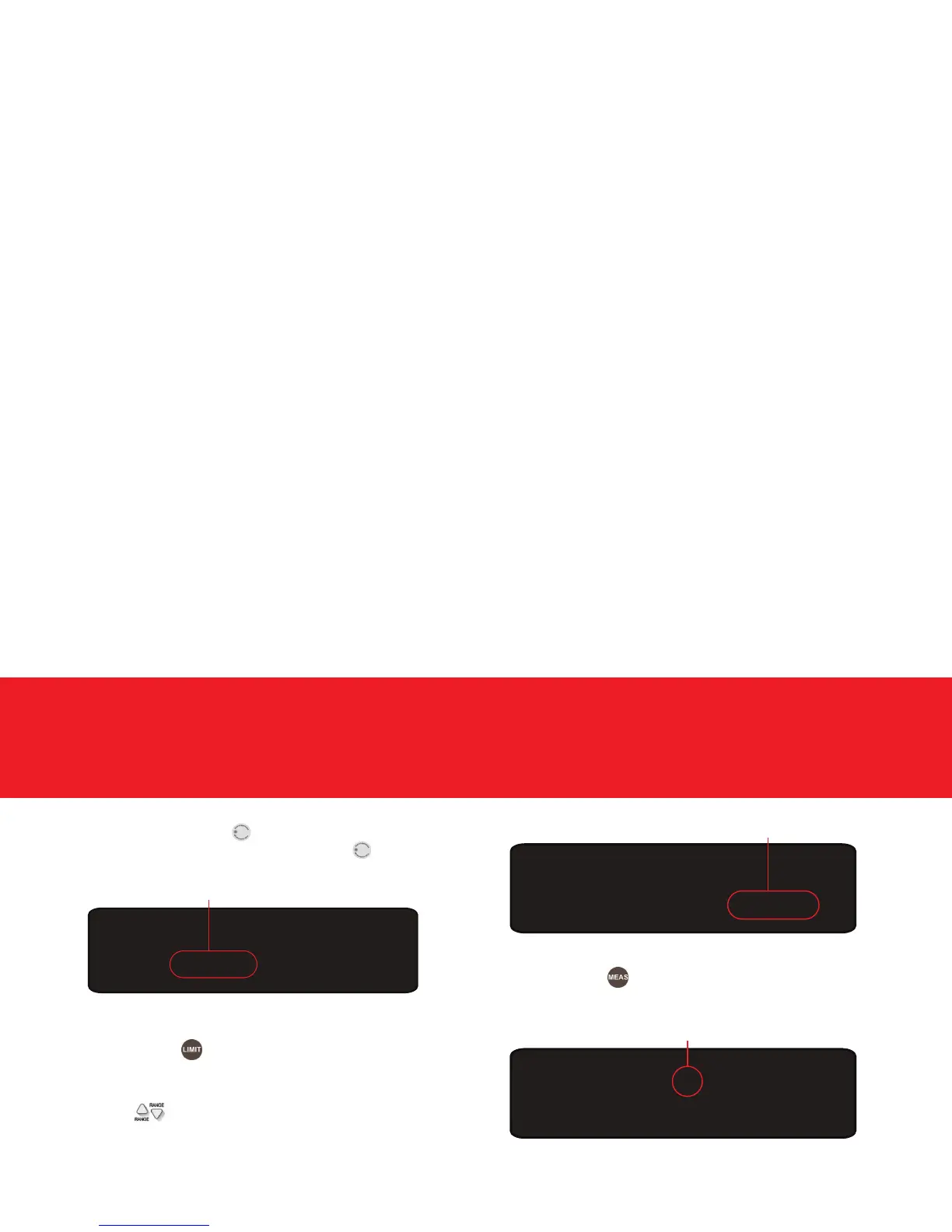5. Turn the navigation wheel to set the source value to
20.0000 V, and then press the navigation wheel
to enter the
selection and exit EDIT mode.
--.---- V
SrcA:+20.0000 V LimA:10.0000mA
SrcA:+20.0000 V LimA:10.0000mA
Compliance limit set to 10.0000mA
--.---- V
SrcA:+20.0000 V LimA:100.000mA
SrcA:+20.0000 V LimA:100.000mA
Source value set to 20.0000 V
Step 2: Set the compliance limit
1. Press the LIMIT key. You will see a blinking character in
the LimA value field.
2. While that character is still blinking, press the down
RANGE
keys as needed to select the 10 mA limit range.
Verify that the compliance limit value in the LimA field is
10.0000 mA.
Step 3: Set measurement function and range
1. Press the MEAS key as many times as needed to select the V
(voltage) measurement function. In the following figure, the
measurement function has been set to “V”.
--.---- V
SrcA:+20.0000 V LimA:10.0000mA
SrcA:+20.0000 V LimA:10.0000mA
SrcA:+20.0000 V LimA:10.0000mA
SrcA:+20.0000 V LimA:10.0000mA
Measurement function set to voltage (V)
